- Home
- Lightroom Classic
- Discussions
- Re: Re-installing lightroom onto a new computer
- Re: Re-installing lightroom onto a new computer
Copy link to clipboard
Copied
Hi
I've just got a new imac and I already have Lightrrom 4 on my old one. I'm sure to most this is a VERY simple question so sorry in adance but believe it or not I cannot find the answer in any forums. How do I reinstall Lightroom onto a new computer?
Can I do this somehow using the serial number? I'm sure the licence allows use on 2 machines so I dont think I have to purchase again.
When I go into order history on my adobe account page, I thought I might be able to download it from there again... but cant see this option.
PLease could any replies be in simple speak and not too technical.
Many thanks ![]()
 1 Correct answer
1 Correct answer
You can find your serial number by opening Lightroom and then selecting Help->System Info.
To install LR on a new computer, just download the software from Adobe and enter your serial number.
Advice: for all the software that you purchase, write down the serial number and store it in a place that you will be able to find it when needed. This could be a piece of paper, or a computer file, but don't get into the situation wehre you don't know the serial numbers of the products that you have purchase
...Copy link to clipboard
Copied
You can find your serial number by opening Lightroom and then selecting Help->System Info.
To install LR on a new computer, just download the software from Adobe and enter your serial number.
Advice: for all the software that you purchase, write down the serial number and store it in a place that you will be able to find it when needed. This could be a piece of paper, or a computer file, but don't get into the situation wehre you don't know the serial numbers of the products that you have purchased.
Copy link to clipboard
Copied
too late.
not impressed.
reference to: writing down serial numbers. Expect this from software in the 1980s.
as such, unable to use the software.
Office 365 on the other hand, no problem.
There's a pleasant surprise.
edit2: maybe i can copy it across from my old installation? Surely that is too easy.
Anthony - doing a fresh install and just been gutted by adobe. Time vampire like this is deprecated by me.
Copy link to clipboard
Copied
sevenh wrote:
too late.
not impressed.
reference to: writing down serial numbers. Expect this from software in the 1980s.
as such, unable to use the software.
Office 365 on the other hand, no problem.
There's a pleasant surprise.
edit2: maybe i can copy it across from my old installation? Surely that is too easy.
Anthony - doing a fresh install and just been gutted by adobe. Time vampire like this is deprecated by me.
I guess I don't understand any of this, it's not even clear to me what your issue is. Please describe the problem more clearly without discussing Time vampires and Office 365.
Copy link to clipboard
Copied
Thanks for the information on how to find the number in an installed version. I upgraded to LR5 but could not find the box of my LR4 install. Just went under the help tab and found the serial. Now all's set to go!
Copy link to clipboard
Copied
All my serial number under the help menu are in dots. How do I find the numbers?
Copy link to clipboard
Copied
The location of your serial number is given in this document
Where to find preference files for Adobe Photoshop Lightroom 5
Copy link to clipboard
Copied
Pentwyns wrote:
How do I reinstall Lightroom onto a new computer?
Download the trial version from http://www.adobe.com/go/trylightroom/
When you launch the trial, enter your serial number and it will become a permanently licensed version.
Copy link to clipboard
Copied
John, I have been a user for more than a year now and have been using CC. I had to change my PC but don't have the serial number.
What now?
Copy link to clipboard
Copied
Lost information - see reply #1 in https://forums.adobe.com/thread/2008767
Cloud programs do not use serial numbers... you log in to your paid Cloud account to download & install & activate... you MAY need to log out of the Cloud and restart your computer and log back in to the Cloud for things to work
Copy link to clipboard
Copied
Thank you John. Your correct I have trying to figure out how to put in an old serial number but it never comes up. That is because it automatically goes to the cloud. I am going to look at the classic L.R. to see if I like that better and closer to the older version. Thank you for your help in all you do....Shelley
Copy link to clipboard
Copied
Copy link to clipboard
Copied
Copy link to clipboard
Copied
Copy link to clipboard
Copied
Hi thanks.. but maybe I wasnt clear in my orginal question
DJ_Paige. Thanks.. but I have not lost the serial number, I have the serial number for 3 (bought on disc) and 4 (paid for upgrade online)
John B.. The links above are about moving Lightroom catalogue and files to a newcomputer, not about installing Lightroom on a new machine when I have already purchased it and been using it.
John W - thanks.. is that the only option? Why would you download the trial when you know you need the full version. If I was to download the full version does is not give me an opportunity to put in the serial number? (I did try this and it didnt..).
Copy link to clipboard
Copied
This is a misconception, there is only one version. Trial means you can use it unlicensed for thirty days for evaluation purposes. From then you need to purchase a license, which you have.
To enter a license key Help>Lightroom Registration>License
Copy link to clipboard
Copied
Get the trial, or better yet, go >here< (Mac link) and download 4.3 directly. Either way, it's the full deal.
When you launch you get this:
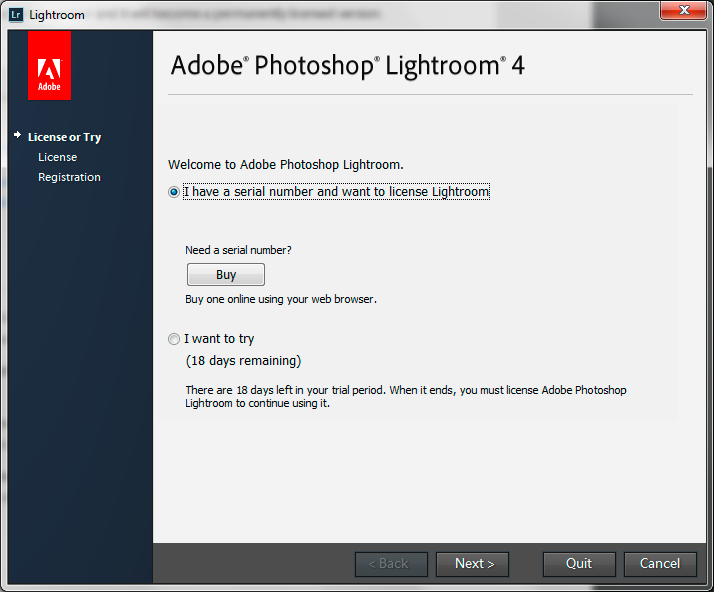
Copy link to clipboard
Copied
If you install from the disk the first thing you'll be prompted to do when you start Lightroom is to update your program. Adobe doesn't release new packages every time the version is updated. So you will get 4.0 in the package, and you'll be prompted to update to version 4.3 immediately. Bypass that step by downloading the trial version, which is the full version of Lightroom, and then follow the prompts to enter your serial number.
Because I qualify for the academic discount, I have purchased boxed versions of Lightroom 2, 3, and 4. And I have never yet used the installation disk to install the program. I have bought the package just to get the serial number.
Copy link to clipboard
Copied
I've tried to download LIghtroom 3 on my new computer and I have the serial number but it's telling me that the number I've entered is invalid. I believe I'm downloading the newest version so maybe I need to download 3 on my new comp to get it to work? Anyone have any ideas/suggestions?
Copy link to clipboard
Copied
What version of Lightroom is your serial number for? What version did you purchase?
What does it mean when you say "I've tried to download Lightroom 3 ... But it's teelling me the number I've entered is invalid" and then in the next sentence you contradict this by saying "so maybe I need to download Lightroom 3"? Can you explain this?
Copy link to clipboard
Copied
I downloaded the latest version of lightroom on my new computer and when I tried to use my serial number it said it was invalid. I have a serial number for lightroom 3. I was just wondering if it would work if I downloaded the same version on my new computer as the one I purchased that is currently on my old (version 3)
Copy link to clipboard
Copied
Your serial number is only valid for version 3. If you download the latest version (version 6) and enter your version 3 serial number, it will not work.
You must download version 3, install then enter your version 3 serial number.
Copy link to clipboard
Copied
How do you download version3?
I had this app I downloaded online & have the serial # but can't find a way to reload version 3 on a new laptop. I was happy with 3 & don't want to pay monthly. Any help would be appreciated.
Copy link to clipboard
Copied
I don't think you can download the 13 year old Lightroom 3 any more. Don't you still have the installer file you downloaded and used to install it with?
Copy link to clipboard
Copied
Sent from Gmail Mobile
-
- 1
- 2
Find more inspiration, events, and resources on the new Adobe Community
Explore Now
