Repair corrupt raw files?
Copy link to clipboard
Copied
I found threads here about corrupt raw files, but haven't found any solutions to repairing corrupt files on a healthy hard drive. Are there none? Any software that can repair corrupt .dng files?
I know about practices like formatting sd card in camera before shooting, backing up, running utilities on hard drives to make sure they're healthy, updating to latest versions of Adobe Raw and LR, etc. I always convert to dng when importing into LR.
The corrupt files in question were shot by 5DMIII, and are the correct file size (24mb or so), and previews in LR work normally.
Not looking for recs for media recovery (cards/drives); wondering if there are raw file repair solutions.
Copy link to clipboard
Copied
You can give a try to InDesign Repair Tool. It is claimed that they are also responsible for the Raw Recovery concept.
I don't know whether both the Raw recovery is same or not, But you can check their Raw recovery to find out if it is same or not.
(Edited by Mod to remove a link)
PS: I haven't use the application, I just googled your problem & found the Raw recovery method explained here. You should install this software at your own responsibility.
Copy link to clipboard
Copied
I'll give that a try, thanks.
Copy link to clipboard
Copied
Why do you think they are corrupted? Can you post a screen shot of the LR program showing one of these files?
Can up upload one of them to Dropbox and post a link to it here so we can try it on our systems?
Copy link to clipboard
Copied
https://forums.adobe.com/people/Just+Shoot+Me wrote
Why do you think they are corrupted? Can you post a screen shot of the LR program showing one of these files?
Can up upload one of them to Dropbox and post a link to it here so we can try it on our systems?
Photoshop and LR both say so, see screenshots. I'll PM you link to one of the files, thanks.
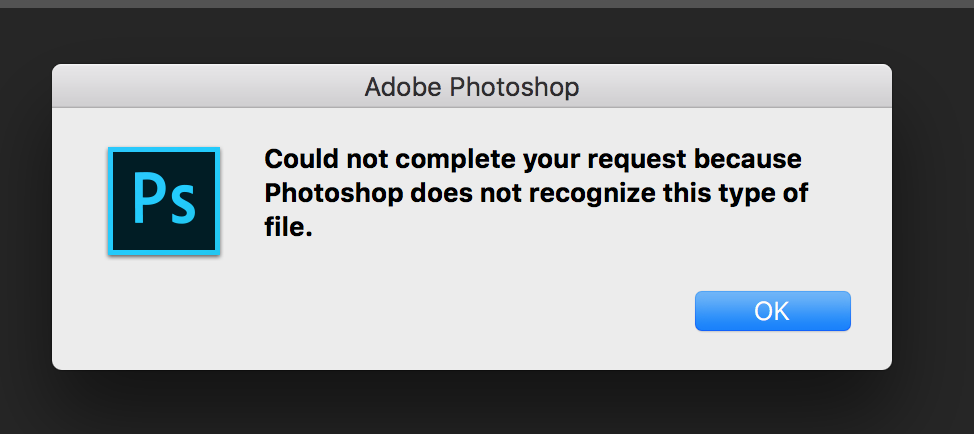

Copy link to clipboard
Copied
Yeah it's TOAST. Can't see anything.
Copy link to clipboard
Copied
https://forums.adobe.com/people/Just+Shoot+Me wrote
Yeah it's TOAST. Can't see anything.
Me neither. So there's no software that repairs corrupt raw files? I have a lot of these, and they are the full filesize, I was hoping there was a utility that might rescue the photos.
Copy link to clipboard
Copied
How did they become DNG files. That isn't the native format for Canon cameras.
Copy link to clipboard
Copied
https://forums.adobe.com/people/Just+Shoot+Me wrote
How did they become DNG files. That isn't the native format for Canon cameras.
I shot .cr2/raw and converted to DNG on ingest with LR.
Copy link to clipboard
Copied
Did you have a problem with the drive they were originally stored on (I don't remember you stating anything like that).
If these files are on the same drive used when they were copied from memory cards and import into LR then I would backup all files on that drive to another, known good, drive and stop using that original drive.
Copy link to clipboard
Copied
Most or all of the files in question are from 2013; they are no longer on the original drive, which may have had issues, can't remember for sure. But I've run disk utilities on the drive where they currently reside and it appears to be healthy.
Copy link to clipboard
Copied
The error message most likely indicates that there is no support for the camera that produced this RAW in your open version of Lightroom.
So what version NUMBER of LR do you have opened there? Please give us the version NUMBER (go to Help->System Info) and do not use words like "up to date".
Copy link to clipboard
Copied
The error message most likely indicates that there is no support for the camera that produced this RAW in your open version of Lightroom.
So what version NUMBER of LR do you have opened there? Please give us the version NUMBER (go to Help->System Info) and do not use words like "up to date".
Thanks for response, but the corrupt files were shot with a 5DM3, and I have zillions of raw photos shot with that camera that have been working fine with LR for years.
LR version:
LR: 2015.10.1
RAW: 9.10.1
Copy link to clipboard
Copied
Hello,
I have similar issues with some RAW files I tried to restore from an hard drive. I have them all (about 23mb each) but I think they are corrupted or something. Either the image is partially visible, or not at all. Do I have to cry now and hit myself or is there still any hope?
Thank you .

Copy link to clipboard
Copied
These sure look like corrupted files.
You need to find the backups of these files and see if you can use the backups.
Copy link to clipboard
Copied
Does anyone know of any software that repairs RAW image files, like .dng's?
Copy link to clipboard
Copied
jimtron wrote
Does anyone know of any software that repairs RAW image files, like .dng's?
That doesn't exist. Usually when a raw file is corrupted or damaged it affects the data from the point of corruption on. Your only defense against this is having good backups.
Copy link to clipboard
Copied
https://forums.adobe.com/people/Jao+vdL wrote
jimtron wrote
Does anyone know of any software that repairs RAW image files, like .dng's?
That doesn't exist. Usually when a raw file is corrupted or damaged it affects the data from the point of corruption on. Your only defense against this is having good backups.
Thanks for the reply; I was reading through this old thread, and realized the question I asked in the OP ("...wondering if there are raw file repair solutions.") was never answered.
I do have my photos backed up offsite, but have a folder full of raw files that inadvertently didn't make it to the backup.
Find more inspiration, events, and resources on the new Adobe Community
Explore Now