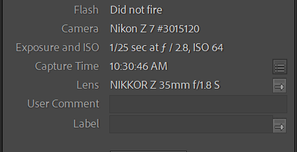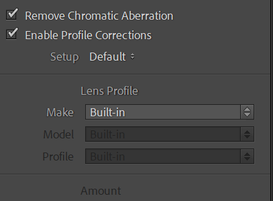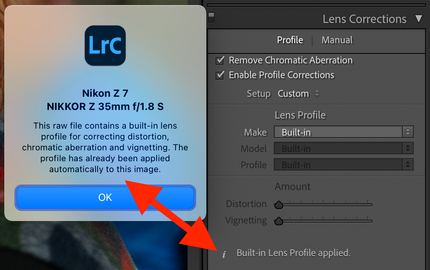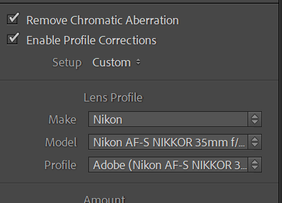- Home
- Lightroom Classic
- Discussions
- Re: The reaons why Nikon lens profile is "none"
- Re: The reaons why Nikon lens profile is "none"
Copy link to clipboard
Copied
I realized nikon lenses in EXIF is labled "Nikkon" insteadl of "Nikon" therefore the lens profile is always shows none simply it cannot find it. As soon as I manually added the brand to Nikon, then the model and profile are called as expected. See the screenshot I have attached. Note, the #1 screenshot shows lens labelled "Nikkon" but it's "Nikon" as brand in the lens profile. That's why the lens profile doesn't triggered accordingly.
It would be a simple fix at adobe side to add one simple logic like if brand equals "Nikon" or "Nikkon" then apply blar blar blar...
 1 Correct answer
1 Correct answer
This locked thread about lens profiles went wildly astray and contains misleading information that should be corrected. It's important to help the author @boisNgyrls and the other participants to understand what's really going on, but it's even more important to correct wrong information reportedly confirmed by Support so that others reading the thread aren't misled.
boisNgyrls provided these two screenshots of the Metadata panel and the Lens Correction panel:
and wonders why, when Enable Profi
...Copy link to clipboard
Copied
Nikon lenses have a 'brand name' Nikkor'. not Nikon or Nikkon.
Copy link to clipboard
Copied
That's typo, but that's not the point. See the screenshot and it's Nikkor okay.
Copy link to clipboard
Copied
Are all three of your captures from the same camera and if so, which one? I don't see 'none' but I see one listed as built-in, which is often the case with mirrorless cameras with a fixed lens and to be expected.
If a lens profile is provided, Nikon, Nikkor, whatever, what is the issue? The lens is being detected and correction should be applied if so set.
Copy link to clipboard
Copied
It's came from the same camera and same lens in this example. There is no "none" and it's indeed it's built-in, but it's the same. Internestly people here love to catch this little things instead of looking into the real issue.
The second screen was before I manually select Nikon as brand. The 3rd screenshot was done after I picked brand = Nikon.
Copy link to clipboard
Copied
So do all three options produce the same results?
Copy link to clipboard
Copied
I am not sure I can understand your question.
I am reporting what happened in LR Classic.
Copy link to clipboard
Copied
Lets back up. You have one lens that shows three differing results in that area of Lightroom Classic?
It's came from the same camera and same lens in this example.
By @boisNgyrls
Copy link to clipboard
Copied
No, where did you get that information?
Copy link to clipboard
Copied
No, where did you get that information?
By @boisNgyrls
It's came from the same camera and same lens in this example.
By boisNgyrls
@boisNgyrls wrote:
The reaons why Nikon lens profile is "none"
@boisNgyrls wrote:
That's typo, but that's not the point.
See the confusion?
Copy link to clipboard
Copied
ok let me try again.
Screenshot 1, imported a new RAW file. The lens showing its brand is "Nikkor" in library
Screenshot 2, I go to Develope and see if the lens correction was intacted. It shows "built-in" instead of pulling the correct lens.
Screenshot 3, In develope, I manually select Nikon as the brand, then everything comes back as expected.
Because the brand inside EXIF of the image is "Nikkor" and your lens database does not have "Nikkor" but only "Nikon". Where are you not clear really?
Copy link to clipboard
Copied
Well nikon lenses in EXIF is labled "Nikkon" is all Nikon's doing. LR is simply reporting that.
Built-in is usually seen with mirrorless bodies at least mine. I don't know why but the question is; is there any difference using that setting versus the third where you specifically pick a lens profile in Develop?
Copy link to clipboard
Copied
I have already contacted Adobe and shared this post, they get it right away. So don't reply my post anymore ok.
Copy link to clipboard
Copied
If you contacted Adobe Customer Support, there's a high probability they don't "get it" -- they have a reputation for saying whatever is needed to close a call.
Copy link to clipboard
Copied
We did a remote session to my screen, he has created a ticket number. It's confirmed a programming issue. So I can only cross my finger and hope they will do something.
Copy link to clipboard
Copied
So I can only cross my finger and hope they will do something.
By @boisNgyrls
Yes, do that.
Copy link to clipboard
Copied
This locked thread about lens profiles went wildly astray and contains misleading information that should be corrected. It's important to help the author @boisNgyrls and the other participants to understand what's really going on, but it's even more important to correct wrong information reportedly confirmed by Support so that others reading the thread aren't misled.
boisNgyrls provided these two screenshots of the Metadata panel and the Lens Correction panel:
and wonders why, when Enable Profile Corrections is checked, the Lens Profile says Make: Built-in rather than automatically selecting a profile for the lens shown in the EXIF metadata.
I downloaded a sample image from dpreview.com from the same camera model (Nikon Z 7) with the same lens (NIKKOR Z 35mm f/1.8 S). The Metadata panel shows the same camera and lens information as in boisNgyrls' screenshot:
The Z 7 is a mirrorless camera, and for most mirrorless cameras, LR automatically applies the lens profile that the camera manufacturer embeds in the raw file. The Lens Corrections panel says, "(i) Built-in Lens Profile applied", and when you click on the "i", it gives more detail about the corrections applied by the built-in profile:
(boisNgyrls' screenshot crops out that message.)
For cameras supported by LR prior to version 9.4 (including the Z 7), it isn't possible to turn off the built-in lens profile (embedded in the raw file). For some cameras added in 9.4 and later (including the Z 7 II), you can disable the built-in profile.
Thus, for those cameras for which you can't turn off the built-in profile, there's no point in checking Enable Profile Corrections and manually selecting a lens profile, since that profile will applied on top of the built-in profile, with undesirable results.
Adding to the confusion, in boisNgyrls' last screenshot, boisNgyrls thinks that a lens profile for the NIKKOR Z 35mm f/1.8 S has been manually selected:
But that's for a different lens (Nikon AF-S NIKKOR 35mm f/1.8G ED). Adobe does not provide a lens profile for the NIKKOR Z 35mm f/1.8 S (or for any NIKKOR Z lenses):
https://helpx.adobe.com/camera-raw/kb/supported-lenses.html
Unfortunately, the relevant help page has never been updated with the changes made in 9.4 to allow built-in profiles to be turned off in some newer cameras:
Copy link to clipboard
Copied
@Rikk Flohr: Photography, @Sean McCormack, please merge this important follow-up with this locked thread:
Copy link to clipboard
Copied
The Z 7 is a mirrorless camera, and for most mirrorless cameras, LR automatically applies the lens profile that the camera manufacturer embeds in the raw file.
Exactly; I mentioned built-in with my mirrorless and also requested a raw upload to examine and got nowhere. Looks like getting one uncovered the “issue”. Good job.
So just leave it alone; set for “built-in”, move on. That is the correct lens profile.
Copy link to clipboard
Copied
Well sorry, but this is a user-to-user support forum you posted in and asked about this behavior and sorry, but a sample .nef showing the issue would help get to the bottom of whatever is the 'issue' here.
Copy link to clipboard
Copied
Attach a sample .nef showing the issue to your reply here. That will be worth a thousand more posts and let us give a precise answer.
Copy link to clipboard
Copied
I have opened a new ticket for the same issue. As far as I know it's the brand name issue, Nikon has 2 names "Nikon" and "Nikkor" and they use it in random manner which is really confusing. Basically LR's database doesn't have a brand call "Nikkor" therefore the lens will never match. I've ask Adobe tech to add an alias for Nikkor.
I've also found out there are even more problems for older AF-S lenses... do you use AF-S lenses too? If so, you should have the same problem.
Copy link to clipboard
Copied
In the meantime, this is where the Setup option in Lens Corrections comes in. Select the profile, then in the Setup dropdown menu, choose 'Set New Lens Profile Defaults'. You'll need this for each camera, but it should remember the correct profile from then on.
Find more inspiration, events, and resources on the new Adobe Community
Explore Now