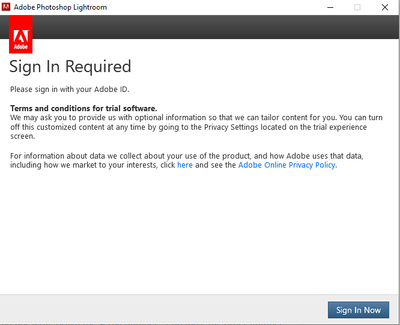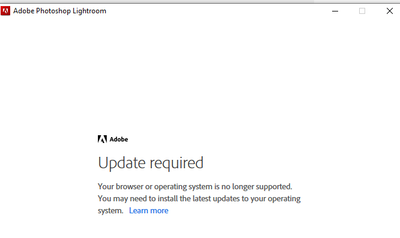- Home
- Lightroom Classic
- Discussions
- Re: update Lightroom 6.0 to 6.14
- Re: update Lightroom 6.0 to 6.14
Copy link to clipboard
Copied
Is there anyway to update Lightroom 6.0 to 6.14 I have tried everything I can think of. Or am I just to late.
{Moved from Lightroom Cloud to Lightroom Classic Forum by Moderator}
 1 Correct answer
1 Correct answer
For anyone using Lightroom 6 and needing to download the installer, please see this page:
https://helpx.adobe.com/lightroom-classic/help/lightroom-6-end-of-support.html
Copy link to clipboard
Copied
"my 6.0 is working finde with D7200 - so I never hat the idea to update. Three weeks ago I purchised a D500 - and the program doesn't reas the data."
The correct answer at the top of this thread provides a link for downloading LR 6.14 -- no need to waste time with Adobe chat.
[Use the blue reply button under the first post to ensure replies sort properly.]
Copy link to clipboard
Copied
I had the same issue and just got off chat with Adobe moment ago and got the link to download 6.14. My reload of LR6 is now LR 6.14 (after installing 6.0 and then the 6.14 update on top of it).
Copy link to clipboard
Copied
Make surey you save the download file in case you need it again in the future.
Copy link to clipboard
Copied
Would you be willing to share the link they gave you? I just received a replacement for a bum Dell and I can't locate an upgrade or 6.14. V6.0 doesn't cover my Sony ILCs.
Thanks!
Copy link to clipboard
Copied
"Would you be willing to share the link they gave you?"
The answer marked correct (at the top of this thread) gives a public download link.
[Use the blue reply button under the first post to ensure replies sort properly.]
Copy link to clipboard
Copied
Thanks for the speedy reply. Unfortunately, that link from prodesigntools for CC 2015 doesn't work on Chrome or Edge. I get "Access Denied".
Copy link to clipboard
Copied
The download links still work in Chrome. Be sure to follow the steps in "Very Important Instructions".
[Use the blue reply button under the first post to ensure replies sort properly.]
Copy link to clipboard
Copied
Thanks for sharing the download link. I just have online-chat with adobe support to get the download link 6.14, after hours of clarification and proofing of purchasing, they said I need to call the phone support as they don't have access of it.
Copy link to clipboard
Copied
Thanks God for this tip! I'd almost given up, but now I can go on with LR at last on my new computer. The links still work and it's 6.14 whatever what you see on the site.
Copy link to clipboard
Copied
Today I tried to get the 6.14 version via the Adobe chat, to no avail, their rep just repeated like a broken record, that I have to buy the cloud version. He said they don't have the 6.14 anymore, they had to "delete the software bits", so their servers are not overloaded, blah blah. It's so cringy, I mean, this behaviour is exactly the reason why I'd never buy the subscription...
However, the link from johnrellis still works and I upgraded from 6.0 to 6.14 just fine. Thank you!!
Copy link to clipboard
Copied
Thanks so much for this thread. I experienced issues with my old Windows 10 computer, and was forced to migrate to Windows 11, losing my original Lightroom v6.14 installation. I followed the instructions and managed to restore my original v6.14 installlation, instead of the handicapped v6.0 install.
Copy link to clipboard
Copied
I am having the same problem with LR 6.14 and Windows message.
The Adobe Tech linked into my computer and all my systems were in up to date.
They Tech said they provide NO support for LR 6.14 now.
What instructions did you follow?
Thank you!
Copy link to clipboard
Copied
See this post for how to install LR 6.14:
If that doesn't help, please provide much more detail about your issue -- "same problem" is ambiguous.
Copy link to clipboard
Copied
Hi John,
You are correct. My answer/question was ambiguous. I think it was stress-related.
I purchased LR 6.14 and downloaded it on February 23, 2017. Lightroom_6_LS11.exe
I think I can reinstall, however I did not write down the serial number. I do have the order number and perhaps an Adobe represenative can look up the order to get the SN.
Here is the dialog I get when I boot LR 6.14. See below.
An Adobe technical representative did a remote review of my entire system and said it is up to date. I am not sure of my options. Is it possible that the Creative Cloud subscription deactivated my LR 6.14? I tried newer versions of LR and found them far to complex for this old geezer. Too many knobs and switches for me.
Any guidance would be appreciated. I have about 200 photos to process! Thank you!
Phil
Copy link to clipboard
Copied
If I can 'jump in' to the conversation-
-You will not access Lr6.14 without a Serial Number- If it is lost you are out of luck. I do not know if you can recover from your Adobe Account. https://account.adobe.com/
https://helpx.adobe.com/download-install/kb/find-serial-number.html
Adobe will not tell you your serial number. That is "Support" that they will not provide.
- If you (or the Adobe Rep) have installed the Adobe Creative Cloud Desktop App - Lr6.14 works as a 'Subscription' version. You need a 'paid' annual subscription to activate Lr6.14.
- Your next problem would be- "your browser or operating system is no longer supported". Again this error might be triggered by the CC Desktop App.
"...newer versions of LR and found them far to complex..."
The "newer version" is now called Lightroom-Classic v11.2 and it works exactly the same as v6.14 - just with a few added features and improvements- You would hardly notice a difference! (You need a subscription to the Photography Plan 20GB)
Copy link to clipboard
Copied
If you purchased LR 6 directly from Abobe.com, you can get your serial number by logging into your Adobe.com account and going to Plans And Payments, then Products. Then "serialize" the free trial following the directions in my previous post.
Copy link to clipboard
Copied
Rob, John,
Thank your for your informative comments.
1) I have saved the chat dialog with Adobe that lists the order number for LR 6.14, but can't find the email from them with the serial number. I didn't write it into my normal log book. I was able to download it. 2) I think that CC6 was the environment back in 2017 when I did this and the current product list for me doesn't show LR 6.14. 3) Please help me here. I made extensive use of "Auto" to modify imagest. LR 6.14 "Auto" did not change any of the colors in the color palette, but the latest versions do. I did install it and when I posted my pictures people said what's with the colors? Are you color blind. Well, yes I am!!
I am willing to try new LR versions, but I need an "Auto" feature that doesn't change the color palette. When you click "Auto" on the new LR do the color sliders change in the Develop sidebar? Was I seeing (not seeing) things? I will appreciate ANY help here.
Copy link to clipboard
Copied
Gentlemen,
I have discovered why I do not have the serial numbers for LR5 and LR6. When I shot photos for the Oregon State Marching Band they provided me a .edu email. I was working for OSU so I purchased the software at a education price. After I retired, OSU deleted my email account along with any LR serial number information. I saved all the Adobe chat dialog and there it was plain as day. I do have the order number from the dialog and perhaps, and it is a BIG perhaps, they can look up the order number for me. Wish me luck!
If my luck has run out, is there any way that I can verify that the "Auto" adjustment in the latest LR doesn't change the color palette? Thank you. You both have been very helpful to this old geezer.
Phil
Copy link to clipboard
Copied
I hope Adobe support can retrieve your serial number, but I'm skeptical.
Re Auto settings, I'm not sure what you mean by changing the color palette. LR 7.1 introduced a new AI-driven Auto algorithm, but it adjusts the same sliders in the Basic panel: Exposure, Contrast, Highligths, Shadows, Whites, Blacks, Vibrance, and Saturation.
Photos that had their settings adjusted by LR 6's Auto should appear exactly the same in the latest LR (11.2) after you upgrade a LR 6 catalog, but if you do Auto again in LR 11 on the same photo, the "new" Auto algorithm will produce different slider settings.
Copy link to clipboard
Copied
John, Rob,
I had a very good discussion with a top notch LR perpetual license service representative. She was able to locate my license on my old terminated .edu email address and transfer it to my current address. She also sent me the serial number and link to the download LR 6_ls_11.exe.
So the question on the table for Wednesday is will all my presets and other plugins be preserved if I do a fresh install? Fingers crossed. So far so good.
Copy link to clipboard
Copied
"I had a very good discussion with a top notch LR perpetual license service representative. She was able to locate my license on my old terminated .edu email address and transfer it to my current address. She also sent me the serial number and link to the download LR 6_ls_11.exe."
That's a much better experience than many people have. To help others, can you describe how you got in touch with that person?
Copy link to clipboard
Copied
"So the question on the table for Wednesday is will all my presets and other plugins be preserved if I do a fresh install?"
Yes, installations never delete presets, plugins, or your previous preferences
Copy link to clipboard
Copied
John,
I dialed 800-915-9428 to get hold of their perpetual license services representative. It is essential that you know the email used to purchase the software. I used a retired .edu email and it showed in the Adobe database. She asked if I wanted it transferred to my current Adobe logon. I said YES! Sure enough it was there along with the SN. She gave me the link to download the LR version I purchased. Everything installed w/o any problem. The presets and all my collections were preserved along with my catalog. I dodged the bullet.
I will work with you separately to find out more about the Auto function in the current LR versions. I had some unexpected surprises when I used a version from about 2019. It changed the HSL values.
Phil
Copy link to clipboard
Copied
That's really great news – thanks for sharing. Glad you were able to work it out!
Copy link to clipboard
Copied
Thank you for this information. From https://prodesigntools.com/ I downloaded and installed LR6.14 today 2022-07-07 and it worked just fine. So, so grateful.