The new "red dot" to indicate that some AI-generated masks *may* need updating is helpful, and it is driving me nuts at the same time — when I have multiple masks, I'm clicking through all of them, just to find the one that may need updating.
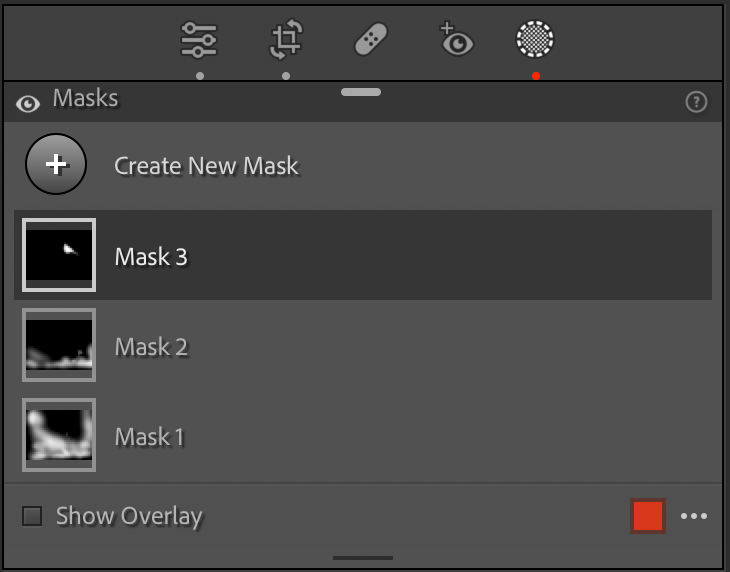 Which of these three masks needs updating?
Which of these three masks needs updating?
So which of the three masks in this screenshot needs updating? I don't know until I click. (it's Mask 3, because it's the only one with an AI component).
So an additional indicator dot for the mask AND for the component inside the mask would be helpful.
However... when I see this red dot, I feel like I should update the AI component anyway (after all, the color "red" means attention, alert, danger!) so an option to simply update those components, or a pop-up that one or more components need updating, would perhaps be even more helpful.
Thanks for considering it and for your upvotes. 🙂
Alex.