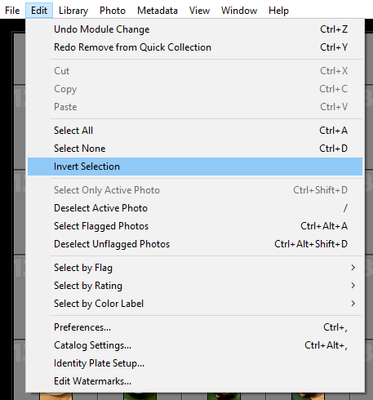I'd love a keyboard shortcut for Inverting Selection in Lightroom Classic. It's a couple clicks under the Edit menu, but I use this method to weed out anything I choose not to use and then delete. It's quicker for me to choose the keepers (I add it to the Quick Collection) and then delete anything unusable by selecting what's been added in the Quick Collection and Inverting Selection in the folder of photos I'm working on.
Please create a dedicated shortcut for this feature, it'd make life a little more efficient. 🙂