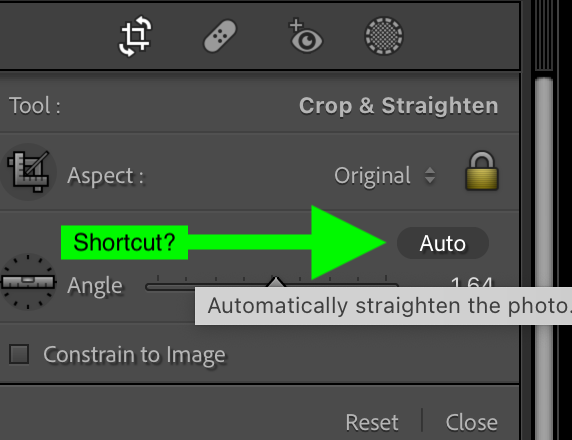Hello, please add a keyboard shortcut for the "Automatically straighten the photo" option in the "Crop overlay". Usually, I press "R" to select crop and wish to have another shortcut for "Auto straighten", as it usually works well in most cases.
Kind regards,
Kristijonas