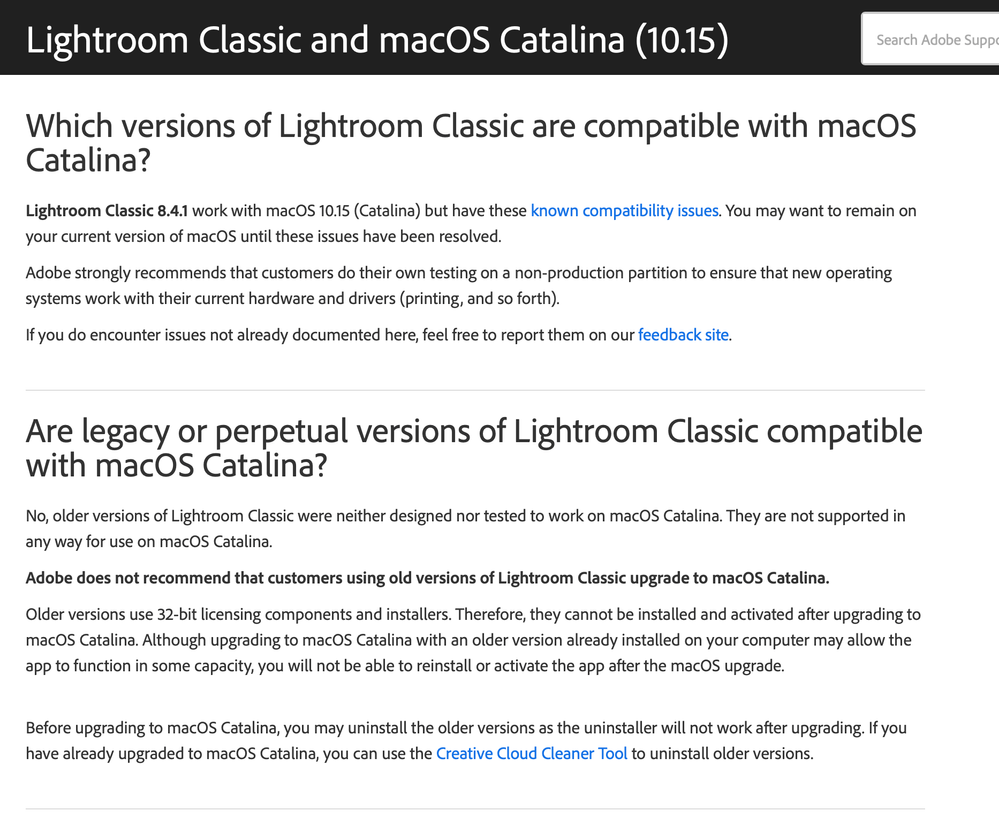- Home
- Lightroom Classic
- Discussions
- LR 6.14 desktop runs on Mac OS X Catalina (10.15 f...
- LR 6.14 desktop runs on Mac OS X Catalina (10.15 f...
Copy link to clipboard
Copied
Despite my initial pessimism, Lightroom 6.14 (desktop) may actual work with the upcoming Mac OS X Catalina. I tested LR 6.14 using the latest 10.15 beta release which I installed on an external SDD drive. I also updated the Adobe Creative Cloud app but am not sure whether this is necessary. I am using a Mac mini (2018) 3 GHz Intel Core i5 wilth 8 GB of RAM.
- David
 1 Correct answer
1 Correct answer
An unexpected surprise ...
LR 6.14 (installed with Mojave) has (mostly) continued to function onh the latest version of macOS Ventura (13.0.1).
Copy link to clipboard
Copied
Hi David,
We do not recommend running old applications on new operating systems, as it might cause some performance issues because older apps are not tested on newer operating systems.
You may check this article for more info.
OS support for Creative Cloud 2019 apps
Regards,
Sahil
Copy link to clipboard
Copied
Thanks Sahil. I understand that there are no guarantees and that there's no longer official support for LR 6.14. That said, I'm hopeful that I can still run the program with Mac OS X 10.15 (Catalina). Based on admittedly limited testing, LR 6.14 seems to be functioning as expected.
- David
System Info...
Lightroom version: 6.14 [ 1149743 ]
License: Perpetual
Language setting: en-CA
Operating system: Mac OS 10
Version: 10.15.0 [19A512f]
Application architecture: x64
Logical processor count: 6
Processor speed: 3.0 GHz
Built-in memory: 8,192.0 MB
Real memory available to Lightroom: 8,192.0 MB
Real memory used by Lightroom: 457.4 MB (5.5%)
Virtual memory used by Lightroom: 3,037.6 MB
Memory cache size: 334.4MB / 1,856.4MB (18.0%)
Maximum thread count used by Camera Raw: 4
Camera Raw SIMD optimization: SSE2,AVX,AVX2
Camera Raw virtual memory: 233MB / 4095MB (5%)
Displays: 1) 1920x1080
Graphics Processor Info:
Intel(R) UHD Graphics 630
Check OpenGL support: Passed
Vendor: Intel Inc.
Version: 4.1 INTEL-14.0.52
Renderer: Intel(R) UHD Graphics 630
LanguageVersion: 4.10
Copy link to clipboard
Copied
I suspect there isn't any benefit to updating the creative cloud application because Lightroom 6 is no longer supported or updated in any way by Adobe.
Copy link to clipboard
Copied
Thanks Jim. I suspect you're right but didn't see a down side to updating the Creative Cloud app just in case.
BTW, all is not perfect with the beta version of Catalina. For example, Canon's EOS 3 utility doesn't seem to work properly. Canon should release an update once Catalina is officially released (around late September).
- David
Copy link to clipboard
Copied
Lucky you, unfortunately on my new MacBook Pro 13' 2019 it doest work correctly, I'm not able to install it even.
MacBook-Pro-Tomu:~ tomu$ /Volumes/Adobe\ App\ Mgr/Adobe\ Application\ Manager\ 10.0/Install.app/Contents/MacOS/Install ; exit;
-sh: /Volumes/Adobe App Mgr/Adobe Application Manager 10.0/Install.app/Contents/MacOS/Install: Bad CPU type in executable
logout
-n Saving session...
-ne
...copying shared history...
-ne
...saving history...
-n truncating history files...
-ne
... completed.
-n Deleting expired sessions...
none found.
I'm really surprised that such company like Adobe have so short life cycle of the software it's simple ignoring current user that don't like monthly fee payment and cloud based solutions like me, I have my own cloud and want to keep my data on my server. The only reason that Adobe doesn't support 2015 applications is that they are standalone and they want to get more money forcing customer to use Cloud monthly fee payments.
Copy link to clipboard
Copied
Assuming you have LR6.14 working on Mojave, you may want to try to replicate my approach as follows:
1) use Time Machine to backup your current system disk and applications
2) restore the backup to an external disk (or a new partition on an existing device)
3) boot from the backup copy of Mojave
4) register for the Apple beta program (beta.apple.com)
5) upgrade to Catalina (10.15.0 beta4)
In my case, I was able to launch LR6.14 without reinstallation or additional tinkering. LR was immediately able to access my original catalog and images. Some settings, however, may be stored on the system disk and, if changed, would not be reflected on the original system (Mojave).
- David
Copy link to clipboard
Copied
The problem with LR6 and MacOS is that in general LR6 is 64-bit application and will run on MacOS Catalina which support only 64-bit apps. However LR6 has 32-bit installer that is why you cannot start with new installation on Catalina.
Copy link to clipboard
Copied
FYI, below is the warning generated by Mac OS X Mojave (10.14.5) ... This message turn out to be inaccurate at least for Catalina (beta).
- David
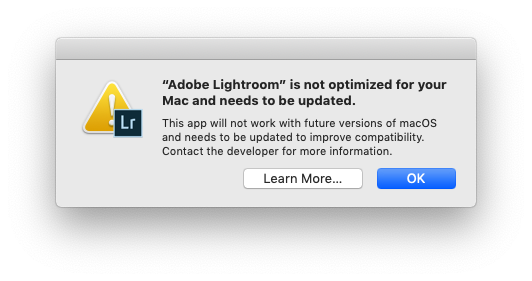
Copy link to clipboard
Copied
The message is likely correct in so far as it is indicating that Lr 6.14 is not optimised for macOS Mojave (10.14.x). I have lots of applications that display a similar message. For the most part it can be ignored. Your comments re Catalina have already been addressed.
Copy link to clipboard
Copied
Hi Ian,
According to the Mojave legacy software report (see below) LR6.14 depends on some 32-bit code which may be the reason for the warning message. However, based on some preliminary testing, exclusion of these modules doesn't seem to prevent LR6.14 from operating correctly under Catalina 10.15.0 (beta4).
- David
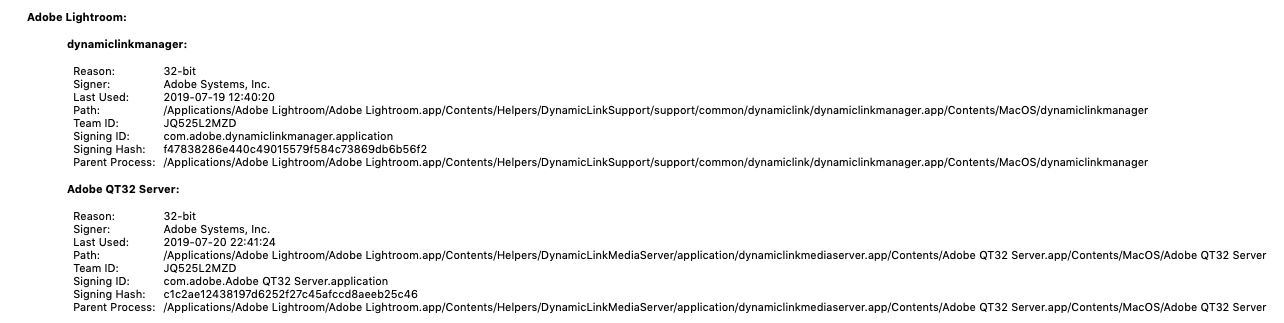
Copy link to clipboard
Copied
Can anyone proovide any update on this in the light of actual experience?
Thanks
Copy link to clipboard
Copied
Lr 6 will not run on the released version of Catalina. The Photography Plan, $10 per month for Lr, Lr Classic, Photoshop, and the mobile app as well as the upcoming Photoshop for iPad, is a bargain.
Copy link to clipboard
Copied
Copy link to clipboard
Copied
Copy link to clipboard
Copied
Copy link to clipboard
Copied
Thats good to know. Thanks. As long as I can import, organise and edit my photos, thats all i need, optimised or not 🤓
Cheers,
Mal
Oz.:australia:
Copy link to clipboard
Copied
Yes, it runs, but you can't re-install Lightroom 6.14 on Catalina, if needed (for example due to hard disk crash, or purchase of a new computer). So in the long run, you will not be able to continue using Lightroom 6.14 on Catalina
Copy link to clipboard
Copied
Buenos días, disculpe que no se inglés, como puedo hacer para que se ejecute en catalina.Muchas gracias.
Evaristo.
Copy link to clipboard
Copied
tenía instalado el programa Lightroom 6.14. Eso funciona en gran medida. Solo la presentación de diapositivas no funciona.
Hans-Martin
Copy link to clipboard
Copied
Buenos días, muchas gracias por tu ayuda.
Copy link to clipboard
Copied
Good morning, I'm sorry I don't know English, how can I do it to run in Catalina. Thank you very much.
Evaristo
Copy link to clipboard
Copied
If LR6 was already installed and you upgraded the OS from Mojave to Catalina LR6 should still provide basic functionality.
If you have purchased a new Mac with Catalina, LR6 cannot be installed.
Copy link to clipboard
Copied
See the screen capture for some relevant info from Adobe.
Copy link to clipboard
Copied
-
- 1
- 2