When I use Lightroom CC on windows in tablet mode, I can perfectly use the "swipe to rate"-function (swiping on the right side of the screen). However, as soon as I use the "swipe to flag"-function (by swiping on the left side of the screen), Lightroom stops working correctly, i.e. the "swipe to rate" is no longer working correctly and things on the screen are missing. Here is a screenshot of "before and after" to better explain my issue.
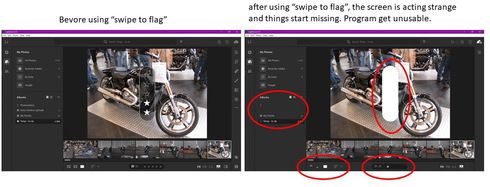 RackMultipart2019032344131k9q6-7b04d369-45c8-4fab-9edf-953fb9283c71-584729268.jpg
RackMultipart2019032344131k9q6-7b04d369-45c8-4fab-9edf-953fb9283c71-584729268.jpg
After a restart of Lightroom, everything is fine again, until I try the "swipe to flag" again. Has anybody experienced a similar problem and could help me to fix this?
Kind regards,
Martin