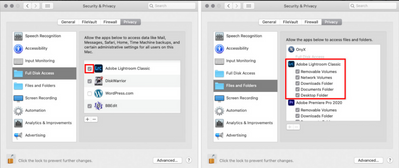Adobe Community
Adobe Community
- Home
- Lightroom ecosystem (Cloud-based)
- Discussions
- Re: пишет локальный диск поврежден
- Re: пишет локальный диск поврежден
пишет локальный диск поврежден
Copy link to clipboard
Copied
не открывает приложение на макбуке. пишет локальный диск поврежден
Copy link to clipboard
Copied
Hi there,
Thanks for reaching out. We are sorry about the trouble with Lightroom. We are here to help!
Could you please share the version of Lightroom and the operating system on your computer? Please log on to Lightroom web (https://lightroom.adobe.com) and confirm if everything is correctly synced and completed before trying any troubleshooting steps.
Now, ensure Lightroom as required permissions to access storage of your macOS machine by following these steps:
- Go to the System Preferences for your Mac, then Security and Privacy, then select the Privacy tab.
- Then select Accessibility from the list to the left & check if Lightroom Classic is added to the list with a checkmark in front of it.
- If Lightroom is not a part of the list, please add it by unlocking the window first using the lock at the bottom left, then clicking the + Icon & navigating to the Applications folder.
- Also, grant permissions to Lightroom under Full disk access found in the same list as Accessibility. As shown below for Lightroom Classic, it should look like it should be the same for Adobe Lightroom in your case.
5. Once done, restart the Mac & check if it helps.
Please check this thread for recommendations: https://community.adobe.com/t5/lightroom-ecosystem-cloud-based-discussions/local-catalog-damaged/td-...
Please let us know if this helps!
Thanks!
Sameer K.