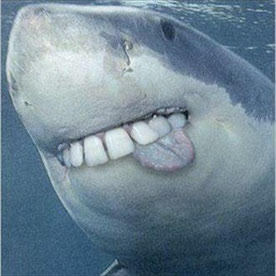- Home
- Lightroom ecosystem (Cloud-based)
- Discussions
- (Early Access) Assisted Culling (Lightroom Ecosyst...
- (Early Access) Assisted Culling (Lightroom Ecosyst...
(Early Access) Assisted Culling (Lightroom Ecosystem - Desktop)
Copy link to clipboard
Copied
Introducing Assisted Culling (Early Access) in Lightroom Desktop
For providing feedback for Lightroom Classic, click here.
We’re excited to share an early look at Assisted Culling, an AI-powered workflow that helps photographers quickly review large photo sets and select the best shots with confidence.
What is Assisted Culling?
Assisted Culling is one of the most requested features from advanced photographers, consistently topping feedback at customer events. It streamlines the process of identifying top photo selects from large sets—hundreds or even thousands—based on attributes like eye openness, sharpness, and more.
Assisted Culling saves photographers countless hours of manual review, letting them focus on creativity instead of sorting.
- Eyes Open – Detects whether subjects’ eyes are open.
- Eye Focus – Measures the sharpness of the eyes.
- Subject Focus – Evaluates overall clarity.
- Clean Up – Identifies likely rejects (e.g., blurs, misfires, exposure issues).
- Stacks – Groups images either by visual similarity or time for easier selection.
Why Early Access?
Assisted Culling launches as Early Access at MAX 2025 with a narrow, high-confidence scope prioritizing portraits and headshots. This focused approach ensures reliability for these scenarios while we gather feedback and iterate. From here, we’ll expand to broader use cases like weddings and events before GA.
How to Try It:
- Open Lightroom Desktop.
- Find Assisted Culling in the left photo panel.
- Select your criteria, adjust the settings, and apply batch actions, such as flagging selects or deleting rejects.
FAQs
- Q: Where is Assisted Culling available?
A: Lightroom Desktop and Lightroom Classic as part of the MAX 2025 release. - Q: How fast is it?
A: Our testing shows an average of 0.18 seconds per photo on modern devices (≈2000 photos in 8 minutes). - Q: What kinds of photos work best today?
A: Individual portraits and headshots. - Q: Do I need to pay extra?
A: No. Assisted Culling is included in your existing Lightroom subscription.
Giving Feedback:
Please share your experience in this thread. Include:
- App version/platform
- System details
- Example images (optional)
Your feedback helps us refine our models and user experience.
Lisa Ngo / Kwamina Arthur – Product Managers, Lightroom
Posted by:
Copy link to clipboard
Copied
I would say not all photographers spend there time shooting the way you do, therefore saying this feature is usless to you doesn't mean its not an asset to others. As someone who spends a majority of the year shooting race cars that move at high speeds with multiple sibjects and I am working anywhere from 4 to 8 hours without the option to use a flash even at night time (it distracts the drivers and is a safety concern). I come home with more photos then the average and I have to cull my photos, edit and post with in 48 hours of shooting. Saying it should be a paid feature is a bit rediculous... just don't use it if you dont need it....
Copy link to clipboard
Copied
Hi,
I believe this feature is still new and need improvements, I think one feature that everyone would want is the ability to select the best shot from a series of similar shots and this will save a lot of time.
Regards,
Wilson
Copy link to clipboard
Copied
I have just started using the assisted cull feature. One place where I am having a problem is in a senior photo shoot where the senior wanted some photos with their shades on. The cull feature accepted the focus for the subject and the eyes but rejected it as his eyes being closed. There should be a way to override the red Xs. Like be able to reject it and send you feedback to make the system smarter.
Copy link to clipboard
Copied
@elegant_parent6556 If you click on the 'red 'x'' and choose "Mark as select," it will move it to the Selects.
Copy link to clipboard
Copied
I'd like to thank the addition of AI culling (keep working on it) and the improvements in metadata handling (better string management and visualization).
IDEA:
Now it would be great to have AI editing like imagen.ai.
WHY:
1 - It would be great to have it integrated in my favourite and most used tool
2 - Imagen AI works by pretending a lot of different pictures edited the same way while Lr could learn from many single editings and learn and evolve better, with less pain for the photographer
3 - It would improve by order of magnitude the time I spend on editing (mainly weddings, the most time consuming case and where the largest number of pics are delivered)
Copy link to clipboard
Copied
It would also be great to be able to have some sort of control over AI editing, like different presets or evolution...
Copy link to clipboard
Copied
I agree with this idea. Imagine.ai didn't work for me as much as aftershoot. I don't do weddings so it may have something to do with it, but aftershoot did a fantastic job for thousands of photos in minutes, not only eye recognition but blur as well. A combination of both would be a great LR asset.
Copy link to clipboard
Copied
Thank you very much for this feature.
I'd like to be able to easily navigate groupedstack made by AI culling and decide whether or not to keep that stack. As of now it seems that culling stack is separated by normal stacks.
Copy link to clipboard
Copied
I've been using the new Assisted Culling feature for real estate photography, and I can confidently say it's one of the best additions to my workflow. It's incredibly helpful for managing groups of photos efficiently.
One feature that would make it even better for me is the ability to automatically create HDR stacks. This would streamline my process even further and ensure the highest quality results.
Copy link to clipboard
Copied
Agree! That would be a huge time-saver.
Copy link to clipboard
Copied
As someone just learning photoshop with a learning disability, may I say you just saved me so much time and energy with this feature. I beg you, never take it away!
Copy link to clipboard
Copied
Very cool feature. Would love to ability to exclude photos I already have added a title or keywords to.
Copy link to clipboard
Copied
The feature is great but Lightroom can be quite slow when it is culling.
Copy link to clipboard
Copied
This feature is greate, but there are room to improve.
The tried to compare the reject vs accept with just subject focuse set to 80 here is the result.
By eye, I clearly see that the reject one is look sharper that meant it is better focus.
Copy link to clipboard
Copied
Thanks for the new Assisted Culling feature in Lightroom 9.0. Very helpful. For Stacking, it would be helpful to be able to see the images from a specific stack in an isolated and much larger Square Grid rather than in Detail view, where the images are smaller and less manageable. It would also be helpful to be able to create Substacks from Stacks with many images. (MacBook Pro OS 26.1, Lightroom 9.0).
Copy link to clipboard
Copied
You need to have the ability to move rejected shots to the keep folder, that way I can just delete all rejected shots rather than having to manually do it if there are a few rejected ones I want to keep.
Copy link to clipboard
Copied
You need to have the ability to move rejected shots to the keep folder...
By @Michael28936469pgil
You can do this today: click on the red (X) in the upper right of each cell, and you'll see an option to Mark as Select. The same is true for the keepers - click the green checkmark in that case.
Copy link to clipboard
Copied
MacBook Pro OS 26.1 and Adobe Lightoom 9.0:
I attempted my first cull last night and learned the hard way that you need to begin the Assisted Culling process in a specific album instead of going to "All Photos" and either 1) selecting the new photos you want it to analyze or, better yet, 2) having it analyze images from one of the "Recently Added" buckets.
Despite my selecting specific images in "All Photos," the Assisted Culling tool analyzed my entire library. Worse yet, there's no Cancel button to abort — or at least I couldn't find one.
Beginning in "All Photos" was my error, even though the Assisted Culling option is listed in the "All Photos" view. (The tutorial set me straight on this, but it seems this tool shouldn't be actionable in the "All Photos" mode without a pop-up window asking if you really want to analyze your whole library.)
Perhaps from a programming standpoint, I can understand the need to begin the culling process in a specific album. But practically speaking, why make an album of photos you haven't yet reviewed? Being able to select new images from "All Photos" or one of the "Recently Added" folders would be a huge help. I have since used the Assisted Culling and Auto-Stacking tools on established albums and they worked well overall. The tools certainly help to take the anxiety out of photo reviews by grouping the similar images into manageable stacks.
One other area for improvement: Once you've reviewed the culls and put them in stacks, you can't review the stacked images in a traditional "Square Grid." You need to look at them in the "Detail" view, which provides one large image plus thumbnails of the other images in the sliding grid below, and even then it takes two clicks to get there. (See screen shots.) Using the "Detail" view is not a big deal if the stack contains a few photos, but it's deinitely a challenge if the stack contains anything more the five or six images.
One other limitation: You can't see the stacks in Lightroom Mobile. That's been an ongoing issue with merged HDR images, too, so it would be great if Adobe could find a way to address that.
Conceptually, I love these new tools — thank you, Adobe! — and look forward to making them part of my workflow once developers move past the Early Access phase.
Copy link to clipboard
Copied
Summary: RAW versions of RAW - JPG-cover pairs are rejected, but the JPG covers are accepted
I typically upload RAW images and their cover JPGs into the same album in LR. Running Assisted Culling for sharpness, often rejects the RAW images of the RAW - JPG-cover pairs, while the JPG image is accepted. Unless I'm missing something with respect to organizing and culling RAW images, the expected behavior should be to treat those pairs as the same.
Copy link to clipboard
Copied
@wonderful_Odyssey6C1B JPEG files are typically sharpened by the camera's built-in processor and will always be sharper in appearance than the raw file. It would diffcult to treat them as the same - as they are not!
You have multiple options. Here are a few:
- Adjust your slider value downward so sharper raws are included
- Presharpen your raws on import with a Raw Default prior to running the culling models
- Separate raws and JPEGs into collections prior to running the culling models
Copy link to clipboard
Copied
Hello, this new Lightroom application is a great addition. I do think one button needs to be added. Rather than the assisted culling starting automatically after changing some settings. It would seem less glitchy if there were a button to start assisted culling. I was helping a friend of mine use the new tool, and after changing some settings, we got a decent result, then changed a few more, and the tool just stopped working. I'm assuming maybe because we were changing too many settings at one time but it could also be the fact of that auto feature for the culling. Let me know what you think!
Thanks!
Copy link to clipboard
Copied
When you add possibilities to filter by this under Attribute and choises to sort by >=< "points" it will be great!!!!
I saves a lot of work even before you add this possibility
Copy link to clipboard
Copied
I like the feature where the software automatically filter images, but one thing it lacks is that it can't detect duplicated images as we want to save some space on the cloud since i use adobe cloud system where it comes in my plan.
i hope these helps
Copy link to clipboard
Copied
Great feature. Could you add this to the album sort so that we can sort by culling score (highest first)? I find myself culling an album and then going picture by picture, looking at the subject focus culling score (mostly wildlife photos) to see which ones are the highest. Thanks.
Copy link to clipboard
Copied
Okay, I genuinely need some help here.
For now I want to opt out entirely of assisted culling. It does not work for events and I can't have it constantly analyzing photos in the background using CPU resources.
I have hidden the panels in the Library module and I have also disabled it in Catalog settings, yet this pop up keeps appearing! I x out of it, but it continues to come back. It's incredibly distracting and interrupting my workflow. How do I get rid of it for good? @Rikk Flohr: Photography @Julie Kmoch please advise.
Find more inspiration, events, and resources on the new Adobe Community
Explore Now