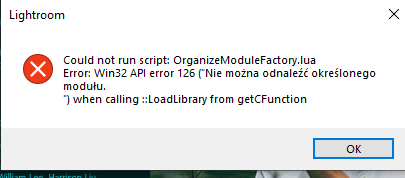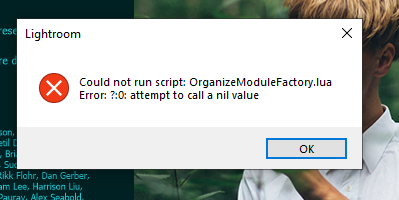- Home
- Lightroom ecosystem (Cloud-based)
- Discussions
- Re: Could not run script: OrganizeModuleFactory.lu...
- Re: Could not run script: OrganizeModuleFactory.lu...
Copy link to clipboard
Copied
Hello,
I can't open my Lightroom - I reinstalled all Windows because of some additional problems and still the same problem:
Could you help me please?
Kind Regards
Aga
{Thread title edited by moderator}
 1 Correct answer
1 Correct answer
Hi there,
We're sorry for the Organizer Module Factory.lua error. Refer to the below suggestions, and it should help you to resolve the problem for you.
- Update Lightroom to the latest version via Adobe Creative Cloud Desktop app. More detailed instructions for updating
- If you have a VPN setup on your machine, turn it off and check if that helps.
- If you are on Windows 10 N version then, please update to the latest media pack from the following link: https://www.microsoft.com/en-us/software-download/mediafeaturepack
Copy link to clipboard
Copied
Hi Aga,
We apologize for the error you are getting while trying to launch Lightroom.
Would you mind sharing the version of Windows you are currently using and if you installed all available Windows updates are re-installing Windows?
You can also check if there is a VPN setup on the computer that may be causing this. If you have a VPN setup, disconnect it for a while and check if you are able to launch the application.
Regards,
Nikunj
Copy link to clipboard
Copied
Hello, thank you for answer. My problem has been already solved, I asked Adobe Support for help. Now my Lightroom works correctly. Thank you.
Copy link to clipboard
Copied
When I open the new Lightroom CC for the first time, I am getting this message. I have tried to uninstall and reinstall but still get the same message.
Copy link to clipboard
Copied
I had this exact same error on startup after my first installation. I have LR CC installed alongside LR Classic CC & Photoshop CC.
After I uninstalled, rebooted & reinstalled, the problem did not reappear and the program startup proceeded normally.
I never did work out what the cause was, but it may have been related to other Adobe components running in the background during installation.
Copy link to clipboard
Copied
Thanks! I did that and also had to disconnect from my VPN and then it started to work.
Copy link to clipboard
Copied
nick.c, did you uninstall all those Adobe products you listed or just Lightroom CC?
Thanks in advance for the feedback!
Copy link to clipboard
Copied
Moving to Lightroom CC
Copy link to clipboard
Copied
Hey nick.c and mikedreyer,
We're trying to determine what is causing this error prompt to keep showing up. Quick question: did a dialog box named "Help improve Adobe Products" like the one below show up during the session that this error prompt popped up?
.png)
Please let us know!
Thanks,
Melissa
Copy link to clipboard
Copied
I get the same error and I did NOT see Help Adobe Improve Products window.
Copy link to clipboard
Copied
This just happened to me. I was running Lightroom CC just a few minutes before. I quit trying to diagnose another issue, why some synced images from Lightroom iOs where only showing at a very low resolution. Probably an unrelated problem. The popup dialogs pop right back up on dismissal so I'll need to force kill the app. Windows 10.

After restarting, the dialog did not pop up.
Copy link to clipboard
Copied
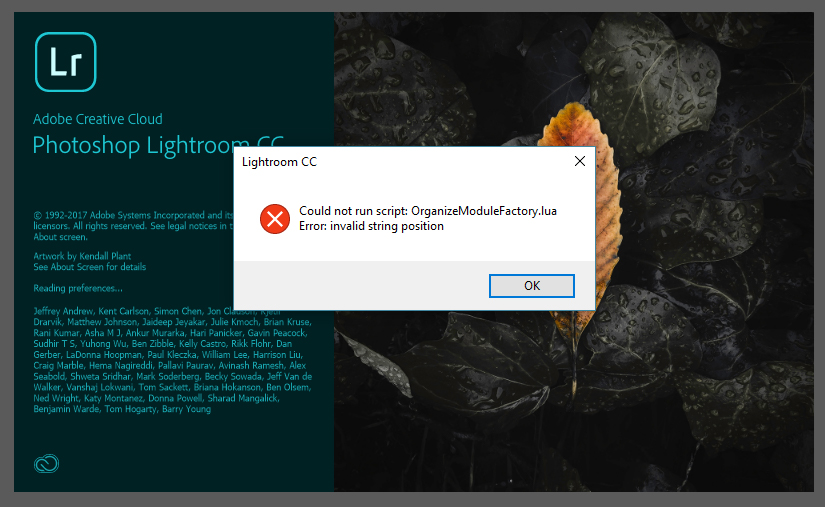
Hello, when I start my Lightroom this message appears. I already uninstalled and installed 3 times and could not get it to work.
Copy link to clipboard
Copied
I just figured it out. It is an issue with VPN connectivity. If I disconnect my VPN, Lightroom CC starts up just fine. If I close the program, start my VPN back up and launch CC again, it errors out. Every time. 100% reproducible.
Copy link to clipboard
Copied
But, I do not use VPN
Copy link to clipboard
Copied
MirandaDanilo It might be worth noting that the error that you are experiencing is different to the other people in this thread. It's similar, but slightly different.
If the advice here is of no help, it may be worth starting a separate thread.
Good luck.
Copy link to clipboard
Copied
axmelissarios1, I think mikedreyer and ktmcreative have nailed the cause. I suspect that by rebooting my PC, I (unintentionally) disconnected the VPN, which is what solved the problem. I can now reliably reproduce this error by launching Lightroom CC whilst connected to a VPN.
The "Help improve Adobe Products" dialogue box did not and does not appear.
The error message appears immediately at program launch and reads:
"Could not run script: OrganizeModuleFactory.lua
Error: Unable to setup WF RTMFP Notify Pipe"
It appears like this:
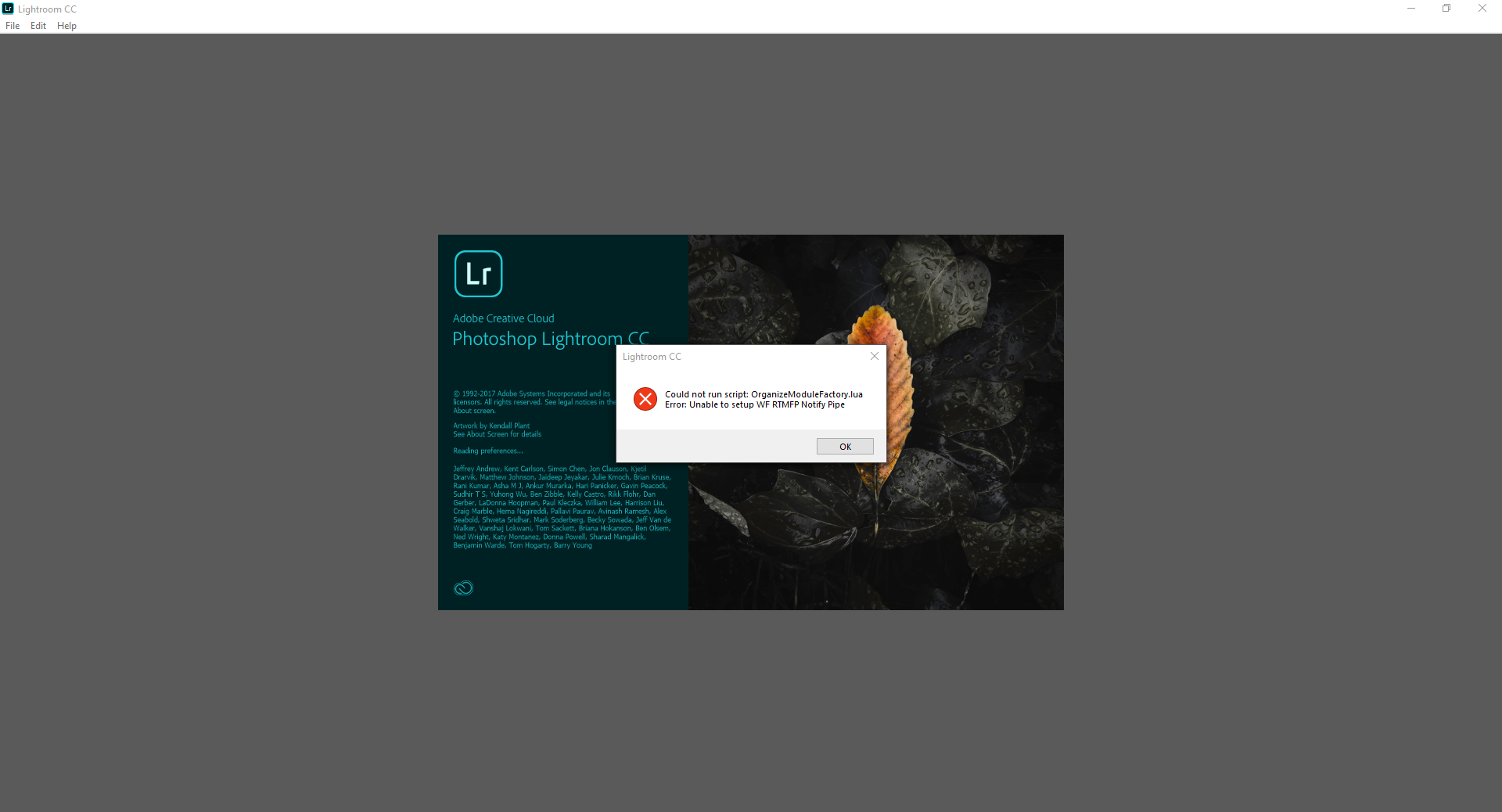
Clicking "OK" reveals several more identical error dialogues. Once they have all been dismissed, LR CC presents a blank grey screen and a menu bar. The menus however, are not properly populated. Like this:
.png)
I hope that helps.
Nick
Copy link to clipboard
Copied
I am also having the notify pipe issue and reinstallign is not helping. Does anyone have any other solution?
Thanks
Copy link to clipboard
Copied
Can confirm that turning off my VPN solved this problem for me. Thanks to all for posting their solution.
Running both Lightroom CC and Classic on Win10.
Copy link to clipboard
Copied
The issue "Unable to setup wf rtmfp notify pipe." occurs when Lightroom CC is unable to initialize communication between the various Lightroom CC processes.
Some users experience this issue when using a VPN because certain VPN services block all local network traffic that uses IPv6 (a type of internet protocol used by Lightroom CC). Most VPNs can only route IPv4 network traffic, and so many VPNs disable IPv6 to ensure that no IPv6 traffic leaks out over your normal internet connection when you are connected to the VPN.
For users that encounter this issue and are using a VPN, there are two workarounds. 1.) Disable the VPN or 2.) If it exists then disable "IPv6 Leak Protection", or any similarly worded setting, in the VPN preferences. With this setting disabled, LrCC should work just fine.
Copy link to clipboard
Copied
Hi all,
This issue should be fixed in today's Lightroom CC 1.2 version. Please update your application and let us know if you still see this issue!
Lightroom CC 1.2 is now available!
Thanks,
Melissa
Copy link to clipboard
Copied
I had never had this problem before, but Lightroom CC 1.2 created it for me. I've had to r@oll-back to v1.1. Please fix!
Copy link to clipboard
Copied
Hi RedSwan,
Have you tried jeffrey.andrew's workarounds in this above response: Re: Could not run script: OrganizeModuleFactory.lua ...?
Let us know!
Melissa
Copy link to clipboard
Copied
Hi axmelissarios1
I don't have a VPN, so I don't think jeffrey.andrew's workaround is relevant, is it?
Copy link to clipboard
Copied
Hi jeffc6280175 and RedSwan,
Since both of you stated that you do not use nor have VPN, check out the bottom paragraph of Jeff's other response here concerning that very situation:
Re: Lightroom CC - Unable to setup wf rtmfp notify pipe
I've copied it here for your convenience:
"For users that are not using a VPN, it's likely that they have some other software installed that is preventing IPv6 network traffic. Likely candidates are firewall and anti-virus software. If you have such software installed, I'd advise you to disable it and then try launching LrCC. If this fixes the problem, then you will need to add some sort of exception to the anti-virus software for LrCC."
And in a later response:
Re: Lightroom CC - Unable to setup wf rtmfp notify pipe
"Something you could try is adding an exception to the Windows firewall for the Lightroom CC executable:
- Open the Windows Firewall from the control panel.
- Click on the “Advanced Settings” link on the left pane.
- Windows Firewall with Advanced security UI opens up.
- Click on the “Inbound Rules” option.
- On the left pane, click on “New rule”.
- Under “Rule Type” select the option “Program” and click next.
- Select the option “This Program path”.
- Browse to the Lightroom CC executable location:
- C:\Program Files\Adobe\Adobe Lightroom CC\lightroomcc.exe
- Select the option “Allow the connection”.
- Click Next, do not change any option here and click Next again.
- Specify a name for this rule.
- Click Finish.
If the above does not resolve the issue, you could try repeating these steps for lightroomcchelper.exe which is found adjacent to the Lightroom CC executable."
Lastly, another user came back with this below response that might help you as well:
Re: Lightroom CC - Unable to setup wf rtmfp notify pipe
"I reinstalled the software as admin, added the exception to the Firewall and I'm running it as admin as well.
This fixed the issue even in v1.1."
NOTE: Each of the above links go to a different response within the same thread hence the vanity link looking the same.
Please come back to this thread and let us know if the issue is still present for you and if you've tried the above suggestions.
Melissa
Copy link to clipboard
Copied
Turned off the anti-virus software and added the two lightroom apps as allowed apps in the firewall. Still get the error.
-
- 1
- 2
Get ready! An upgraded Adobe Community experience is coming in January.
Learn more