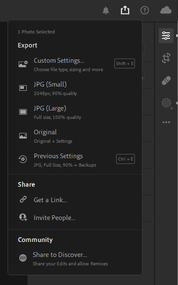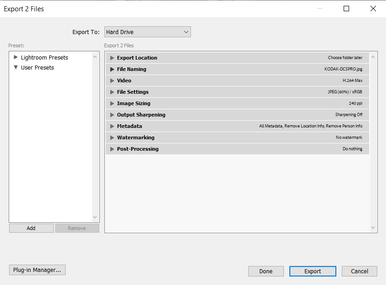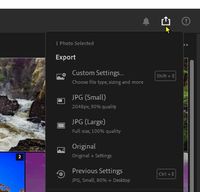- Home
- Lightroom ecosystem (Cloud-based)
- Discussions
- Re: Export dialog box wont pop up
- Re: Export dialog box wont pop up
Export dialog box wont pop up
Copy link to clipboard
Copied
Hiya my dialog box on Lightroom doesnt open when i want to export. I have tried all the different ways that i know of. Any ideas?
Copy link to clipboard
Copied
Please give more information. What version of Lightroom? What OS? What steps did you take? A screenshot will help a lot.
Copy link to clipboard
Copied
it doesn't work for me either. Latest version of lightroom CC and windows
Copy link to clipboard
Copied
Hi there,
Thanks for reaching out. We are sorry for the trouble with Lightroom. We'll need more information to help you with this.
Could you please share the version of Lightroom & the operating system you are working on?
Adobe Lightroom (Cloud) has an export panel that looks like the below:
Lightroom Classic has a detailed export pop-up menu as shown below:
Could you please confirm which of the following you need help with?
Please share a detailed description of the workflow you are trying.
We hope to hear from you soon.
Thanks!
Sameer K
Copy link to clipboard
Copied
Like I said, fresh install of lightroom CC and recent version of Windows - I'm part of a college. To be honest one would thing that with all the problems you've had with this issue, it wouldn't keep popping up. There should be NO setting in lightroom that could disrupt the export of edited files. The fact that you haven't resolved this issue after YEARS of it being a problem speaks VOLUMES of how ADOBE respects (or not) it's client base. I teach photography, and since this isn't yet fixed globally - I will NOT TEACH LIGHTROOM to my students as a result. This bug makes me, the college I teach at AND adobe look like idiots. There are other decent programs that we can use. There should NOT be work arounds, this issue should NEVER pop up and needs to be fixed.
Copy link to clipboard
Copied
Although there are some Adobe staff on this forum, most contributors are not. Regardless if they are or not, they want to help you sort out the problems you are having.
Lightroom CC no longer exists as a name.
Due to Adobe's extremely confusing name changes it has been used in the for both what is now known as Lightroom Classic (disc based images) and Lightroom (cloud based images).
So to help with the issue more can you provide the exact version number of Lightroom you are using and maybe even a screen recording of the problem?
Copy link to clipboard
Copied
it's the dialog box that isn't functional.
Copy link to clipboard
Copied
Three people have now asked you for more details about your "Lightroom" version. No one can help without more detailed information.
There is-
Lightroom v1-6 (Obsolete, discontinued, and not supported)
Lightroom-Classic v11.4.1
Lightroom v5.4 (also called Lightroom-Desktop)
Lightroom-Mobile (for iPhones, iPads)
Lightroom-Mobile (for Android devices)
Lightroom-Web (a Browser interface.)
"Lightroom CC" is not a descriptive version name.
Copy link to clipboard
Copied
Hi Rob et al, thank you for the replies. Based on the posted list and Sameers screenshots it looks like it is lightroom cloud/web. It is installed on school computers - I have classic at home, where the dialogue box pops up fine and it's different from what I'm dealing with at school. I apologize if my tone is off, it's very frustrating to be teaching a class using Lightroom and not be able to get the photos exported and uploaded to a shared interface. Thanks,
Aundrea
Copy link to clipboard
Copied
Assuming you are using Lightroom v5.4 See the Chapter-
"Export Photos in the Format of your choice"
in this link of the User Help.
https://helpx.adobe.com/lightroom-cc/using/save-share-photos.html
I cannot really comment on using the 'Cloud' versions with a School subscription (no experience).
If the Export dialog does not appear for you, perhaps a Chat with Adobe can answer.
Copy link to clipboard
Copied
Thanks for the links - nothing new there. Unfortunately the dialog box isn't showing - regardless of what I click when I attempt to export the images. Hence the above post.... 😉
Copy link to clipboard
Copied
Do you have one or more photo thumbnails selected in the Grid?
Is the [Share] icon greyed out?
Do you have an internet connection to the Catalog and files?
Some screen-clips might give readers some more clues.
Do you never see this-when you click the [Share] icon?
Copy link to clipboard
Copied
That's pretty close to what I see, I'm not at those computers and won't have access until Tuesday/Wednesday, but after pulling up that general menu and clicking on any of those options, nothing happens. I (hopefully) have IT looking into it - I was hoping someone here could point them in the right direction - since I'm guessing they don't use the program themselves, and didn't see this coming.
Copy link to clipboard
Copied
Thanks for replies, but sorry I cannot be more helpful. Hopefully IT can get answers, or keep the forum thread bumped for other comments.