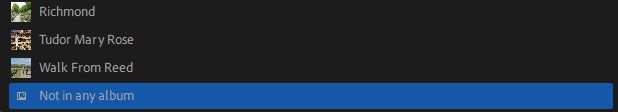Adobe Community
Adobe Community
- Home
- Lightroom ecosystem (Cloud-based)
- Discussions
- Feature Request: Photos NOT in an album
- Feature Request: Photos NOT in an album
Copy link to clipboard
Copied
Here's my use case: I have an album named "Shared" where I store all photos I have shared on social media.
What I'd like to be able to do is to search my library for photos that are NOT in that album, so I can see what I can still share.
 2 Correct answers
2 Correct answers
If you are not using the flags generally they could be used as a method of filtering. For example go to your shared album and select all thumbnails (Ctrl+A) or shift click the first and last. Press the “P” key to add a pick flag to each. Now go to All Photos and click the filter icon to the right of the search box. Then click inside the All Photos search box and choose un-flagged.
Better still, with the filter icon active click inside the search box and then click Album. Scroll to the bottom o
...The feature is already there. I edited my post. See image below.
Copy link to clipboard
Copied
If you are not using the flags generally they could be used as a method of filtering. For example go to your shared album and select all thumbnails (Ctrl+A) or shift click the first and last. Press the “P” key to add a pick flag to each. Now go to All Photos and click the filter icon to the right of the search box. Then click inside the All Photos search box and choose un-flagged.
Better still, with the filter icon active click inside the search box and then click Album. Scroll to the bottom of the album list and choose “not in any album”
Copy link to clipboard
Copied
Thanks for that, that sort of works in this use case 🙂
The reason I posted this as a Feature Request is because I asked the same question on Twitter to @Lightroom and they suggested it.
Copy link to clipboard
Copied
The feature is already there. I edited my post. See image below.
Copy link to clipboard
Copied
That "Not in any album" filter works when there is only the one album, but if there are multiple albums and you are trying to identify ALL images not in a single specific album, then that filter doesn't work. In that situation, and because there isn't an "Invert Selection" tool in Lightroom, you're left with the original suggestion of using the pick flags workaround.
Copy link to clipboard
Copied
Is this feature also possible on Mobile app?
Copy link to clipboard
Copied
Need this as well. The flag solution doesn't work for me. When I add foto's to an album want the to move away so the view is clean and only shows foto's not in an album/unprocessed.
Copy link to clipboard
Copied
Nesecito recuperar un día bancario q se me borró entre noviembre y diciembre del 2020