- Home
- Lightroom ecosystem (Cloud-based)
- Discussions
- Re: I'm not able to sign in to Sync with Lightroom...
- Re: I'm not able to sign in to Sync with Lightroom...
Copy link to clipboard
Copied
Hi,
a few days ago I updated Lightroom to the most recent version.
After that I noticed, that I was no longer signed in for Lightroom Mobile Sync.
I am signed into my Adobe Account (in the help panel as well as the Creative cloud App).
The Lightroom Mobile Sync Dropdown on the Identity Plate however says Sign In, no matter how often I try to log in.
I tried the following (in all kinds of orders):
* Restarting Lightroom
* Restarting my Mac Pro
* Logging out of Lightroom (Help Menu)
* Logging out of Creative Cloud App
* Exporting Catalog and using this temporary Catalog
I even created a completely new catalog which has exactly the same problem.
To narrow the problem down, I logged out of Lightroom Mobile on my Android Phone and I was able to log back in after.
So it seems that Lightroom Mobile on mobile devices works fine (even logins/logouts).
Just the part in Lightroom to sync to Lightroom Mobile seems to have a problem with logging in.
I hope this can somehow be fixed soon.
I am really looking forward to do my culling on my iPad again.
Best regards
Roland
 1 Correct answer
1 Correct answer
Could you please send me a LR Desktop diagnostic log - best as a private message with a downloadable dropbox link.
You can trigger the log via LR Desktop preferences -> Lightroom Mobile and when you hold down the alt key you will notice a generate diagnostic log button
-
Guido
Copy link to clipboard
Copied
Could you please send me a LR Desktop diagnostic log - best as a private message with a downloadable dropbox link.
You can trigger the log via LR Desktop preferences -> Lightroom Mobile and when you hold down the alt key you will notice a generate diagnostic log button
-
Guido
Copy link to clipboard
Copied
Thanks, I sent you a private message with a download link.
--
Best regards
Roland
Copy link to clipboard
Copied
I have the same problem can you please help?
Copy link to clipboard
Copied
Could you please explain to me how to send you a LR Desktop diagnostic log? I am having the same exact issue since updating my program to the most recent version.
Copy link to clipboard
Copied
Im not tech support so you should not send my log. but I will try to help
After you upgraded, did it report that the upgrade was successful?
Also how do you open LR, is it from the CC Program if not, try it from there and see what happens
NOTE What happened to me:
1- Tried to upgrade
2- Upgrade Failed
3- Had to Manually Upgrade
4- Unknown to me after this there were TWO versions of LR on my Computer AND
CC Did NOT Recognize that a upgrade had been performed
5- At this point I closed down CC and Restarted - It still showed that a Upgrade was due for LR
so I pressed the upgrade button
6- Finally CC recognized the upgrade was performed
7 I tried to open LR from the Dock ( on my iMac)
8- Still was not able to sign in.
9- OPENED LR FROM CC - everything was working fine.
10- Deleted the Dock Icon - left the old program on drive for now.
Copy link to clipboard
Copied
For what it's worth, Like Joe Pellicone, I found the same workaround works. If I open LR from CC, then everything works correctly. If I open LR from the dock, I cannot get LR to sync with LR mobile. Obviously, however, this is some kind of new glitch with the most recent upgrade.
Copy link to clipboard
Copied
you no doubt, like me, have two copies of LR on your system after the upgrade
Copy link to clipboard
Copied
I'll check it, Joe. Thanks.
Copy link to clipboard
Copied
ihello, I am having the same issues as the question...what do I do to fix this?
Copy link to clipboard
Copied
Hi,
What version of Lightroom are you using ?
Thanks,
Arjun
Copy link to clipboard
Copied
Ditto:
I was able to sync my selected collection so they were (and still are) visible to Lightroom Mobile on my iPad and my S7 phone.
Selecting Sync with Lightroom Mobile ... Sign In no longer does anything visible.
Selecting Help in Lr indicates that I am signed in with my Adobe credentials.
I can still access my collections on my Adobe web site, my tablet, and my phone.
In the last two weeks, I have "Cleaned" my old CS4 and CS5 from my iMac.
I have removed all my CC applications and files, and I have reinstalled them (successfully).
I created a diagnostic log from Lr today.
What can I do?
Michael.
Copy link to clipboard
Copied
Michael, what exact version of Lightroom are you running? What do you see when you look at the Preferences in Lightroom?
If you are signed in, you should see the "Account" section populated as shown below. Let us know whether or not it shows you as signed in, with Status "Subscribed" as below:
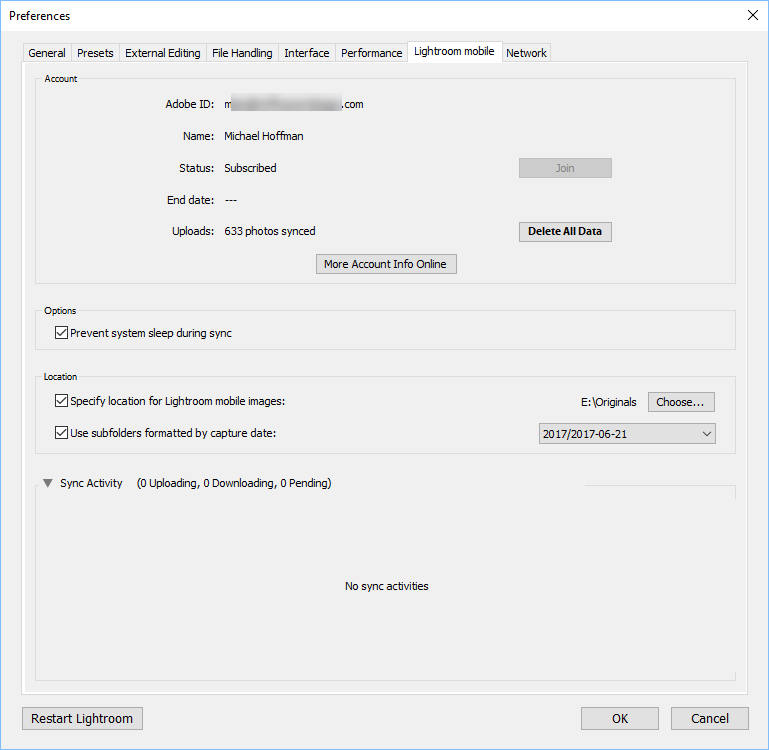
Mike
Copy link to clipboard
Copied
Mike, I'm on the most recent version available to me two weeks ago:
Lightroom version: CC 2015 [1014445]
License: Creative Cloud
Operating system: Mac OS 10
Version: 10.12 [5]
Application architecture: x64
Logical processor count: 8
Processor speed: 3.4 GHz
Built-in memory: 16,384.0 MB
Real memory available to Lightroom: 16,384.0 MB
Real memory used by Lightroom: 382.7 MB (2.3%)
Virtual memory used by Lightroom: 1,042.0 MB
Memory cache size: 50.7 MB
Maximum thread count used by Camera Raw: 4
Camera Raw SIMD optimization: SSE2,AVX
Displays: 1) 2560x1440
Graphics Processor Info:
AMD Radeon HD 6970M OpenGL Engine
Check OpenGL support: Passed
Vendor: ATI Technologies Inc.
Version: 4.1 ATI-1.51.8
Renderer: AMD Radeon HD 6970M OpenGL Engine
LanguageVersion: 4.10
Mike, even though Lr Help says that I am signed on, my Prefs for Lr Mobile does not indicate that I am.

Copy link to clipboard
Copied
Michael, that's definitely the problem. What happens if you click the "Join" button in this dialog?
Also, just for completeness, what does it show under the ID plate? See below:
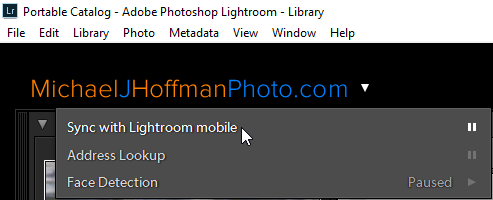
Mike
Copy link to clipboard
Copied
Join takes me here (where I am already signed in):
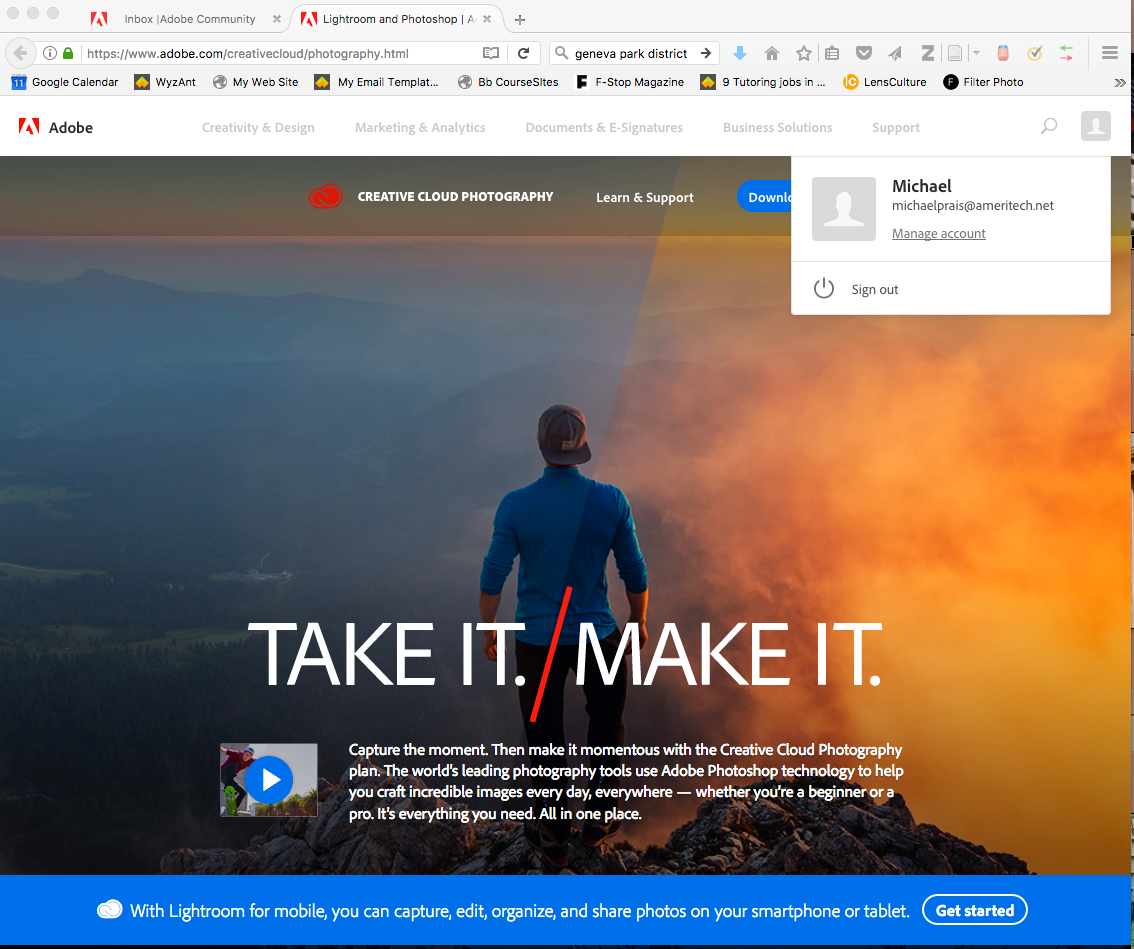
My nameplate has "Sign in" where the pause button is on your nameplate. Selecting almost anywhere on that "Sync with ..." line simply makes the nameplate dropdown disappear. Opening the dropdown again gives me that same "Sync with ... Sign in".
Michael.
Copy link to clipboard
Copied
MIchael, I triewd this with my other computer that isn't signed in, and when I click on the "Sync with... Sign In" link, the drop down does indeed disappear. But it is replaced with a dialog box asking you to sign in. If this isn't showing up, you might try resetting your LR preferences to the default:
How to set Lightroom preferences
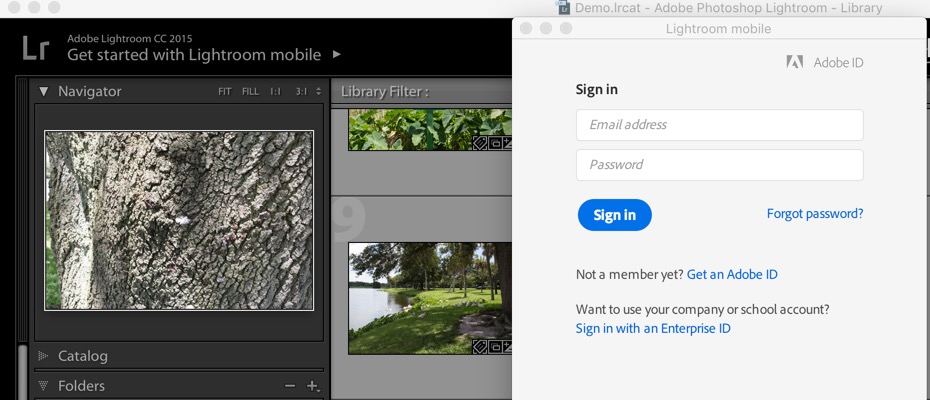
Mike
Copy link to clipboard
Copied
Hi,
For Lightroom sync to work, you will have to update the version of Lightroom.
The latest available version is CC 2015.10.1
Please let me know if that works, once you update.
Thanks,
Arjun
Copy link to clipboard
Copied
Arjun,
In my earlier messages (replies) I noted that I had "cleaned" out all my earlier Adobe products and reinstalled the latest CC versions. My Lr System Info... (see above for all the Info) indicates that I am using "Lightroom version: CC 2015 [1014445]". So, updating has not done the trick.
Michael,
I had already found com.adobe.Lightroom6.plist and moved it to the Trash. Then, I even opened Lr with Shift+Option+Delete to reset the LR Preferences for good measure.
I remain stuck without Lr Mobile access within my instance of Lr. I'm anxiously open for other suggestions.
Thanks.
Michael.
Copy link to clipboard
Copied
Hi,
The whole point is the Lightroom version. From the information you have provided, it is running CC 2015. It has to be updated (The latest version available is CC 2015.10.1)
Thanks,
Arjun
Copy link to clipboard
Copied
Arjun,
This is the only version that I can get from CC:
Today, the CC app tells me that each of my apps is up to date. I can successfully Check for App Updates in the CC app, but my instance of Lr does not have a Help > Updates option mentioned on Keep your Lightroom version up to date. I have followed all the instructions on Available updates not listed for Adobe Creative Cloud applications. I've run the Cleaner Tool to remove Lr and then reinstalled it. Then, I restarted my Mac. (A couple of weeks ago, I used the Cleaner Tool to remove all my CC apps and then reinstalled them.) I've run the Cleaner Tool to remove the CC Desktop app and then reinstalled it. I'm running the Version 4.1.1.202 released on 06/07/2017 of the CC Desktop app.
I'm powerless to replace my version of Lr. Is there something on the CC servers or in my Adobe account that is askew?
Thanks,
Michael.
Copy link to clipboard
Copied
Michael,
I'm having the exact same problem as you. I can't update my Lightroom v.2015. Have you had any luck?
Something is definitely wrong with CC servers or something else!
Thanks, Dale
Copy link to clipboard
Copied
I have not hear anything back about it yet, Dale.
Michael.
Copy link to clipboard
Copied
Arjun,
Would you please contact support for me about this problem?
I saw that you resolved this same problem for someone else in the last two weeks.
Re: Cant sign in to Lightroom mobile on desktrop PC
arjunhaarith ![]() Jul 10, 2017 10:56 PM (in response to filipo10386508)
Jul 10, 2017 10:56 PM (in response to filipo10386508)
Hi Filip,
This is what I had suspected. Based on your information, you are using Lightroom CC 2015
However, sync works only from versions CC 2015.5 and above.
You would need to upgrade the Lightroom version.
I will contact the customer support team, and they would be able to help you out on updating the version.
Thanks,
Arjun
----------
I also did not see any special download link on the pages pointed to by the other ACP responding to this question nor did I see my serial numbers on my (Manage) Plans & Products page:
 | Creative Cloud membership (one-year) |
Plan details
Your plan: Creative Cloud membership (one-year)
Renewal date: September 1, 2017
It appears to me that I have to go looking for the most recent version of Lr and someone in Adobe support has to adjust my records (perhaps because I was on a educational institution plan and then bought into a individual membership on through Sep 1, 2016 my account is messed up?)
Please help. Thanks.
Michael.
Copy link to clipboard
Copied
Hi Dale,
Thank you for contacting us.
As I understand that you are facing issue signing-in to Lightroom mobile and Lightroom desktop application. I would suggest you to update the Lightroom to its latest version which is CC 2015.12/6.12.
Refer the direct download link:
Mac: http://swupdl.adobe.com/updates/oobe/aam20/mac/AdobeLightroom-6.0/6.12/setup.dmg
Windows: http://swupdl.adobe.com/updates/oobe/aam20/win/AdobeLightroom-6.0/6.12/setup.zip
Also, are you getting any specific error message while signing into Lightroom applications?
Regards,
Mohit




