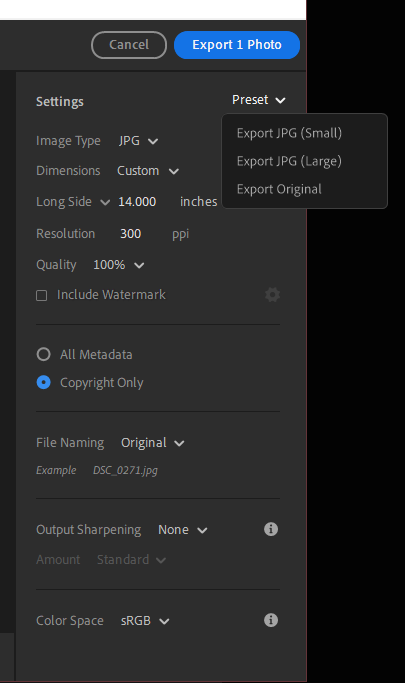- Home
- Lightroom ecosystem (Cloud-based)
- Discussions
- Re: Is there a way to create custom export setting...
- Re: Is there a way to create custom export setting...
Copy link to clipboard
Copied
Hello! I feel like I'm going bonkers trying to find what I feel should be a very obvious setting.
I have multiple types of images (scans of traditional art, photography, product photos, etc) that I need to export in different types of settings, including duplicate exports with and without watermarks.
However, when I look at the export options in lightroom cc I only find the three base presets and no option to add a custom preset to quickly select.
I will provide screenshots of what I am seeing - please let me know if I am just missing something obvious or if the setting is tucked away in a menu somewhere. The last time I used lightroom was on CS6 and I feel like CC Lightroom has way fewer capabilities?
Full screen in case I'm missing something obvious.
 2 Correct answers
2 Correct answers
Lightroom that was part of CS6 is now called Lightroom Classic.
The product you are grabbing screen shots of is Lightroom. This is a completely new product, and has a different target market and focus.
Both products are actively developed, and being maintained.
Tim
Adobe's marketing is extremely confusing. What they now call Lightroom is basically a port of the mobile operating system version of Lightroom to the desktop. It is very limited in features (can't print and many other things are missing) but has the handy feature that it stores everything in the cloud. If all you do is share images online the cloud-based version is probably fine. If you do a lot with your images including almost anything usually considered professional such as multiple different
...Copy link to clipboard
Copied
Lightroom that was part of CS6 is now called Lightroom Classic.
The product you are grabbing screen shots of is Lightroom. This is a completely new product, and has a different target market and focus.
Both products are actively developed, and being maintained.
Tim
Copy link to clipboard
Copied
Adobe's marketing is extremely confusing. What they now call Lightroom is basically a port of the mobile operating system version of Lightroom to the desktop. It is very limited in features (can't print and many other things are missing) but has the handy feature that it stores everything in the cloud. If all you do is share images online the cloud-based version is probably fine. If you do a lot with your images including almost anything usually considered professional such as multiple different formatted exports at once, you need Classic.
Copy link to clipboard
Copied
@Timothy.Spear @Jao vdL Thank you both! I have to admit that it's frustrating since I bounce between multiple locations and devices and very much appreciated the fact that I could do edits on the go and easily open them up in lightroom. It's wild to me that lightroom classic hasn't been merged yet considering how well photoshop and illustrator in cloud work (at least for me). Guess it's time to change my workflow.
Copy link to clipboard
Copied
A while back, I think around 2015, Adobe released with big fan fair some changes to the import screen and the Lightroom Mobile Application. The user condemnation was rather bad (I was part of it), and Adobe released a patch version to reverse the changes within a month or two.
The purpose of the changes was the first step toward a product geared to meet the needs of where Adobe figured the market was headed. I think the reception Adobe received was a significant reason why Adobe decided to launch a new product with a different vision.
There are a number of core concept changes in the Lr versus LrC that make truly merging the products extremely error prone, or will leave some people very unhappy. A few examples:
- Classic has a multi level hierarchical keyword system. Lr is a flat list.
- Classic opens with the full advanced toolset, geared to advanced users. Lr opens with a much smaller/simpler system
- Classic supports multiple catelogs and leaves file management to the user; Lr has a single database and hides away from the user significant file management aspects.
On many forums, the number of posts about users trying to fix screwed up file management with Classic probably outnumbers an other topic by at least 10 to 1 ratio based on my quick scan. And this has been fairly constant for the decade I used LrC.
Attempting to merge LrC into Lr will be extremely difficult. The items I listed above are just the tip of the iceberg and are the obvious differences in philosphy of the two products. So while Lr is "new", it has advanced fairly rapidly while maintain fairly close image development parity with LrC (which makes sens since the image editing is performed by Adobe Camera Raw engine which is shared). Personally, I would prefer that Adobe have Lr lag behind LrC on the image manipulation for a bit and focus more the other missing functional items from a content management perspective
In case you did not catch it. Here are the common abreviations you will see:
Lr = Lightroom, generic reference to the cloud based product which has three applications.
LrD = Lightroom Desktop, this Lirghtroom application which runs on Windows and Mac, and the primary database is still in the cloud.
LrW = Lightroom Web, a subset of functionality of Lr which can be accessed via a web browser. Also, a greeat tool to help resolve sync issues (which are becoming less common).
LrM = Lightroom Mobile, there is an iOS and Android versions with slightly varrying sets of functionality.
---------------
Separate from all this is LrC. this is Lightroom Classic, which was called Lightroom back in version CS6.
Tim
Copy link to clipboard
Copied
Yeah, that all tracks. I do hope there's an eventual even newer version that combines them since it would be nice to keep my workflow regardless of device or location but I'll probably just use Lr as my place to dump recent images and then do the bulk of my editing in LrC.
Thanks a ton!
Get ready! An upgraded Adobe Community experience is coming in January.
Learn more