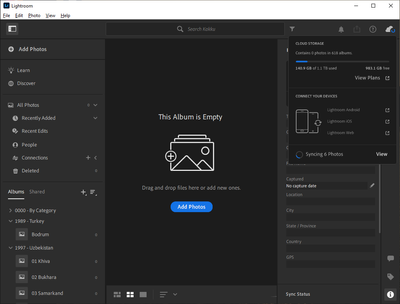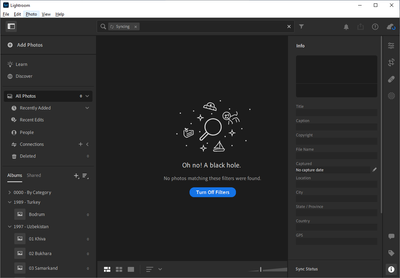- Home
- Lightroom ecosystem (Cloud-based)
- Discussions
- Re: Lightroom CC stuck "Syncing 1 Photo" for hours
- Re: Lightroom CC stuck "Syncing 1 Photo" for hours
Copy link to clipboard
Copied
I just excitedly, potentially, foolishly migrated my Lightroom Classic library to the new Lightroom CC.
It's been powering along with the upload - my library isn't huge at 200gb, and the fibre has held up well. The app is now stuck 'Syncing 1 Photo', and has been for hours.
Looking at network traffic in/out of my machine I can see there's nothing happening (unlike the 20mb/sec I've been seeing for most of the day). So I don't think there is actually an upload happening.
Is there a way to debug and find out what single image is potentially stuck? The new interface is very light on information.
Things I've tried...
- Restart Lightroom CC
- Reboot
Running: Mac OS 10.13 High Sierra, v1 Lightroom CC
 1 Correct answer
1 Correct answer
Hi Marek,
In grid view, please hold down the Option key (Mac) while clicking on the cloud icon in the upper right. This should show you which photos are still trying to sync. From here you would have the option to delete these and re-import them. Can you please try this step and confirm if this helped or not.
Regards,
Gautam
Copy link to clipboard
Copied
I was able to successfully find the 2 photos that were stuck for me, but they have edits applied to them so I don't want to delete and re-import. I suppose I can copy the edits to another photo and paste them back on, but wondering if there is any other way. I tried adding star ratings but they both still seem to be stuck syncing.
Copy link to clipboard
Copied
How can you find out which photo is stuck in an iPad ?
Copy link to clipboard
Copied
What Cloud icon? I have this same issue and I don't see a cloud icon in the upper right.
Copy link to clipboard
Copied
In Lightroom Classic for MAC I don't have anything that looks like a cloud to click on. Could you please help me fix this syncing problem. This has been a constant problem for years. When will Adobe Address this? Thank you.
Copy link to clipboard
Copied
joev66051531 wrote
In Lightroom Classic for MAC I don't have anything that looks like a cloud to click on. Could you please help me fix this syncing problem. This has been a constant problem for years. When will Adobe Address this? Thank you.
There isn't any kind of a cloud icon to click on. There is a pull down or drop-down in the identity plate, and if you click on that you can activate synchronization. After you do that, you need to create a collection of images that you want to synchronize. Then, after you have created a collection, just to the left of that collection there's a little box that you need to check.
Once you have created the collection and then checked that little box, that collection will sync with the cloud.
Copy link to clipboard
Copied
People are suggesting that there is a cloud icon to click to see pending images. However, this icon does not exist in classic and it is unclear how to get those diagnostics in classic.
Copy link to clipboard
Copied
This a LR Creative Cloud thread. Not a LR Classic thread.
Although what affects one, affects the other.
Copy link to clipboard
Copied
Same issue, however alt+cloud does not show any photos, nor does filtering by sync status "Syncing". The web interface says "no sync activity" whilst the desktop says "syncing 2 photos" for the last few months.
Copy link to clipboard
Copied
Hello ZUMEY,
have the same problem as you. DID you find a solution, as there are not phots synching and no options to delete anything.
Thx
Martin
Copy link to clipboard
Copied
Yes, same here.
Copy link to clipboard
Copied
Same issue here, glad im paying more for this now
Copy link to clipboard
Copied
Gautam
I tried this and all the thumbnails disappeared, but I still see this 1 photo syncing. What I think could be the problem is I initially set up Lightroom CC on my laptop (MBP) but when I got home to Malaysia I also set up Lightroom CC on my home computer ( Mac Pro) and added a bunch of pictures to my lightroom library from that computer. I am now traveling in Thailand with my MBP but cant add any pictures to lightroom cc anymore due to the syncing issue
Please help
Neil
Copy link to clipboard
Copied
Hi Gautam
I am seeing this issue now - my Lightroom CC is stuck in Syncing 1 Photo for several hours. Could you please help me fix this?
Thanks!
Satish
Copy link to clipboard
Copied
I have the same problem only I have it with Lightroom cc classic. no little cloud on the upper right hand corner. how can I solve this?
Copy link to clipboard
Copied
I have the sâme problem. Trying to sync 3 photos only from my windows laptop. It is a new machine with an 8th gen chip. I have followed the advice to give a star rating to the photos, it just seems to remain stuck in the ‘spinning’ mode. If I upload via the iPad it seems to sync just fine, however, the initial upload process to the iPad is interminably slow, via the lightning SD card reader, so I would much prefer to do this via the laptop. This subscription is not good value if it does not work!
Copy link to clipboard
Copied
Rather than re-import I just made a change to the metadata on the files that were stuck; all now ok ![]()
Copy link to clipboard
Copied
Hi John - which metadata did you change? I will give it a try as it is still not working for me despite reimporting, reloading Lightroom, etc. Thanks
Copy link to clipboard
Copied
It doesn’t show any photos pending sync for me - but still stuck in 1 photo syncing...
Regards,
Satish
Copy link to clipboard
Copied
Hi Satish,
Can you please navigate to Lightroom>preferences>Account and hold down the Alt/option key.
You will see an option to generate the "Full Report". Please share that file with me via private message.
Regards,
Gautam
Copy link to clipboard
Copied
Hi Gautam
How can I send you the diagnostic full report ?
Thanks!
Satish
Copy link to clipboard
Copied
Hi Satish,
I have sent you a private message.
Regards,
Gautam
Copy link to clipboard
Copied
I am facing this issue with 5 photos. Can I send you my diagnostic log?
Copy link to clipboard
Copied
Hi Gautam,
I am having the sync issue as well (Syncing 84 photos for 10+ hours) and holding down Option key (Mac) while clicking the cloud opens a window with sync status chosen, but there are no images that load. Adobe has seen this on my system. I sent them the full report about 30+ hours ago, but I haven't heard yet. Do you mind taking a look at mine, as well?
Thank you,
Bob
Copy link to clipboard
Copied
Ok, seems everybody is talking about LIGHTROOM CC and I got a problem with LIGHTROOM CLASSIC CC, I can't find any cloud on the top right side anywhere.
Copy link to clipboard
Copied
In Classic on the PC I click on the actual words 'Syncing x photos' and a preferences window pops up... from there, I go to the "Lightroom Sync" tab and on the bottom 1/3 of that tab press the arrow next toe "Sync Activity". This displayed a list of all synced images and the pending ones were down at the bottom.
For me it appears these were all deleted from this PC, so I'm not sure how to tell Lightroom to stop trying to sync them in the future?