- Home
- Lightroom ecosystem (Cloud-based)
- Discussions
- Lightroom CC stuck "Syncing 1 Photo" for hours
- Lightroom CC stuck "Syncing 1 Photo" for hours
Copy link to clipboard
Copied
I just excitedly, potentially, foolishly migrated my Lightroom Classic library to the new Lightroom CC.
It's been powering along with the upload - my library isn't huge at 200gb, and the fibre has held up well. The app is now stuck 'Syncing 1 Photo', and has been for hours.
Looking at network traffic in/out of my machine I can see there's nothing happening (unlike the 20mb/sec I've been seeing for most of the day). So I don't think there is actually an upload happening.
Is there a way to debug and find out what single image is potentially stuck? The new interface is very light on information.
Things I've tried...
- Restart Lightroom CC
- Reboot
Running: Mac OS 10.13 High Sierra, v1 Lightroom CC
 1 Correct answer
1 Correct answer
Hi Marek,
In grid view, please hold down the Option key (Mac) while clicking on the cloud icon in the upper right. This should show you which photos are still trying to sync. From here you would have the option to delete these and re-import them. Can you please try this step and confirm if this helped or not.
Regards,
Gautam
Copy link to clipboard
Copied
Thank you for posting this, but I'm running Mac Monterey and this option-click doesn't work for me. No photos show up and it say "Oh no, A Black Hole!" So, now what? I still have my program trying to upload one photo. This has been for about a year!
Copy link to clipboard
Copied
I need the help from an adobe employee as wellnothgins is helping, its been this way for months now. THe lgihtroom CC on my phone and ipad are fine it's jsut on my pc that its stuck, i click the filter and says nothign is syncing, i have deleted all my pold files from the delte folder i even went to lightroom desktop where i did see the file that was stuck and deleted it but this still didn't help me.
Copy link to clipboard
Copied
Same for me. Newest Lightroom, newest macOS, empty library. 1 stuck photo. On my iPad the problem doesn't exist, the syncing just finishes. It is really annoying, and please fix this.
Copy link to clipboard
Copied
You’ve posted to a very old thread. It is highly unlikely that the issue described in this thread, though not impossible, is the same issue which you are currently experiencing. Rather than resurrect an old thread that is seemingly similar, you are better posting to a new thread with fresh, complete information including system information, a complete description of the problem and step-by-step instructions for reproduction.
In the unlikely event the issue is the same, we will merge you back into the appropriate location.
Thank you!
Copy link to clipboard
Copied
Dear Rikk,
It is extremely plausible that the issue he is experiencing is identical to the error in this thread. Reason is because I'm confident everyone is experiencing the same issue (myself included), even in the year 2024.
You don't pay us to spend time reproducing issues for YOU - disgraceful that you even asked
The OP provided more than enough information to identify the issue and the person repling shares the same concern. You did not archive the thread, so expect more replies in the future from equally frustrated users with the same issue that hasn't been fixed since it was brought to your attention in 2017.
It is a god forsaken shame that you need both Lightroom Classic and Lightroom CC in order to complete a simple photography job. Additionally, the product does not work as expected and will likely never work as expected.
Sincerely,
Miles Roat - Lifelong Adobe User
Miles Roat - Lifelong Adobe user
Copy link to clipboard
Copied
I am still have this issue today July 23 2024. 1 photo stuck in sync but then you click on view to see the syncing item and it says OH NO A BLACK HOLE.
Find more inspiration, events, and resources on the new Adobe Community
Explore Now