 Adobe Community
Adobe Community
- Home
- Lightroom ecosystem (Cloud-based)
- Discussions
- Lightroom Mobile Photos Gone
- Lightroom Mobile Photos Gone
Copy link to clipboard
Copied
Today I went to check my Lightroom Mobile photos synced to the Adobe cloud but couldn't get the Mac app to connect (it continuously said "waiting for connection"). I went to my iPad to check the photos from there and it told me I had no collections. I went over to my iPhone's LR Mobile app and when it first opened, all of my collections were there. Then it went to a loading screen and when it came back it said I had no collections. I had hundreds of pictures synced to the cloud so this is both incredibly frustrating and terrifying. Is this just a connection issue or did all of my photos some how get deleted?
 1 Correct answer
1 Correct answer
Did you connect a new Lr Desktop catalog to your account? Since Lr Mobile currently only supports one catalog at a time the previous connected catalog will be purged. In that case you should have recieved a caution allert within Lr Desktop. - Guido
Copy link to clipboard
Copied
Hi peter-b,
I think I am having the same problem as other people in this thread. I just returned from holiday with a lot of photos stored in Lightroom Mobile on my iPad (which I am beginning to think was not a good idea). I wanted to sync these photos with Lightroom Desktop but when I tried to do that they disappeared from LR Mobile and haven't appeared in LR Desktop.
I also have two catalogs (which I'm also beginning the think is not a good idea - talk about learning on the fly...)
I would really appreciate any help in recovering these photos.
Thanks.
Tim
Copy link to clipboard
Copied
Hi Tim, one question. At the time you connected the different catalog to your adobe-id and pushed the "start" to sync within Lr Desktop. Did Lightroom come up with a "Sync this catalog instead" dialog (See attached screenshot). ...and when you pushed the Delete option from this dialog a browser page opened where you needed to confirm to delete? - Guido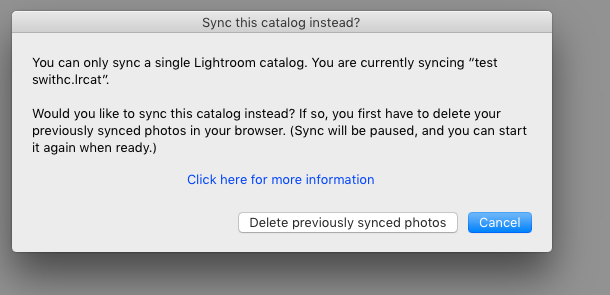
Copy link to clipboard
Copied
Hi Guido,
Yes, from memory that is what happened.
Tim
Copy link to clipboard
Copied
Ok. I was just asking what we can improve from the messaging to avoid that this can happening again.
As I understand you, the message was not that clear to you that your photos were deleted, right?
Did you open the the "Click her for more information" link within the "sync this cataolog instead"- dialog before you continued to delet?
Copy link to clipboard
Copied
Yes, the message did not give me any indication whatsoever that my LR mobile photos would be deleted. I had never previously synced this set of photos so I didn't think that the dialogue box was referring to the photos currently sitting in LR mobile.
I don't remember seeing a "click here for more information" option.
Is there any way of retrieving these photos?
Tim
Copy link to clipboard
Copied
Thanks for the additional infos. Peter will contact you about retrieving your photos. - Guido
Copy link to clipboard
Copied
Wow, I am very glad I found this forum before I clicked that delete button. I think the confusion on my end is that I used LR iPad for months before downloading the desktop app. So now I have photos on LR mobile that will be deleted to be synced with the catalog from my new desktop app. But I want the sync to go the other way around: my LR mobile photos to the desktop app. Is there a way to do that? I don't want to make a mistake and delete photos I still want. Any guidance would me much appreciated.
Copy link to clipboard
Copied
My question exactly! How do I move my RAW Lightroom Mobile photos to my desktop Lightroom as RAW files, not downgraded jpegs???
Copy link to clipboard
Copied
If anyone on this forum is still waiting for recovered photos, please let me know. I think we've addressed all requests, but want to be sure.
-Peter
Copy link to clipboard
Copied
Hi
I need some help, i have photos synced to LR Mobile, but i had a disk-crash, so now i don't have the catalog or original (local) files anymore ![]() .
.
I can see the photos in LR Mobile, but i don't know how to download them (if i export them to Camera Roll i suppose i lose alot of information), is there a way to recover these photos in RAW-format ?
Best Regard
Thor
Copy link to clipboard
Copied
Hi Peter, I've also lost photos. It's odd -- LR Mobile says I've used 43 GB of 55 GB, but I don't see anything in my web account and I've never had a successful sync with LR desktop. Can you recover them? Thanks!
Copy link to clipboard
Copied
I'll send you a private email with the recovered photos shortly.
On the server side, we're not seeing the usage above 1Gb for your current photos, so maybe there is an update delay in LRMobile after the catalog was deleted? Are you still seeing 43Gb, and if so, can you send a screenshot?
Thanks
Peter
Copy link to clipboard
Copied
Thanks for retrieving the images! I sent some screenshots of detailing the various discrepancies in the memory usage.
Damon
Copy link to clipboard
Copied
I logged into my LR mobile app and my most recent catalog is missing. I think it is because I signed in to my desktop LR and it connected the sync not realizing it switched catalogs. The catalog that I can't find was synced by I also copied photos in the LR app. I thought those photos would remain on my mobile app even if the sync was turned off. I no longer have the originals. Is there any way to recover them?
Copy link to clipboard
Copied
I need the same help. That dialogue box is vague and I never thought it would purge all my files!
1 So I synced to a new install on a new computer- how do I sync back again safely without purging what's on my old good catalogue desktop?
2 How can I get my photos that were taken in Lightroom mobile app that were not synced with the good library on the old desktop (or anywhere else)?
Copy link to clipboard
Copied
Sherri,
If you want to use the same catalog on multiple devices, you need to share the same catalog (lrcat file). There is no way to sync to the same catalog from multiple desktops without referencing the same local catalog file. See Photoshop Lightroom catalog FAQ for more guidance on this.
I can recover any files that were synced from Lightroom Mobile and send them to you. Any files that were not successfully imported when the catalog is switched will not be available.
-Peter
Copy link to clipboard
Copied
Yes please I'd like my recovered files!
I'm not clear on the help docs about how to get my cloud sync to start syncing again safely with my old good catalog desktop. As soon as I turn on the old good desktop it's going to start syncing with the bad cloud catalog (which is blank now) and purge my shared pics off the desktop correct? I'm away from the desktop out of town but some of my mobile pictures should still be in the desktop shared cloud sync part of the catalog. The help docs don't seem to address these cloud sync issues
Copy link to clipboard
Copied
Sherri,
You should be able to switch back to your original desktop catalog and start syncing it again. You will again be warned that any LR Mobile photos not synced will be deleted -- so make sure you have locally saved all your LR Mobile photos in advance of doing this.
I have replied directly to your email with your recovered files.
-Peter
Copy link to clipboard
Copied
Hi Peter! I would love some help recovering the photos that were previously synced via LR mobile. I had three weeks worth that I transferred straight from my camera to my iPad while on vacation. Upon returning home, I got a new hard drive started consolidating my Dropbox backup of my RAW files with and doing some general catalog organization. I managed to lose all the files that were synced via mobile. Can you help?
Thanks
Alex
Copy link to clipboard
Copied
Alex,
I will recover your deleted files and send you an email with a link to them.
-Peter
Copy link to clipboard
Copied
I seem to have the same situation. May i have some assistance in trying to recover deleted images too please.
-Fernandi
Copy link to clipboard
Copied
I believe I have replied to everyone looking to recover their files. If you have not heard from me via email, please reply here.
-Peter
Copy link to clipboard
Copied
Hi Peter, I have the same problem. I had a library of photos in LR mobile trial on my iPad and I wanted to connect to Adobe cloud so I'd be able to access from the desktop as well. I first started syncing my LR mobile and while that was running I downloaded and installed LR desktop on my mac, expecting that photos would start to show up there as syncing progressed. Once it was done all my photos were gone from LR mobile. I don't recall seeing any sort of warning dialog. It wasn't until the photos went missing that a Google search turned up this forum, explaining the catalog limitations with Adobe cloud. Is there anything you can do to help me retrieve my photos? Thanks. - Matt
Copy link to clipboard
Copied
Matt,
I am not sure what happened but I do not see any photos associated with your account. In our server logs, I do not see any uploads in the past 3 months. Is it possible you were using a different Adobe ID?
-Peter
Copy link to clipboard
Copied
Just had this happen to me today. It was entirely unclear from Lightroom on Mac that my photos would be deleted when I tried to sync to a new Lightroom Catalog. I hadn't yet imported any of the 100+ photos I had taken on my iPhone. If there is any way to get these back it would be greatly appreciated!
The dialog should definitely be made more clear, and there should be a second dialog that says "Are you sure! Some photos may be permanently deleted!"
EDIT: I also think it would be extremely important to have LR Mobile give an alert when the user changes catalogs on their computer, and to give them the option of "unsyncing" or something before the local photos are deleted. It's really unacceptable that local copies on my phone were deleted without warning.
