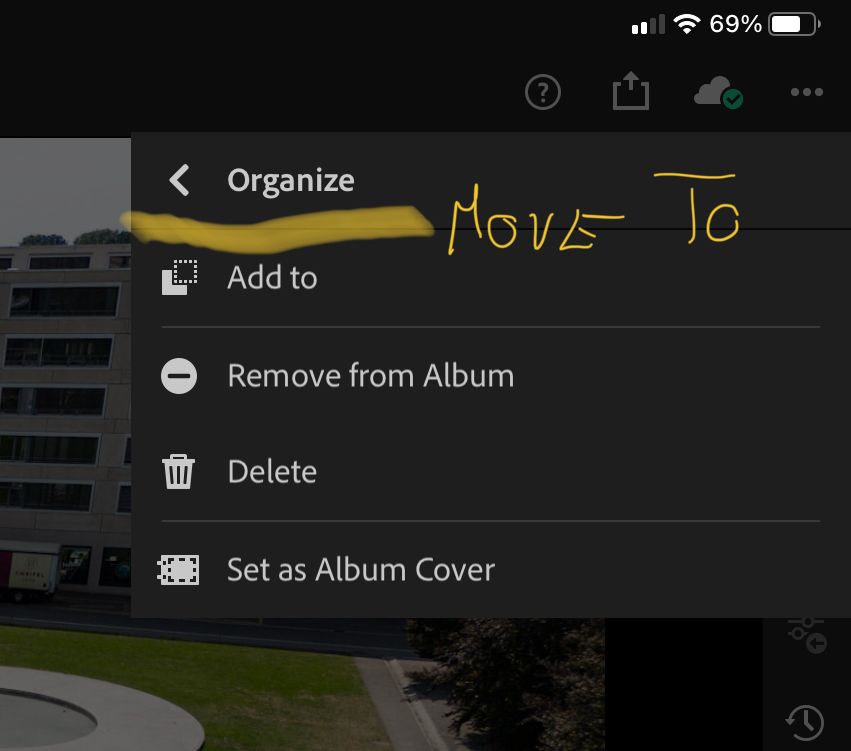- Startseite
- Lightroom ecosystem (Cloud-based)
- Diskussionen
- Re: “Move to Folder” option missing during single ...
- Re: “Move to Folder” option missing during single ...
Link in Zwischenablage kopieren
Kopiert
Hi All
Since last update of the Lightroom for iPad I can no longer see the option of "Move to" under Organize, when editing a single file. This was really helpful, otherwise if you can only do it from the overall folder view (not single photo editing), you need to try and figure out which miniatures correspond to which edited picture.
Was this option removed in last update (why ??) or have setting changed. Screenshot attached.
Many thanks !
 1 richtige Antwort
1 richtige Antwort
Greetings,
Updates for Adobe Photography products began rolling out Tuesday night, August 16th, The updates contain remediation for this issue.
If you do not see the update in your Creative Cloud Application, you can refresh it by hitting [Ctrl/Cmd]+[Alt/Opt]+[ R ].
Note: It may take up to 24 hours for your update to be available in your Creative Cloud app.
Thank you for your patience.
Link in Zwischenablage kopieren
Kopiert
Mmm yes, looks like it's not there. I only normally use it from Grid View.
Link in Zwischenablage kopieren
Kopiert
This was an intended change to align to LR Desktop, but feedback like this is helping guide the team to revisit the decision. Thanks for taking the time to post about this.
Link in Zwischenablage kopieren
Kopiert
Is there a chance for this change to be reversed ?
Best regards
Jake
Link in Zwischenablage kopieren
Kopiert
That's the issue @Charlie.D
I have been trying to impress on the team for years for 'Move To' to be added to Lightroom Desktop.
Parity is understandable, but the function shouldn't be removed from Lightroom Mobile (even if it is just currently from loupe view) just to achieve that.
Link in Zwischenablage kopieren
Kopiert
@selondon Me too! I'm busy sorting through a bunch of old photos, and without boolean saved searches, I'm down to dumping everything into an album and then moving it into other albums. Easy enough on the desktop but a nightmare on mobile without Move To.
Victoria - The Lightroom Queen - Author of the Lightroom Missing FAQ & Edit on the Go books.
Link in Zwischenablage kopieren
Kopiert
Greetings,
Updates for Adobe Photography products began rolling out Tuesday night, August 16th, The updates contain remediation for this issue.
If you do not see the update in your Creative Cloud Application, you can refresh it by hitting [Ctrl/Cmd]+[Alt/Opt]+[ R ].
Note: It may take up to 24 hours for your update to be available in your Creative Cloud app.
Thank you for your patience.
Link in Zwischenablage kopieren
Kopiert
Dear Rikk
Could you please confirm / specify how the change was applied ? In the Lr app for iPad the "Move to" option is still missing from the "Organize" button - this is the subject matter of this post / polite request for Adobe to bring it back. The app has really lost a lot of user friendliness as a result of this.
Best regards
Jacob
Link in Zwischenablage kopieren
Kopiert
hello @Jakub257211949qs4
The latest app version available to you has this functionality restored. Please visit the App Store app on your device, search for and open the Lightroom app listing to see that there is an update you can apply.
Weitere Inspirationen, Events und Ressourcen finden Sie in der neuen Adobe Community
Jetzt ansehen