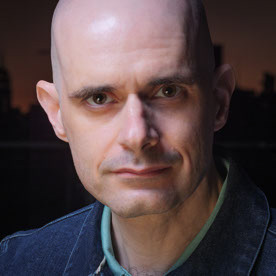- Home
- Lightroom ecosystem (Cloud-based)
- Discussions
- Online storage with full CC subscription?
- Online storage with full CC subscription?
Copy link to clipboard
Copied
Hi,
The new Lightroom CC storage plan includes 1 TB of storage for $9.99/mo (or $19.99 when paired with Photoshop in the Photography plan). As a full Creative Cloud subscriber, will my storage increase to 1 TB or am I stuck with 100 GB? If I want to upgrade the storage for an additional fee, is this possible?
I realize the product just launched but there is a lack of clarity on the website about how these updates affect existing subscribers...
Thanks.
 1 Correct answer
1 Correct answer
I have the option to switch plans and increase storage under my full creative cloud account... If i go to switch plans, click the little right arrow, this is what I see
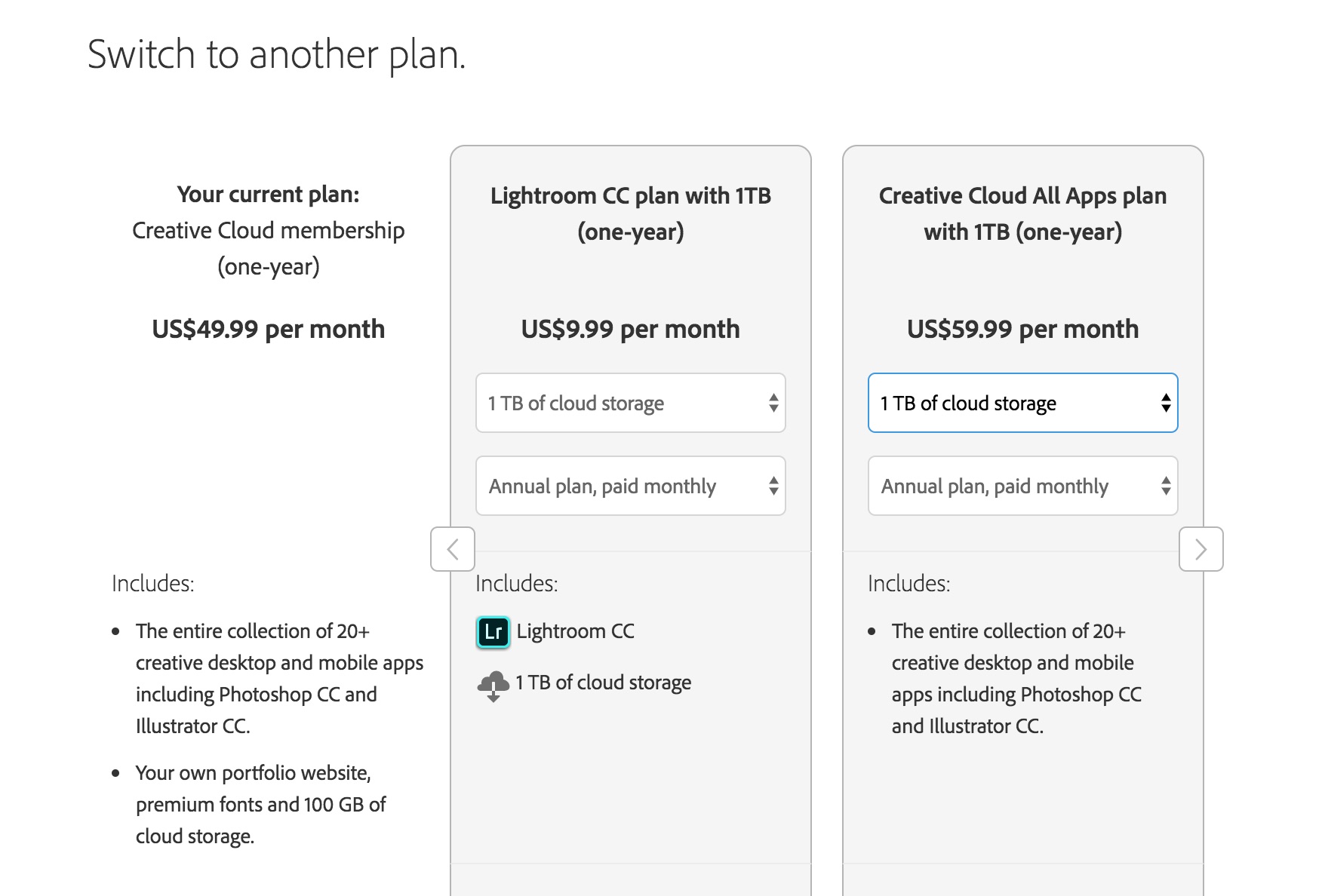
Copy link to clipboard
Copied
Tried making another support request today. First support representative kept reiterating that the space is there in Creative Cloud and should also be available within 5-7 days from ordering for Lightroom CC to see.
As i said that is not acceptable and i want a refund for those days as you cannot charge customers for products you cant deliver. I also asked for why it will take so long as i assume they dont need to mail in my order by post to the Lightroom CC team, hence i dont have any faith it would resolve itself after a week. Eventually got escalated to specialist team.
Was 5 people in line before me and waited almost a full 2 hours ![]() to get to the specialist team. They said it had been a huge amount of support requests, hence the wait. If 5 support requests is a "huge amount" then i guess they need more than 1-2 people on the support team, but thats a different story.
to get to the specialist team. They said it had been a huge amount of support requests, hence the wait. If 5 support requests is a "huge amount" then i guess they need more than 1-2 people on the support team, but thats a different story.
They also could not figure it out and forwarded it to the team responsible and promised to follow up within 24-48 hours. Crossing my fingers here.
Copy link to clipboard
Copied
Seems that Adobe is well aware of this issue. Below is a response I just got via their twitter @adobecare account where one person has been trying to resolve this all weekend. This response is from a new person taking over my issue. (Meanwhile my trouble case initiated last Friday which was escalated then is still open and I have heard nothing on it.)
The fact that they are having a marketing/web commerce issue should not reflect any way positive or negative on the competence and reliability of their cloud service. That is a whole different world.
Today's response:
Hi Thomas, we are aware of this issue and has been raised to the team, I would request you to please wait for 24-48 so that we can get this fixed. You are right, this issue has been raised by a lot of other user's as well, we appreciate your patience.
Copy link to clipboard
Copied
Well, some things are moving but still not in the right direction. Now I actually see options for my Student & Teacher All CC plan for storage of 1 TB (and up) but... the price is $40/month for the extra TB, obvious nonsense.
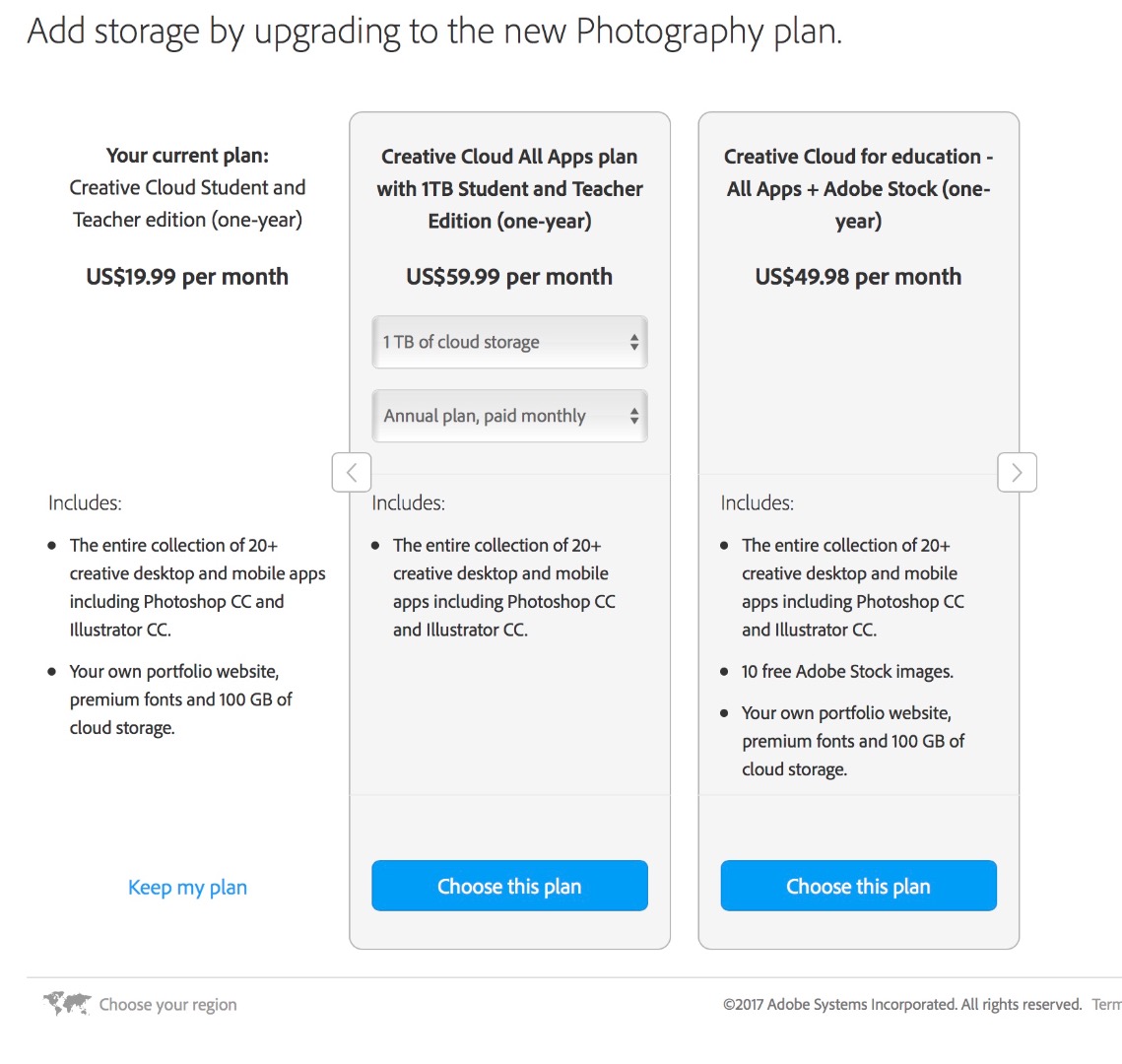
Copy link to clipboard
Copied
The irony when he says "1TB of storage is added easily".. ![]()
Copy link to clipboard
Copied
I see it too, but for me the price is at 72€ for the full CC Abo with 1TB. That’s more than twice the amount for the regular offer with 20GB from before the update.
Copy link to clipboard
Copied
OK. We have a solution, a bit kludgey, but it works. Suggested by an escalation team member on twitter @applecare
Purchase the LR CC 1 TB plan for $9.95/month in addition to your Student/Teacher All CC Apps Plan.
Cancel the standalone 1 TB Storage plan if you had previously purchased that in an attempt to get more storage (this may generate some scary, but spurious, messages about losing your storage, and your payment method being bad, etc.).
I logged out of CC, waited 20min, restarted my Mac, logged into CC. Then LRCC still had a red banner warning. Quit LRCC. Opened Classic which was happy with new storage and started syncing. Opened LRCC and it is now also happy and syncing away. Both now recognize that I have 1 TB storage. My iOS apps on iPhone and iPad are also happy now.
This saga started last Friday... presumably there will be a more natural way to accomplish this in the near future.
Copy link to clipboard
Copied
Wow.
If I endure this process, does this mean I will have my student/teacher account as well as 1TB storage at the $9.95 more than my current student/teacher account?
if so, you have accomplished an adobe miracle.
Copy link to clipboard
Copied
Yup
Copy link to clipboard
Copied
I have tried restarting Lightroom. I have also tried completely logging out of creative cloud and logging in again. I have tried on desktop and mobile. I still only have 100GB of storage even though I am now paying $10 extra per month for 1TB. It has been over 5 hours since I gave them money, and I have not received anything in return. I expected it to be instantaneous. Doesn't really give you a lot of confidence that they will be a safe place for backups. I'll probably also keep paying for Google Drive because clearly Adobe can't be trusted.
Also, they aren't really placing a premium price on storage. The storage prices are $10/TB/month, which is competitive with other cloud providers. The thing is they have completely messed up the organization of plans, ability to manage plans.
What they should have done with the announcement of Lightroom CC is upgrade every single existing plan to have 1TB minimum, since 100GB is now a useless amount of storage. Then just allow people to upgrade their storage to any amount (for a price) at any time, regardless of their plan.
Copy link to clipboard
Copied
I think this is a screw up in the launch, but it is really a PITA, particularly since the Help agents have no clue.
I was about to buy a TB plan, but I will wait until I am sure it would be integrated into LRCC. Please keep us informed.
I still have not heard back from the "Senior Agents"
Copy link to clipboard
Copied
Have you tried to upload more than 100GB?
Copy link to clipboard
Copied
Hi, I think we may have fixed your issue. Can you check your account now and let me know if it looks OK?
Rick
Copy link to clipboard
Copied
Anfer Signing out and signing back in on both CC and Lightroom my problem still exits. Storage still shows 100gm ![]()
Copy link to clipboard
Copied
thomasnash I'm not going to risk it. I only have one shot to migrate my old Lightroom Catalog. I need to be 100% sure it's going to work.
Copy link to clipboard
Copied
Agree! Don’t migrate!
You can use the Add Photos button (+ sign upper left) to add whole folders and put them into "Albums". I was suggesting you use this to add more than 100GB and see if you are allowed and have the TB allocation. In fact I think this is a much more controlled way to do a migration than in one big automatic shot.
I am presently adding enough files to exceed my 100GB allocation to see what happens. It first copies the files to its own storage area and then starts syncing and backing up. That doubles local storage at first, but after full cloud backup it will delete some files not in active use. I need to keep using Classic because too much is missing in CC, but I want to have mobile access. Changes do seem to appear in both programs after you make them in one.
I am pretty sure that if you later do a full migration, it will simply incorporate any photos you have already added.
EDIT Added at 640PM PDT:
My added photos import finished and the synching continued until it got to 105GB when it stopped with a big red warning that I needed to upgrade. That included a link to upgrade which took me to a place where there was no option to increase storage. The message "Add storage by upgrading to the new Photography plan." appeared without that option showing --- and anyway I am on a complete CC package.
I hope someone at Adobe is reading this thread. There needs to be simple options show for adding storage to an existing plan so one is sure that it will be properly integrated.
Copy link to clipboard
Copied
I'm sorry for hijacking this post, but at the moment the 100gb for Lightroom and the 100gb from Creative Cloud files are separated right? I have different usage quotas on both...
Can someone please clarify? Because if the photos and the files uses the same 100gb, I will have to buy 1TB very quickly.
Copy link to clipboard
Copied
Same 100GB if I understand your question correctly.
Copy link to clipboard
Copied
Itzatez They are separate?! That explains a lot!
The link I posted earlier that the @AdobeCare account told me to use to upgrade my storage has upgraded my creative cloud storage. If I log into Creative Cloud on the web it says I am using 54.41MB out of 1TB of space. In Lightroom CC it says I am using 2.64GB out of 100GB.
This is ridiculous. How come the Adobe customer service people don't even know this? Also, who decided to make it work in such a stupid, undocumented, and unituitive way?
I hardly use the creative cloud storage. I just need photo storage. I'll have to get my $10 back. Maybe the photo storage is truly unupgradeable? I guess this means anyone with a full creative cloud plan has no hope of syncing all their photos. This is really a major screwup by Adobe here.
Copy link to clipboard
Copied
I noticed that I have different percentages on both quotas. I have around 20'ish GB of files on my CC and about 35GB of photos. On my CC app I get the 20'ish% and on the Lightroom App I get the 35%.
That means they are separated... At least on my account. Which means that the All Apps sub comes with 200Gb, 100 for each side. I hope its not a mistake... ![]() And when you upgrade you're storage, probably you are upgrading your CC storage.
And when you upgrade you're storage, probably you are upgrading your CC storage.
Copy link to clipboard
Copied
It is interesting that prices vary so much from one country to another.
I am in Australia and still using the same Adobe servers.
Just like apple we pay twice the price to purchase the same apps & music form the same app store !
It took 6 hours of preparing the downloading/Syncing 35,000 photos to the new Adobe Lightroom CC on my desktop machine and also preparing the Catalog on Lightroom Classic CC.
I have also upgraded to the 1TB plan.
I could then commence to migrate the photos to the cloud.
I have a 100mbs Download and 20mbs upload internet connection.
It is still going to take 2-3 weeks for the photos to upload !
It has uploaded around 10gb (1,000 frames) in 9 hours or so.
I am not against change however it is very frustrating that no notice was given to users to prepare for a few weeks of disruption in setting this all up and to allow time to learn the new systems and workflows etc.
Copy link to clipboard
Copied
I am also stuck at 105GB, not the full 1TB. I am more than a little miffed. I migrated an old full catalog but removed it, but I have no way of removing the 20K photos from the cloud, Why is there no cloud sync editing. I have multiple catalogs and would just like a mobile one living in Lightroom CC. I will stick with Lightroom Classic for my photography needs. Not a great way to treat a CC Full subscriber since day 1. Not pleased right now. Get your act together Adobe. I have paid a significant amount to you over the years.
Copy link to clipboard
Copied
It's fixed! Hooray!
But please fix this situation for everyone else as well. It's really quite a fiasco, and I'm sure you don't want everyone to have to go through all this hassle.
Copy link to clipboard
Copied
I'm so sorry you've had such a confusing experience! We are working hard to find a simpler path.
In the mean time, thank you for any amount of patience you can give and thanks for all the fantastic feedback.
Rick
Copy link to clipboard
Copied
Yeah, also managed to purchase 1TB storage as instructed by Adobe, but Lightroom CC still just shows 100GB.
Copy link to clipboard
Copied
Me too, but I think one may have to wait up to a day before it percolates through.
At this point the problem seems to be that it has not been activated on my desktop. See below. It shows as a separate plan. The main All CC plan is activated on my desktop. I will try to restart the computer, but I think I may have to wait... There is 14 days to cancel the plan for a full refund.
 | Creative Cloud Files Storage 1 TB |
Plan details
Your plan: Creative Cloud Files Storage 1 TB
Renewal date: November 20, 2017
Payment details
Next bill date: November 20, 2017
Payment method: American Express ending in 8002
Find more inspiration, events, and resources on the new Adobe Community
Explore Now