- Home
- Lightroom ecosystem (Cloud-based)
- Discussions
- Online storage with full CC subscription?
- Online storage with full CC subscription?
Copy link to clipboard
Copied
Hi,
The new Lightroom CC storage plan includes 1 TB of storage for $9.99/mo (or $19.99 when paired with Photoshop in the Photography plan). As a full Creative Cloud subscriber, will my storage increase to 1 TB or am I stuck with 100 GB? If I want to upgrade the storage for an additional fee, is this possible?
I realize the product just launched but there is a lack of clarity on the website about how these updates affect existing subscribers...
Thanks.
 1 Correct answer
1 Correct answer
I have the option to switch plans and increase storage under my full creative cloud account... If i go to switch plans, click the little right arrow, this is what I see
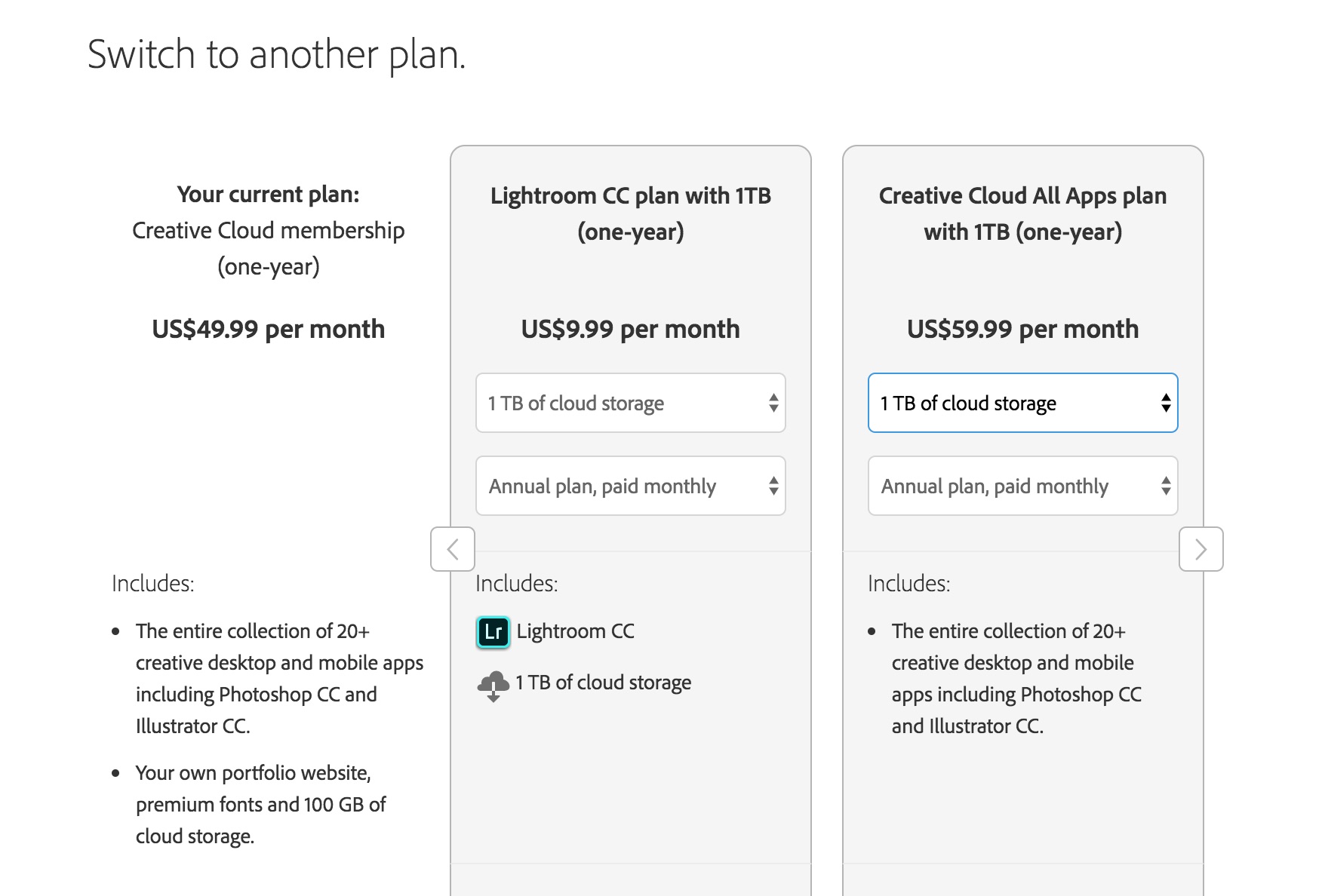
Copy link to clipboard
Copied
So... under the "best laid plans of mice and men" category the path to getting an upgrade in storage to certain plans has been rocky at best. Let me start by thanking all of you for your persistence and patience in searching for a solution to this issue. Also, on behalf of everyone at Adobe I would like to offer a sincere apology. Our teams are working rabidly... ferociously... furiously... (yeah that's it ![]() )
)
...working furiously to create a smoother experience for our customers. Until then...
We are trying to discourage people from using that 1tb link I mentioned in the thread because it only adds CC storage, not photo storage so if you would please not use it that would be helpful.
We are asking you to simply purchase the stand alone Lightroom CC w/ 1TB plan for $9.99. It's less messy for your account and it get's you your storage for the same price. It's not the most elegant solution but until the team figures out a better one it will work.
Another alternative is to wait until your current plan runs up against your storage limit. You will then receive a notification that should present you with the appropriate upgrade options.
If other issues arise please respond to this thread and we will deal with them. This is a perfect example of users helping to make the product experience better for everyone.
Thank you!
Rick
Copy link to clipboard
Copied
Rick
re:
Another alternative is to wait until your current plan runs up against your storage limit. You will then receive a notification that should present you with the appropriate upgrade options.
That’s what I did and it did not present appropriate upgrade options. See my earlier post with screen grab. You have to go to Add Plan and choose from there.
Copy link to clipboard
Copied
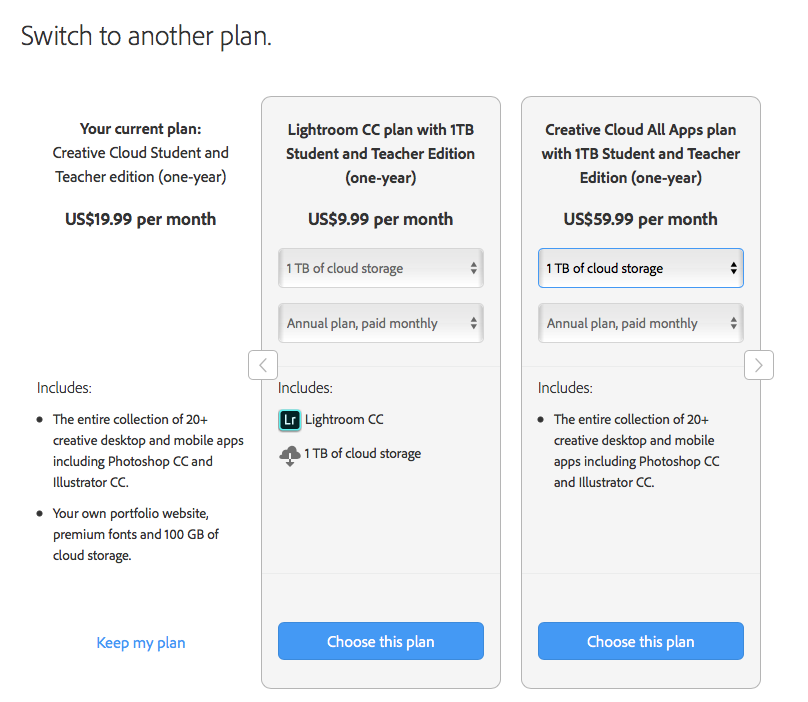
Can someone explain to me why upgrading to 1TB of storage would cost $40/month more on a first year Student/teacher edition or $30 more if you are in your second year. I can buy lightroom CC for $10/month with 1TB under a separate account, but to upgrade and existing account one must pay a massive premium. After a miserably long 3rd Chat attempt with Adobe I was told it is impossible to have two different licenses (one Lightroom CC and One S/T edition full CC) on the same account, and that to upgrade the storage to the full Student/Teacher CC subscription the only option is to pay $59. This is the dumbest pricing scheme I have ever seen.
Find more inspiration, events, and resources on the new Adobe Community
Explore Now