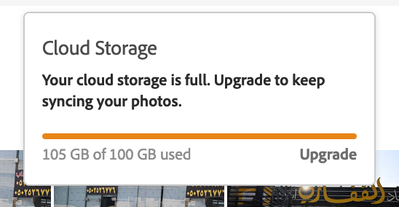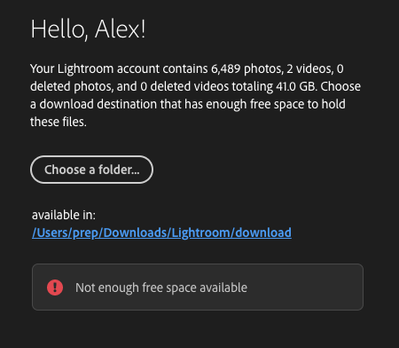- Home
- Lightroom ecosystem (Cloud-based)
- Discussions
- P: Downloader incorrectly states there is not enou...
- P: Downloader incorrectly states there is not enou...
Copy link to clipboard
Copied
I want to download everything stored in my adobe lightroom cloud (about 107gb) to an external drive. Lightroom Downloader is the tool for that so I installed it. When I selected the destination folder it gives me an error that says "not enough space" despite the external drive having more than 2tb available. I have also tried saving to my Mac HD which I have 500gb available, and get the same error.
I am on a macbook pro running 10.15.7
Why is this happening despite me having ample space???
here is a screenshot of the issue
 2 Correct answers
2 Correct answers
For anyone facing the same problem, there is a work-around. Fortunately, WMIC is still available as an optional feature for Windows 11. Follow the instructions here, and the downloader will work:
https://techcommunity.microsoft.com/t5/windows-it-pro-blog/how-to-install-wmic-feature-on-demand-on-windows-11/ba-p/4189530
Just in case this helps anyone else, this is what (in the end) worked for me:
In my set-up I was trying to download 663 GB to an external network drive with 2TB of free space. The local C drive had only 177 GB available. Thanks to the insight of an IT engineer, it turns out that Lightroom Downloader has to first download to the TEMP folder location - usually on the C drive - and hence can't function if there is insufficient space at this temp location. The solution was to create a new temp lo
...Copy link to clipboard
Copied
This might be a long shot, but how much space is on the internal drive? I know your final destination is the external drive, but perhaps Lightroom makes a temporary copy to the internal drive first? Yes, this is speculation, but I have a vague recollection of something about this. It may also be completely wrong.
Copy link to clipboard
Copied
internal Mac HD has over 500gb of space. so that's not it. I tried saving it there too (in addition to the external) and got the same error.
Copy link to clipboard
Copied
So I just realized that currently I pay for 100gb of adobe cloud. And I am using 107gb, meaning I've been getting error messages saying the cloud is full and I need to upgrade my plan. I am wondering if this may be contributing to the issue? Either way though I should be able to remove the things that are in the cloud (because I don't want to upgrade). I didn't even want all these items there anyway, photos on my phone were automatically synced with creative cloud when I downloaded the Lightroom iOS app. Very frustrating....
Copy link to clipboard
Copied
The likely issue is that you are hitting an old bug that manifested under Catalina. The solution is to update to a later version of your OS where this issue is fixed. Are you able to update your OS?
Copy link to clipboard
Copied
No I am not able to update. Is there an older version of the downloader that I can install?
Copy link to clipboard
Copied
Unfortunately, there is no other version of the Downloader available.
It is possible for the downloads to be created by us manually and emailed to you as a series of zip files. It is a very slow process however.
Copy link to clipboard
Copied
If you are able to, could you download and send me a zip of my photos? Im also facing this error.
Copy link to clipboard
Copied
Your issue can best be resolved by contacting Adobe Customer Care at https://helpx.adobe.com/contact/what-contact-options.html. Scroll to the bottom and click on the “Start Now” live chat link in the lower right of this page. Typing “Agent” into the chat text field will bypass the initial chatbot.
Copy link to clipboard
Copied
I updated and the problem still persists... any other ideas?
Copy link to clipboard
Copied
What is your current OS Version Number after the update?
Copy link to clipboard
Copied
Hi there, I'm also facing this issue. I'm on the latest MacOS. Lightroom cloud content is 73.4GB, Lightroom Downloader says I only have 54.2GB available on disk, even though I have 300 GB available.
Copy link to clipboard
Copied
@batlounis I've contacted you privately.
Copy link to clipboard
Copied
Hi,
I have the problem that the Adobe Ligthroom downloader allways says, that there is not enough space on the disc, even if ther is enough space.
I tried it on several external discs, but nothing functioned.
Is there a solution for this problem?
THank you!
Copy link to clipboard
Copied
@Christoph5FBF What is your Windows OS Version?
Copy link to clipboard
Copied
Copy link to clipboard
Copied
Thanks. I have the Lr Web team looking at it right now. The OP on this thread was Mac and it helps that you are on Windows. Please stand by.
Copy link to clipboard
Copied
Hi Rikk,
do you have found a solution for the problem?
Thanks for your reply!
Copy link to clipboard
Copied
The Lightroom Web team has tested and been unable to reproduce the issue on Mac or Windows. I have asked them for next steps and what data collection we might need to do. Please stand by.
Copy link to clipboard
Copied
Windows 10 Home 22H2
Copy link to clipboard
Copied
It looks like the Adobe Lightroom Downloader tries to make a copy on my internal disk, because she is now full...But I would like to use the external drive just because of the missing space on my internal drive. )I do not have 100 GB left there, but some 20 GB)
Copy link to clipboard
Copied
I've contacted you via a direct message to obtain logs.
Thanks for your help!
Copy link to clipboard
Copied
Thank you. I've received the information and passed it on to the Web team for review. Please stand by.
Copy link to clipboard
Copied
Hi Rikk,
I'm having the same issue on my mac. I'm running Mojave 10.14.6
Was there a solution for the problem?
Copy link to clipboard
Copied
I am using Lightroom Downloader to download all my photos from the cloud. I subscribed to the 1TB plan and my catalog takes 219.6GB. There is 337GB available on my local disk. Why does Lightroom Downloader think that I do not have enough available space?
-
- 1
- 2
Find more inspiration, events, and resources on the new Adobe Community
Explore Now