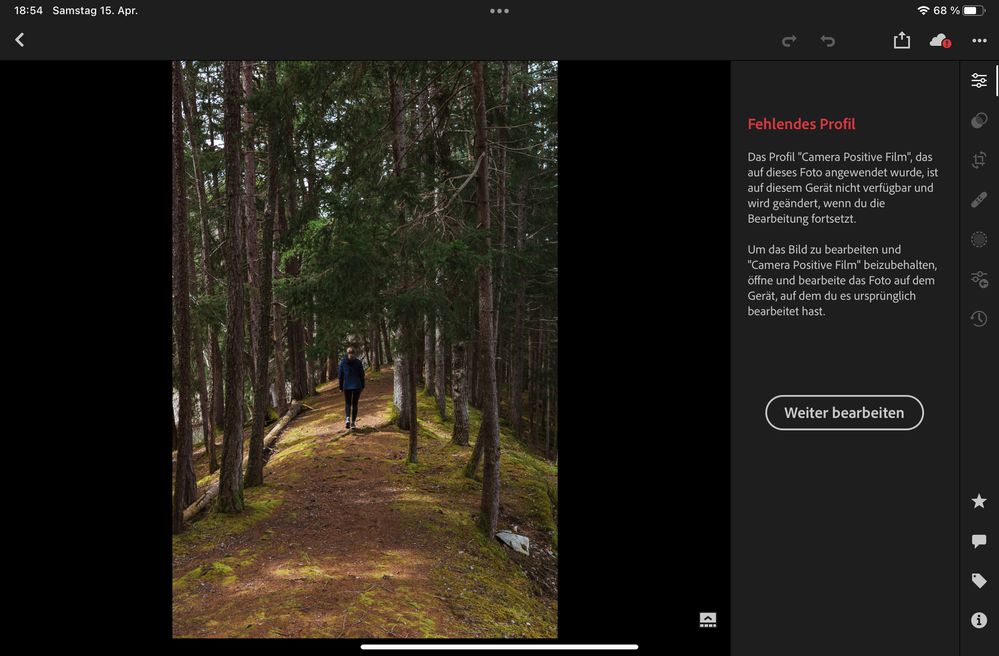- Home
- Lightroom ecosystem (Cloud-based)
- Discussions
- P: Missing Profiles on iPhone and iPad only
- P: Missing Profiles on iPhone and iPad only
Copy link to clipboard
Copied
Hi,
I have imported my VSCO profiles in Lightroom CC (not classic) on my desktop computer and I can use and see them on my desktop computer. But not all profiles are synced to the cloud and I get several error messages "Missing Profile" on my iPad and my iPhone. Some Profiles are synced but not all. How can I solve this problem?
Best regards Frank
 1 Correct answer
1 Correct answer
Here's what's happening:
This is as-designed for Hasselblad files on LR mobile. This appears to be a design decision to make the LR mobile app smaller by omitting Hasselblad profiles, which may be very large. A workaround is to use the Adobe Color profile when editing, and further Adobe Color can even be specified as an Raw Default preference in the LR app Import settings. The Adobe Color profile will work across all devices.
Copy link to clipboard
Copied
Hi Frank,
Sorry that you're getting an error message "Missing profile" on your iPad and iPhone as some profiles have not synced across to mobile devices from cloud.
Could you please take a look at the suggestions mentioned in this similar discussion Lightroom CC: Missing Camera Profile warning on mobile | Photoshop Family Customer Community and let us know if that helps?
Thanks,
Akash
Copy link to clipboard
Copied
Hi Akash,
thanks for Your message but I don't see any useful informations there to solve my problem. How do I sync all profiles from Lightroom CC to the mobile and web clients.
I have already deinstalled LR CC on my iPhone and installed it new but my problem still exists. In the discussion they say at the end that a possible solution can be to delete all content from the CC and form all mobile clients but not how. Is it enough to delete only all pictures or have I delete more hidden data???
After play a little bit the problem with the profiles must be greater. After editing the profile in LR CC classic on the first image of a synced collection and switch from a Fuji Profile to "Kodak E100VS-N" the next coming fotos shows also this missing profile for this profile on my iPhone but the profile for the following pictures in LR CC classic and in LR CC on my desktop is still "Fuji Astia 100F-N". Why shows me the iPhone a not the correct profile for the following pictures?
Best regards Frank
Copy link to clipboard
Copied
How did you get the Profiles into Lightroom CC Frank? Via one of the Import Menus?
Copy link to clipboard
Copied
Yes, i use the new Import Buttons from Profiles and Presets.
Copy link to clipboard
Copied
REALLY hope there's a solution to this. I'm having the exact same problem. Created and uploaded 3 profiles now to LRCC but they just won't show on the Mobile App. It gives the same "missing profile" error saying that if I do any additional editing I'll lose the profile?
Copy link to clipboard
Copied
Copy link to clipboard
Copied
I am getting the same exact error. Why isn't Lightroom for iPad reading the profile I made on my Mac yesterday? Seems awfully counterproductive.
Copy link to clipboard
Copied
I have the same problem. No Camera profile at all in lightroom for ipad.....
Copy link to clipboard
Copied
After ensuring your Lightroom images are fully synced to cloud storage, otherwise after ensuring you have a complete iTunes/iCloud backup of your device if you are using the Free version of the app... Could you see if reinstalling Lightroom helps?
Copy link to clipboard
Copied
Hi, thanks for the reply. I m using a paid version of lightroom mobile to start with. I have tried re-installing several times but by camera profile (Hasselblad) is NOT synchronised at all. I only have the adobe profiles (Hasselblad profile is much better in color-profiling). As i m not the only one with this problem i think lightroom CC for ipad is not able......Thanks for providing me further feedback on this.
Copy link to clipboard
Copied
Ah, I see. I misunderstood, and thought you lacked a camera profile your ipad.
Is your camera listed on this page?
https://helpx.adobe.com/camera-raw/kb/camera-raw-plug-supported-cameras.html
Copy link to clipboard
Copied
Correct, it s there and is fully supported on Lightroom classic and lightroom cc for OS, but not on IOS.....
Copy link to clipboard
Copied
Here's what's happening:
This is as-designed for Hasselblad files on LR mobile. This appears to be a design decision to make the LR mobile app smaller by omitting Hasselblad profiles, which may be very large. A workaround is to use the Adobe Color profile when editing, and further Adobe Color can even be specified as an Raw Default preference in the LR app Import settings. The Adobe Color profile will work across all devices.
Copy link to clipboard
Copied
I seem to have the same issue but I use RAW Nikon files. Are you saying that my presets are not compatible and the Adobe Colour is the replacement?
Copy link to clipboard
Copied
What camera model is your Nikon?
Does this still happen with the latest Lightroom 7.0 update that released this week?
Copy link to clipboard
Copied
Same here with Nikon D850 landscape profile Raw files. On the desktop version there's no problem, but on iOS the profile is missing. This is something Adobe needs to correct, since the workaround of using adobe profiles for editing is not the solution. That's why there's an option to choose which profile to work with when importing Raw files. This one is simply not present on mobile.
Copy link to clipboard
Copied
Are you updated to the latest 7.1.1 app version? If any device profile you need didn't sync to your device already, an app update should reset this and pull available camera profiles you need. Otherwise, if you are subscribed and fully synced to Lightroom cloud storage, does an app reinstall help?
Copy link to clipboard
Copied
Is there any news or new info? I just recently bought a Ricoh GR IIIx and use their Positive Film Profile. On my Mac in LR CC the colour profiles from Ricoh show up but not on my IPad - Gives me the same message as people had before "Missing Profile"... Would be great if this is getting fixed after so many years.
Copy link to clipboard
Copied
It seems to be a new bug - or just again. But when adding a Preset to my Leica RAW files it shows always "Missing Profile". This did not happen to me before the latest update a couple of days ago.
Copy link to clipboard
Copied
Hello @philippr17625863
Lightroom relies on Adobe Camera Raw for device support. Is your camera on the list of supported devices? Please see: https://helpx.adobe.com/camera-raw/kb/camera-raw-plug-supported-cameras.html
If you need additional help, please start a new thread. Camera Raw had it's own forum here: https://community.adobe.com/t5/camera-raw-discussions/bd-p/camera-raw
Kind regards!

Copy link to clipboard
Copied
I'm having exactly the same issue, I have imported the color profiles in Lightroom CC in my pc but the color profiles are not synched up on my iPad Lightroom version...
Copy link to clipboard
Copied
I am just coming back to Lightroom and I find that the camera profile I carefully chose to be the closest to the original out of camer jpegs whilst editing on my Mac desktop is not available on ipad or iphone!!! So I cant continue editing on either iDevice (a major selling point I though?) not can I share from either device (the simplest way to get images to Facebook or Instagram) - so what is the point?
I can see this thread is old and yet no answer from Adobe? I dont want a work around as this is not an answer, can Adobe tell me how to get my Panasonic Lumix LX100 MkII camera profile into my iPhone and iPad otherwise - the camera is obviously supported as it is available on the desktop verion?
Copy link to clipboard
Copied
I'm having the same issue, nothing on the web for a fix, reinstalling the iOS app doesn't help. Adobe please fix. Canon R6 and various other profiles not loading in IOS.
Copy link to clipboard
Copied
Yup, same issue here. Problem started after recent LR mobile update. Profiles present and work in Lightroom on my desktop but show as missing on my iPad and iPhone. Deleting and re-installing the mobile app form the App Store seems to temporarily resolve this issue but it re-occurs unfortunately. Have deleted the app and re-installed it twice now and some images are still showing missing profiles that never did before. The answer that was marked as "correct answer" is wrong by the way. This is clearly a BUG!
-
- 1
- 2
Get ready! An upgraded Adobe Community experience is coming in January.
Learn more