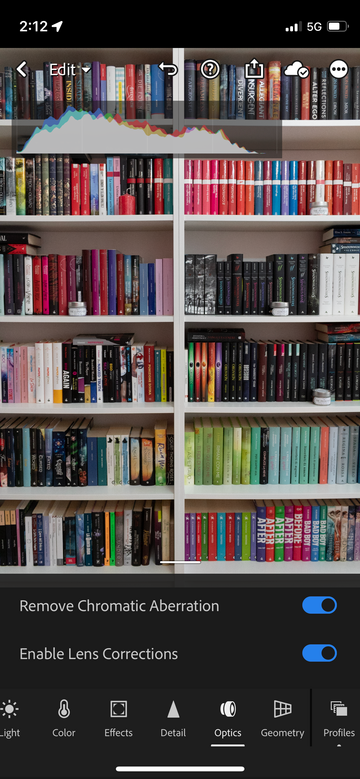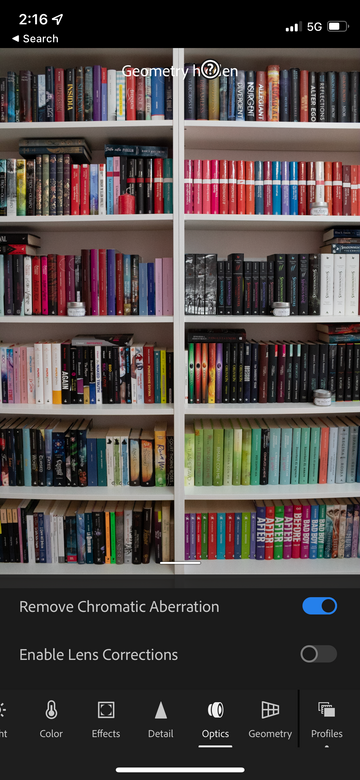- Home
- Lightroom ecosystem (Cloud-based)
- Discussions
- Problem with Lens correction
- Problem with Lens correction
Problem with Lens correction
Copy link to clipboard
Copied
- I have a problem with lightroom mobile on iphone. I can't use lens corrections because nothing happens when I click on the button. In my old android phone I could do it. Why? Can you help me?
Copy link to clipboard
Copied
Hi there,
Sorry to hear that you can't use the lens correction feature in Lightroom Mobile. We're here to help.
Which version of Lightroom Mobile are you using? Would you mind sharing the details of your device and iOS version? From which lens are the images clicked?
Check the supported list of Lens: https://helpx.adobe.com/camera-raw/kb/supported-lenses.html.
If it's in the supported Lens list and you still see the issue try re-installing and re-logging in to the application.
Let us know if this helps,
Regards,
Ranjisha
Copy link to clipboard
Copied
I’m using the 7.3.0 version of the app and my phone is iphone 13 (iOS 15.4.1). The images are from Canon EF-S 18-55 mm f/3.5-5.6 IS. I transfered photos via Canon official app on my phone and then on Lightroom, as I used to do on my old android phone that had no problem. On iphone there’s no possibility to chose the profile when I click on the button, the function doesn’t work. I tried to re-install and re-log in to the application but the problem is still there
Copy link to clipboard
Copied
What camera? Note that on the newer mirroless ones you cannot turn off lens corrections and they are always enabled so if you transitioned to a mirrorless body at the same time as you went to the iPhone, that might be issue.
Copy link to clipboard
Copied
- @Jao vdL I use Canon EOS 1300D. When I used lightroom on android (just until a few days ago) I had no problem. Now, If I use it again (lightroom on android) I have no problem.
Copy link to clipboard
Copied
PLEASE, it’s the second time I ask this.
I have a problem with lightroom mobile on iphone. I can't use lens correction feature because nothing happens when I click on the button. In my old android phone I could do it.
I’m using the 7.3.0 version of the app and my phone is iphone 13 (iOS 15.4.1). The images are from Canon EF-S 18-55 mm f/3.5-5.6 IS. I transfered photos from Canon to Canon official app on my phone and then on Lightroom, as I used to do on my old android phone that had no problem. On iphone there’s no possibility to chose the profile when I click on the button, the feature doesn’t work. I tried to re-install and re-log in to the application but the problem is still there.
How can I do?
Copy link to clipboard
Copied
Hi @RobertaR.
What file type are you capturing? Raw or JPEG? Most lens profiles don’t work on JPEGs.
Copy link to clipboard
Copied
Hi @Charlie.D . They are JPEG but on my old phone (android) I had no problem with lightroom and lens correction on JPEG.
Copy link to clipboard
Copied
Lens corrections are not available for almost any jpeg files. I highly doubt there are lens corrections available for your camera and your lens for jpeg files.
Copy link to clipboard
Copied
The strange thing is that on android it also works on JPEG. Maybe it's a problem on iphone...I don't know if someone else have the same problem...
Copy link to clipboard
Copied
If it does, that is a bug. It is not supposed to. There are only very few profiles available for jpeg correction. Basically all correction profiles are for raw files whoich makes sense since with jpeg you don't know if it was already corrected in camera and the actual correction needed will depend completely on in camera rendering settings such as picture profile and contrast settings so Adobe doesn't actually provide any except one or two legacy ones.
Copy link to clipboard
Copied
I just tried with RAW file but it doesn't work too. The possibility to choose between the various profiles does not even appear (as always on this phone).Unfortunately in these conditions adobe lightroom turns out to have a big problem.
Copy link to clipboard
Copied
Could you attach an example Raw file from your Canon with the same lens here, so we can verify?
Copy link to clipboard
Copied
Copy link to clipboard
Copied
These are both jpeg files. Can you share the original raw file(s)? export it as original from Lightroom (you can do this either on the desktop or in the app) and put it on dropbox, icloud, OneDrive or something similar and post the link here as the forum cannot take raw files as attachments.
Copy link to clipboard
Copied
From Canon to PC and then OneDrive. I hope it's okay.
https://1drv.ms/u/s!ArW2F4JxwNxDgRZmozp8YqnhY8c9?e=z5M98p
Copy link to clipboard
Copied
Works great. I get the lens correrctions push button on my iPhone with this file just fine and it seems to work correctly. I don't think you are suposed to get a dialog for which profile to use if there is no ambiguity about which profile it should apply. At least I have only seen a dialog here if I had mutliple lens profiles that could apply. As you can see from the screenshot. It clearly corrects the geometry and vignette correctly.
Copy link to clipboard
Copied
Thanks for trying. I think I undestand that the error lies in reading the file when passing the photo from Canon to Iphone via Canon app. The only way is to switch from PC to iphone (I tried from Google drive - PC to iphone). Now the problem is that I have the free version of Lightroom that does not allow editing on RAW files. I tried again JPEG file passing it from PC to iphone but for that format it still doesn't work. How do you explain the fact that on android app the JPEG correction works and on Iphone app it doesn't?
Copy link to clipboard
Copied
That can only be a bug in the Android version. You should not be able to apply lens corrections to a jpeg file. There are one or two exceptions for a few very old camera/lens combinations but I doubt those profiles are even included in mobile Lightroom.
Copy link to clipboard
Copied
P.S. I import raw directly into Lightroom from my card reader or camera. You just have to have the right cable. On my iPad, that is just USB-c so super fast and simple. on my phone, it is lightning to usb cable which is not as fast but still lightyears better than through wifi. This method works much better than going through the absolutely horrible apps the camera makers make.
Get ready! An upgraded Adobe Community experience is coming in January.
Learn more