🔎 Quick Tip #2: How to edit Remixable photos in Lightroom

Remix images in Lightroom
Did you know that images marked as Remixable within the Lightroom Community (in-app) are available for you to edit and share? Try editing a remixable by following these steps!
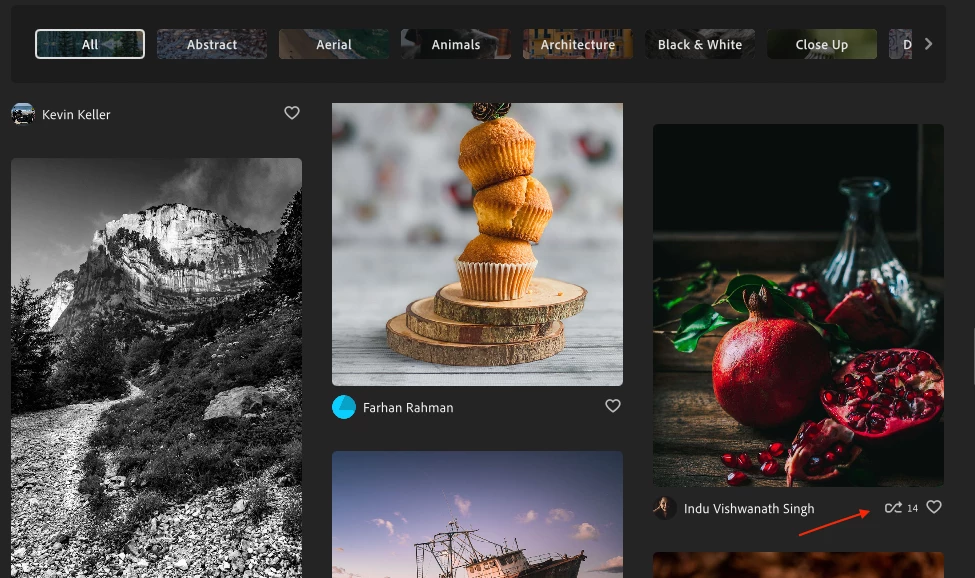
Note: Not all images in Discover will be Remixable. Only images with a remix icon have been designated as Remixable
What you'll need: Lightroom (Mac, Windows) and a Lightroom/Creative Cloud subscription.
❶ Explore Remixes
Use the left side navigation and go to Discover > Remixes. Once in the Remixes tab, you'll see there are three categories: Following, Just Remixed, and All Remixables. Explore these sections and find an image that you would like to Remix.
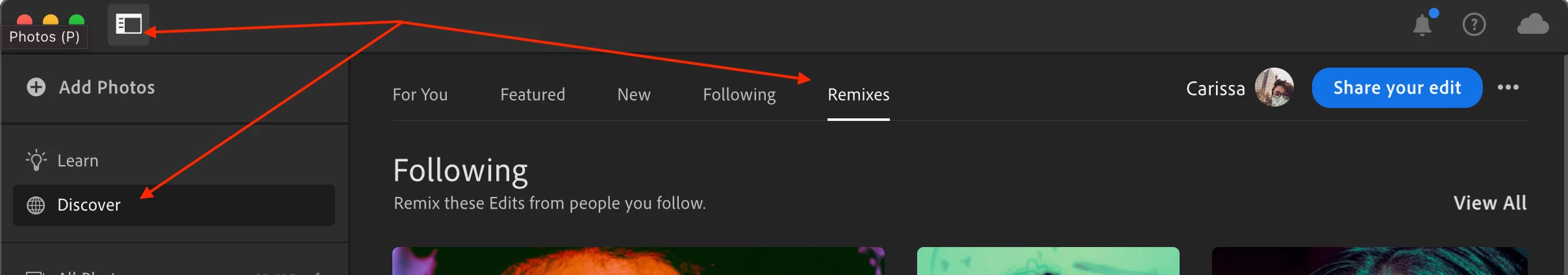
❷ Select and Remix
Hover over the image and click on "Remix" when the button appears. We choose to Remix an image of a Lady Bug.
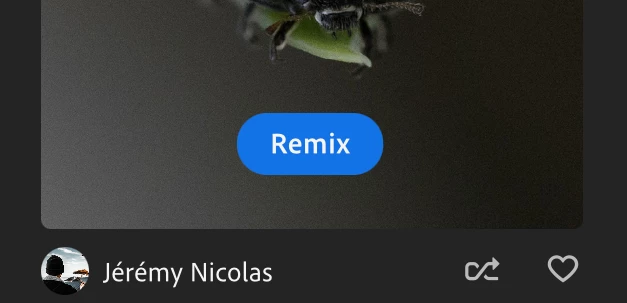
❸ Make edits and submit!
Edit the image in your style! Bring up the shadows, lower the highlights, add or remove saturation/vibrance. What ever you want!
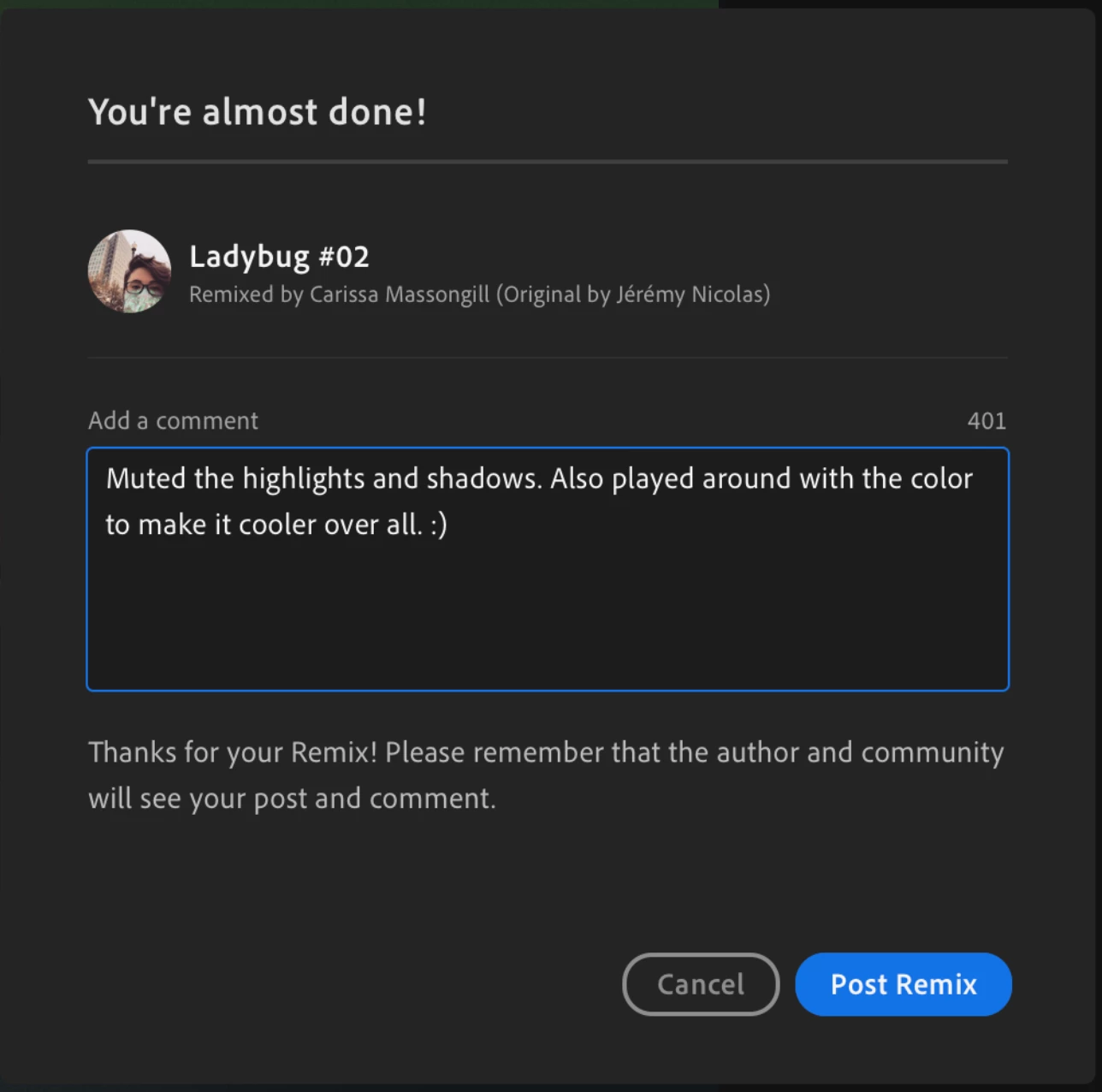
- Once you've made the edits you want click "next."
- Add a comment about your edit.
- Click on "Post Remix" once you're ready.
❹ Check out your Remix!
Once your Remix is live you'll be able to see it along with any other Remixes of the oringal image. You can find all your Remixes by clicking on your profile photo while in the Discover Tab.
Note: You can share your edit of the orignal Remix and invite others to Remix it as well! Here is my edit! You can also remove your remix at anytime.
Related links:



