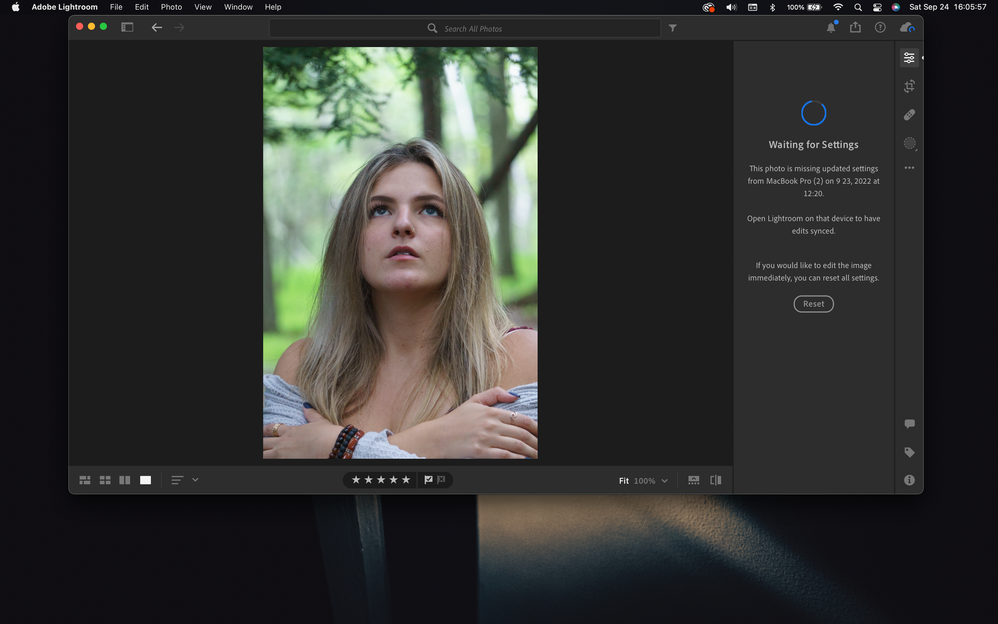- Home
- Lightroom ecosystem (Cloud-based)
- Discussions
- Re: "Waiting for Settings"
- Re: "Waiting for Settings"
"Waiting for Settings"
Copy link to clipboard
Copied
I have no idea what's going on, but for some reason, my edits are not syncing with each other on just ONE singular photo. Everything else I do is syncing up. I have closed both of them, and I have waited more than 24 hours. I honestly don't know what to do. I would really rather not reset my edits considering I have spent more than enough time editing them in the first place. I don't get what's going on. Can't tell if this is a bug or something on my end... here's my following information:
1.
LR version 7.5.2 (Mobile)
LR version 5.5 (Mac)
2.
MacBook Pro (15-inch, 2018)
MacOS Version 12.6
iPhone SE 2020
iOS 16
3.
No idea how to reproduce the problem. Was working on multiple layers for the edit (about 20) and was finishing up the last touch and all of a sudden the edits were no longer syncing
4.
Supposed to sync when editing, and it does for every other photo except this one itself
Copy link to clipboard
Copied
Hi,
The message means exactly what it's stating, some client used on that machine never finished uploading by some reason.
Could you had done those edits with Classic? What could help us would be a diagnostic log ( Lr Desktop/Preferences/option key pressed), but it needs to be shared with us privately.
thanks,
Ignacio
Copy link to clipboard
Copied
I'm seeing this exact same error on LR mobile and LR desktop. The message references the machine name which makes me believe it has to do with Lightroom Classic.
I have a strong suspicion that this related to recent upgrades and in PARTICULAR I recently upgraded LrC and it did a catalog update. Ok, my telepathic debugging skills are imperfect but is it possible some state didn't get migrated to the new catalog? Obviously I have right now LrC (with new catalog) running, it's fully synced.
in the attached files you can see that the photo was NEVER edited in Classic, but suspiciously the date that it was imported into classic is the date that mobile is waiting for?? Look a the history in the classic screen shot.
Copy link to clipboard
Copied
It seems like you by some reason had a problem with the upload (or very slow) from your WOODFRAGBOX.
Until the settings have been uploaded all clients will show you this error.
Do you know what kind of edits you have done on this device?
Thanks,
Ignacio
Copy link to clipboard
Copied
Ignacio, the screenshot shows the history of edits for the selected photo in classic. Here they are:
From Lr mobile
From Lr mobile
From Lr mobile
Imported from Lr mobile (date...)
There were no edits in LrC, only pulls from mobile.
Furthermore the date in the import is the same as the date of the settings that Lr mobile claims to be waiting for, and yet the history in LrC also shows that 3 edits from Lr mobile were pulled in after that date, so how can mobile we waiting for that date?
This is a BUG not a slow sync, can you pass this on to someone at Adobe who fixes BUGS?
These screen shots were taken at the same instant with both apps open and both synced.
Thanks
Copy link to clipboard
Copied
Thanks for the information, I believe that you are running into a bug here, the question is what the source is.
The dialog that you see in LrC points out your WOODFRAGBOX machine which I assume is not a device with iOS or Android.
Can you share a screen shot from iOS?
Thanks,
Ignacio
Copy link to clipboard
Copied
Howdy, Ignacio, can you see both of my screenshots? They were taken on the same Windows PC (WOODFRAGBOX) at the same time. One of the is from Lightroom Classic, the other is from Lightroom "No Last Name" (the desktop LR that is related to the mobile codebase.) I am seeing the error in LR "No Last Name" on the PC. I have also seen it on iOS but I believe it is the same error. (It looks exactly the same and LR "No Last Name" is the desktop port of the mobile LR.)
Copy link to clipboard
Copied
Please try to edit that photo on Lightroom (not Classic) on your PC. Go ahead and hit Reset. It should keep all local edits, but worst case, you may lose them. This is a known problem that we are working on addressing.
Let us know how it goes.
-Peter
Copy link to clipboard
Copied
Glad to hear you're working on it and that reset should work. I'll try to remember to post back here if reset does or does not work for me. I'm currently mostly using classic as a original file downloader so I don't do much editing in it. I just got my desktop setup improved and I may start using classic more to take advantage of multimon.
Really wish there wasn't a split or even if the two worked better together. (AKA syncing collection hierarchies and keywords would make interop much better.)
Copy link to clipboard
Copied
Hi There,
After updating the latest version today, i am running into some bugs and issues.
i already had the GPU bug not loading the dehaze properly.
I found I had an issue with the size of the retouching option, everytime I click it becomes one size smaller.
The system wont let me do the AI noice reduction ( it crashes after being done )
And now I have the above issue: I synced the edited images and although they show in my LR mobile, they are sometimes edited - sometimes they didnt upload with the edit and some edited uploads have the comment- Waiting for settings.
Looks like a lot of issues have occured since updating. Can you help fix this issue?
Copy link to clipboard
Copied
Copy link to clipboard
Copied
I am getting exactly the same problem with my Dell XPS.. no pattern to it either.. happening to photos I have edited and photos I have not. I'm using Lightroom Classic too
Copy link to clipboard
Copied
Went searching for this same issue as I'm now experiencing it, came across this thread. Went to revisit some photos in LR Mobile that are synced from LrC on my mac and am now getting the "waiting for settings" message, yet sync is not paused on either device and nothing is in queue. My set up is:
LRC version 8.5.1 (Mobile)
LRC version 12.5 (Mac)
M1 MacBook Pro (16-inch, 2021)
MacOS Ventura 13.6
iPhone 14
iOS 16.7
Curiously this photo (and a few others from this set) are in an album where the majority of the photos are synced and do not produce this error message. About 5 of the 42 images in the album do, however.
Copy link to clipboard
Copied
I have the same problem more than a year later so assume Adobe haven't delivered a fix?
Doing small edits on LR moble isn't the answer for me - there are too many photos
Copy link to clipboard
Copied
Has anyone found a fix for thsi yet. It happens when having used ai masks in lightroom classic then they dont sync and I hget the error.