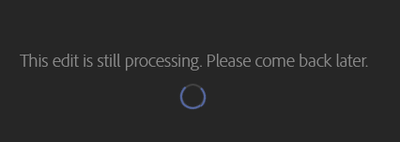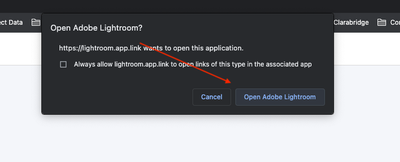- Home
- Lightroom ecosystem (Cloud-based)
- Discussions
- Re: 🔀 Remix It! February Challenge
- Re: 🔀 Remix It! February Challenge
🔀 Remix It! February Challenge
Copy link to clipboard
Copied
Join us for some Remixing fun! This month our theme is Think Spring, our remix was submitted and edited by @cmgap. You can change it up however you like! At the end of the month, the Lightroom Community team will choose the best remix and it feature it in the March editon of our Lightroom Community Newsletter!
What is Remix? Remix was first introduced at MAX 2021 and is a feature only available in the desktop version of Lightroom (not Lightroom Classic). You’ll find Remix in the Discover module. Photographers share the edits they’ve made and invite others to “Remix” them. Learn more about Remix in a Quick Tip.
If you're feeling creative enter this months challenge and show us what you've got!
Imitation is the highest form of flattery and the idea for ‘Remix it!’ came from Dave Richardson’s ’Something for the weekend’ posted on Friday’s in our Photoshop Ecosystem Community forum.

How do you participate?
- Make sure you have the latest version of Lightroom downloaded.
- Follow this link to February's Challenge! Think Spring and Remix it!
- Click "Remix".
4. Have fun!
5. Post a link to your remix as a reply here if you want to share it with the rest of us 🙂
Download Lightroom | Remix - Quick Tip | Remix It! Home | Lightroom Academy
Copy link to clipboard
Copied
I've never used Lr before but wanted to give this a go!
I've made the background in greys and changed the colour of the flower to my favourite palette: purples 😄
Here's my remix: https://lightroom.app.link/Xf7gMdWWmnb
Copy link to clipboard
Copied
Sylvia, just shared a Remix file. I'm getting the below progress display. It's been five minutes. How long should it take?
Copy link to clipboard
Copied
Ten minutes now and still spinning. Oh well....here's what I tried to share.
Yellowstone National Park Wyoming
This Canon 5D MKII camera raw image file was very underexposed due to shooting into the sun without metering compensation. I was going to delete the file, but salvaged it with LR editing.
Copy link to clipboard
Copied
Hey @Todd Shaner,
It should open in your Lightroom Desktop app. Currently, this feature is only avalaible there. Try this link: February's Challenge! Think Spring and Remix it! It will ask if you would like to open this in Lightroom app.
Let me know if that helped!
Best,
Careeeesa
Copy link to clipboard
Copied
Careeesa, that's exactly what I did and it opened in the LR Desktop app. I added some info and then clicked on Share, which resulted in the black&blue spinner and message "This edit is still processing. Please come back later." The image was originally edited in LrC and then "added" inside LR Desktop with all edits visible. I had a custom camera profile assigned and got an error message that they weren't supported. I changed the profile to Adobe Color so that shouldn't be the issue.
Let me check it again and see if it processed. Guess what–It worked. Not sure how long it took maybe 15 min., but here's the share link:
https://lightroom.adobe.com/learn/discover/df695c01-0659-40ad-a201-da3fa603101e
Copy link to clipboard
Copied
Oo! I think I understand what is going on. Are you trying to submit your own image? If so, we are actually focusing on this image: https://lightroom.app.link/AnK1njikonb
That link should only open in Lightroom (Cloud.) From there click Remix! Let us know if you're still running into any issues.
Best,
Careeeesa
Copy link to clipboard
Copied
My bad, I followed the instructions at the below link.
Can we see the remixes others have done with that image file or only our own?
Copy link to clipboard
Copied
Hi Todd,
When you select the remix image in Lightroom (on your computer, not mobile), you will see all the remixes in the filmstrip below. Here's what it looks like for me. The original edit is selected and the remixes are shown below it.
Copy link to clipboard
Copied
Got it thank you!
Copy link to clipboard
Copied
Copy link to clipboard
Copied
This is beauitful! Well done! 😄
Copy link to clipboard
Copied
Sweet Remix!
Copy link to clipboard
Copied
Here's my first take. I'll probably do more because it is so much fun.
https://lightroom.app.link/oi3dHbnDsnb
Copy link to clipboard
Copied
Love it! I know right? I'm found myself remixing for fun over the weekend.
Copy link to clipboard
Copied
Nice palette!
Copy link to clipboard
Copied
Fun remixing~
Tried 3 times!
Copy link to clipboard
Copied
Copy link to clipboard
Copied
One of us! One of us! Hehe. ❤️
Find more inspiration, events, and resources on the new Adobe Community
Explore Now