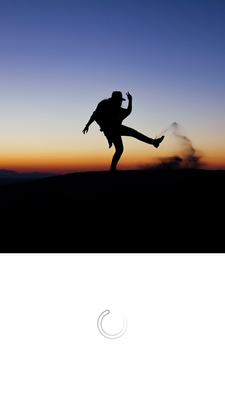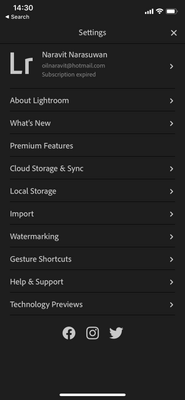- Home
- Lightroom ecosystem (Cloud-based)
- Discussions
- Restore Purchase on iOS not working
- Restore Purchase on iOS not working
Restore Purchase on iOS not working
Copy link to clipboard
Copied
Dear Adobe,
since you dont give me any other option to get to your support, i have to post it here.
I just renewed my lightroom mobile subscription on the ipad, but it crashed. Now apple-Store shows me that I have succesfully subscriped and am paying 4,99, but in the lightroom app, choosing restore purchases doesnt work. Just shows me a rotating circle for like ever.
Installed Lightroom mobile on iphone, same result!
Could you please fix my account!
And why do i have to post this in a forum, and not just give me a [......] email-adress?????
Very bad user experience!!
JM
[Moderator note: profanity removed on public forum according to forum rules.]
Copy link to clipboard
Copied
Dear Charlie,
I am having the same problem. I tried signing out of my iTunes ID and verified my account but it is still not working.
Please fix.
Thanks
Copy link to clipboard
Copied
Hi Natalia, this particular forum is for Lightroom Mobile users. Are you having issues with the Photoshop subscription I see on your account? You might try posting in the separate forum for Photoshop Mobile: https://community.adobe.com/t5/photoshop-for-mobile/bd-p/Photoshop-for-Mobile
For the fastest help, please reach out to Adobe Support directly. Visit https://helpx.adobe.com/contact.html, sign in, and then click the chat button at the bottom right
Copy link to clipboard
Copied
Charlie, I have the same issue and I've tried everything. Still doesn't work.
Copy link to clipboard
Copied
Hi Pamela
Are you signed into Lightroom with the same email address you used for the forums? I see a valid Lightroom Mobile Premium subscription should be working for you under this email address? Does restarting the app help? Let me know if this is working OK for you now.
Copy link to clipboard
Copied
Hi Charlie!
I am having similar issues. I accidentally logged out of my LR app and when I got back on all of my stuff was removed. I tried restoring my purchases and it wouldn't let me. I went into my settings to make sure my subscription was still active (it is) so I logged out of my iTunes and back in and tried to restore purchases again and it still isn't letting me. Any help would be greatly appreciated!
Copy link to clipboard
Copied
Hi Kelsie
You are signed into the wrong Adobe account. I will send you a direct message in a moment with more info.
Copy link to clipboard
Copied
Mine says you're subscribed but still isn't working.
Copy link to clipboard
Copied
I can see a valid subscripiton applied to the adobe-id which you use for this forum. Could you try to re-sign-in - Hope this helps - Guido/ Lr Mobile QE
Copy link to clipboard
Copied
Hello,
mine also says im subscibed and its payed for but it still isn't working. Can you please help me?
Copy link to clipboard
Copied
Hello @Melat322446388ezh
I see no subscription for the email ID you used to post for help. Is it possible that you have signed into Lightroom with 2 different email IDs?
What device/operating system are you using? If iOS or Android, see this page for additional Lightroom Mobile troubleshooting: https://helpx.adobe.com/lightroom-cc/kb/lightroom-mobile-in-app-purchase-issue.html
Or is the problem that you subscribed on iOS or Android, and wonder why Lightroom Desktop Windows or Mac doesn't work? Lightroom Mobile subscriptions do not provide Mac or Windows service. The desktop app requires you subscribe to a different plan. Plan options are described here: https://www.adobe.com/creativecloud/photography/compare-plans.html
Copy link to clipboard
Copied
I am having the exact same issue. I have repurchased it and I still get just the spinning circle. An now it is stating that I can't download certain pictures but it won't tell me why.
I have several projects due bu Friday 10/01/21. This is driving me crazy.
Copy link to clipboard
Copied
Checking against the Adobe ID for you here, I see you have a Lightroom subscription via Windows. It is valid and should be working normally (sync, Premium features, etc). Is this working OK for you now?
Is the problem that you don't see the subscription working when you sign in on Lightroom iOS? Please check that you are signed into the same email ID in iOS Lightroom as on Windows
Copy link to clipboard
Copied
Hello charlie im aslo facing restore purchase problem
Copy link to clipboard
Copied
Im also facing restore purchase issue could you please fix it
Copy link to clipboard
Copied
I see you have multiple Lightroom accounts. If you try Restore Purchase, and you see an error that mentions something about "Duplicate purchase," this indicates you have another Lightroom account that is likely paired with your Appstore ID. Lightroom can only subscribe one account at a time for your same Appstore ID -- this is to help users from paying twice for the same service.
I'll send you a direct message with some additional account info.
Copy link to clipboard
Copied
Dear Charlie,
I have done all the things which you have advised above, but still I’m unable to restore the purchase. Instead lightroom is stuck in the attached photo. Please help me to resolve it
Copy link to clipboard
Copied
Copy link to clipboard
Copied
Hi there,
I just ran in the exact same problem. I renewed my subscription and got stuck on the loading page. I tried everything (including App Store logout), and every time I tried to restor purchase, I can't pass the loading screen.
Any idea ?
Copy link to clipboard
Copied
The issue is solved this morning, I just launched the app and subscription was enabled
Copy link to clipboard
Copied
Hi Fred
Thanks for your report, and bearing with this problem while we investigated. We are truly sorry for the difficulty you've experienced.
Kind regards,
Charlie
Copy link to clipboard
Copied
Hi, I also have the same problem. I tried all the method above and noting is working. Now I'm log in by my Apple ID and it said that my account w
as you can see in the picture that I already subscribe the premium. And after I tried to restore purchase, I stuck with this process and same as every on
as expired
Copy link to clipboard
Copied
Hi Navarit
As you may have seen just now in my previous reply to this thread, we think we've found and fixed the issue here. We sincerely apologize for the interruption of service. Please let us know if you are still not able to access Lightroom Premium service.
Copy link to clipboard
Copied
I am having the same problem. This is ridiculous! Please restore my purchase. Nothing works. I just get the spinning circle
Copy link to clipboard
Copied
Hi again Jeeohvahnee
I replied to one of your other posts. If ever your need is urgent, please contact Adobe Support for immediate assitance using Conact Info found at https://helpx.adobe.com/support.html
Copy link to clipboard
Copied
Hey, I am currently stuck and can't renew my Lightroom premium. I tried to restore the purchase and it would get stuck on a loading screen. Please help?!