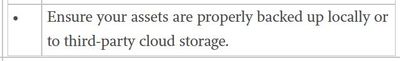- Home
- Lightroom ecosystem (Cloud-based)
- Discussions
- Re: Stockage en local des photos Lightroom
- Re: Stockage en local des photos Lightroom
Stockage en local des photos Lightroom
Copy link to clipboard
Copied
Bonjour, j'ai actuellement la formule photo avec 1 To de stockage (Photoshop, Lightroom Classic, Lightroom "mobile"). Suite à l'annonce de l'arrêt du service de stockage en ligne pour février prochain, je voudrais changer de formule pour ne pas payer autant de stockage que je n'utiliserai pas. La seule offre inférieure serait celle avec 20 Go de stockage. Depuis je me suis penché sur l'utilisation du cloud que j'ai actuellement, et j'ai remarqué avoir environ 40 Go de photo sur Lightroom ("mobile"). Si je bascule sur l'offre à 20 Go, je n'aurai donc pas assez d'espace. Y a t il une solution pour "sauvegarder" les anciennes photos sur mon ordinateur et donc retomber par exemple à 5 Go utilisé sur le cloud, tout le reste étant en local sur mon ordinateur (donc non disponible depuis l'application mobile, mais pas totalement perdu pour autant) ?
J'imagine un système similaire à ce qu'on peut trouver sur Outlook : il est possible de faire une sauvegarde des anciens messages pour libérer de l'espace online. Les mails ne sont donc disponibles que sur l'ordinateur possédant la sauvegarde, mais plus sur les autres supports. Je pensais donc faire cela pour les anciennes photos, tout en gardant un service normal pour les photos récentes.
Merci pour votre aide !
Copy link to clipboard
Copied
The "announcement of the discontinuation" does NOT affect Lightroom online storage!
See this announcement link-
If you did intend to revert to the Photography Plan 20GB then setting LrC preferences to 'Sync' down all 'mobile' photos would 'save' them to a hard-drive. After all are downloaded, you could delete them from the Lightroom mobile Cloud, and only then change plan by reducing the 1TB to the basic 20GB.
Copy link to clipboard
Copied
Hi,
thanks for your answer, however I believe we misunderstood each other.
At this moment, I'm using about 90 Go of data on the cloud. Within those 90 Go, half is used by Lightroom Library, and the other half by files I uploaded to be able to access them everywhere. Because this second half will soon disappear, I prefer to switch for example to Apple iCloud plan at 9,99€ for 2 To (which actually is cheaper). This will allow me to continue to have access to my files, but I'm wondering what's going to happen to the 40/ 45 Go of my Lightroom library. Most of those pictures are taken from my phone, so it's not my main library (I'm mostly using Ligthroom Classic to process the picture I take with my Canon). My hope was to be able to remove most of the pictures from the cloud, but still be able to keep all my albums, etc.
=> Do you know if after downloading all the pictures on my computer and removing the old ones from Lightroom, the albums will still be available localy ? (on Lightroom Classic or Lightroom, both are fine for me).
I followed your last link and I already have a collection called "from Lightroom CC". If I uncheck the synchronization, do you know if it will it stay the way it is ? (even after deleting all the pictures in Lightroom CC)
Thanks for you help,
Copy link to clipboard
Copied
Two factors to consider.
1) Creative Cloud files-
You must download the files in Creative Cloud before they get deleted. (As advised by Adobe in emails and the community link above.
2) Lightroom files (in the Lightroom Cloud) -
"if after downloading all the pictures on my computer and removing the old ones from Lightroom, the albums will still be available localy ? (on Lightroom Classic or Lightroom....),"
Yes. On Lightroom-Classic ONLY! If they have downloaded, they are in Folders on a local hard-drive, and Albums are also shown as Collections.
"If I uncheck the synchronization, do you know if it will stay the way it is ? (even after deleting all the pictures in Lightroom CC)"
Not sure of your questions meaning. "uncheck" where?
Lightroom-Classic will no longer sync files up or down to the Lightroom Cloud if LrC Sync is turned off.
Lightroom and Lightroom-Mobile (iPhone, etc) will continue to Sync files to the Lightroom Cloud. (They do not work 'locally').
Copy link to clipboard
Copied
Thanks, I understand Lightroom CC only works online, while Classic can access pictures localy. If I manage to bring back all the albums into Classic, they should stay available even after deleting them from CC. And then I can delete everything on Lightroom CC.
So if my plan works :
- I can take a picture with my phone and import the file to Lightroom CC. I can start some process on it.
- CC will be kind of a platform to then import the pictures on Lightroom Classic automatically. I will be able to bring back the process I did, and continue it on my computer
- Once I have the file on my computer, I can delete it from CC to stay under the 20 Go of data.
Do you agree ?
Copy link to clipboard
Copied
I tried something that seems to work :
- I already have on Lightroom Classic a collection "From Lightroom CC" wich is sync with Lightroom CC. All my albums are shown there. If I did not put a picture in an album, the picture only appears in the catalogue "all pictures"
- I created a new collection on Lightromm Classic. I can now duplicate an album from the collection "From lightroom" into this new collection.
- Then I tried to delete a picture from Lightroom CC. This picture disapeared from CC, from the collection "from Lightroom CC", but it still present in my new collection.
Therefor, I can backup all my pictures that way, and remove the old pictures from Lightroom CC while keeping all the process I did (albums, process on the pictures, etc).
Thanks for your guindance to Lightroom Classic, it was a good solution.