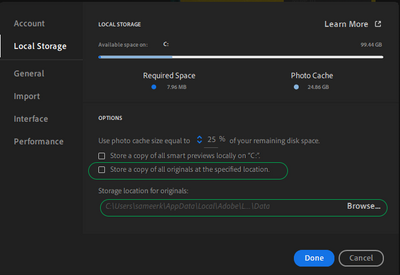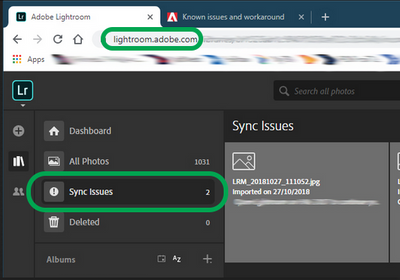- Home
- Lightroom ecosystem (Cloud-based)
- Discussions
- When Photos are deleted they just gray out but don...
- When Photos are deleted they just gray out but don...
When Photos are deleted they just gray out but don't go away. Lr then locks up and I can't export.
Copy link to clipboard
Copied
Copy link to clipboard
Copied
Hi Jeremy,
Thanks for reaching out. We are sorry for the trouble with Lightroom. I’ll need a little more information to help you with this issue.
Could you please share the exact version of the operating system version you are working on? Are you deleting synced images from the desktop and clearing them out from the deleted section? Have you tried deleting images one at a time, or does it still grey out when deleting in a batch? Have you tried any troubleshooting steps?
In Adobe Lightroom, please share the screenshot of the following options as shown below from Preferences.
If you delete the images from Lightroom, they are not permanently deleted. Images go to the deleted section and stay there and on the local storage for the next 60 days unless you permanently delete them. Please review and ensure that you wish to delete these images. If they are permanently deleted, it is irreversible.
Please log on to Lightroom Web (https://lightroom.adobe.com) to check current Sync issues on the left part of the screen.
If there are any sync issues, click on them to know more, find the original for those images, and back them up safely before you empty the Sync issues from Lightroom Web.
You can delete photos on the Lightroom Web and let us know the results.
We hope this helps.
Thanks,
Sameer K
Copy link to clipboard
Copied
macOS Monterey 12.3.1
Im know the images go to the deleted folder but as circled in my previous attachment, they dont delete and it basically locks up my Lr app and i cant do anything else. I then have to even pull up activity monitor to force quit Lr. I dont have any shown sync issues either. It does the same whether i delete a single photo or batch.
Copy link to clipboard
Copied
Copy link to clipboard
Copied
Anything?
Copy link to clipboard
Copied
I am facing the same issue 😞