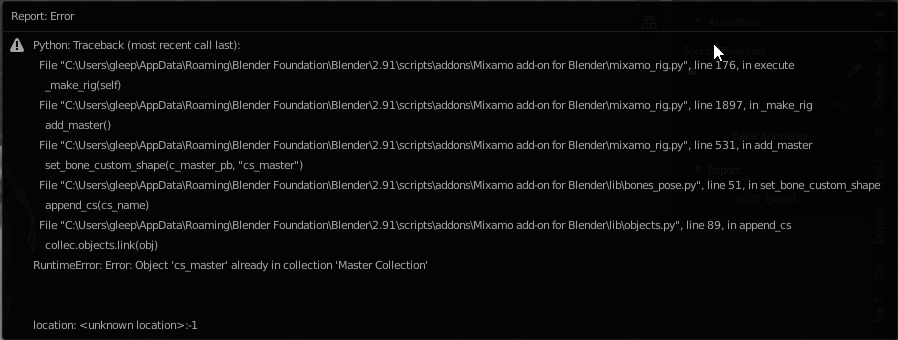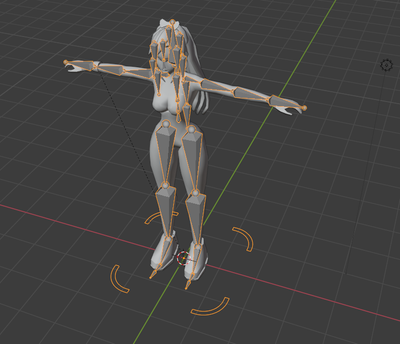Blender Add On not Working?
Copy link to clipboard
Copied
Hi! I run a Blender YouTube channel (southernshotty) and was excited to do a tutorial on the new mixamo add on, but it's not currently working for me.
I'm getting a recall error when generating the rig and it breaks the rig. Removing part of the arms.
I've tried it on two computers and three versions of blender.
Copy link to clipboard
Copied
I also got an erro ron a certain file, though when i start the file from scratch and import the FBX from Mixamo again it does work.
For ne the issue was when its start to generate, it returns an error "cs>master already in Master Colection". I got that fixed my self by adding an extra line in objects.py #89. This is the line i added and added 1 indent to the 2 lines below
if not collec in obj.users_collection:
What is your exact error output, could you paste the error from the console here or add is as text file?
Copy link to clipboard
Copied
This is the same error I got. I changed characters and it worked? It was with the x and y bot, maybe because they have multiple meshes?
Copy link to clipboard
Copied
Well actually my mesh does have multiple meshes. I cant recall what i did with the file the first time., I believe i imported it and saved it as a base start file.
Upon trying it again by opening the file it keeps failing, until i add that line of code.
When i do the complete process from scratch it does work. It makes no sense to me.
So my fixed helped you as well? I tried contacting them through twitter and they send me here. I already kinda new i would not find anything here, the addon is too new for that. I asked for a repository or a dev, but they have not answered that one.
Copy link to clipboard
Copied
Dears,
The Blender add-on only works with characters that have been auto-rigged with Mixamo. Not all the Mixamo stock characters work as we have some legacy ones that we are still retrofitting at present. Hopefully we will get that taken care soon!
And thank you for the great tutorial!
Stefano
Copy link to clipboard
Copied
I posted below this, but that character was rigged with the Mixamo auto rigger. I tried with the Tpose and an animation and neither were able to generate a rig using the addon.
Copy link to clipboard
Copied
Taylor,
Could you attach the character file here?
Or otherwise you can send it to stefano@adobe.com and I will have a look.
Thank you!
Stefano
Copy link to clipboard
Copied
Copy link to clipboard
Copied
I get that error in 2.91 and 2.93.2
Copy link to clipboard
Copied
I got 2 fixes for that one, one is start from scratch by importing the FBX again in to blank blend file or use this script.
For ne the issue was when its start to generate, it returns an error "cs>master already in Master Collection". I got that fixed my self by adding an extra line in objects.py #89. This is the line i added and added 1 indent to the 2 lines below
if not collec in obj.users_collection:
Copy link to clipboard
Copied
I tried to understand this solution, but I'm not a code writer.
Does "if not collec in obj.users_collection:" go ON line 89 or on a new line after? And when you say add an indent, do you mean to these 2 lines?
assigned_collections.append(collec)
if len(assigned_collections) > 0:
So it looks like this?
assigned_collections = []
for collec in cs_grp.users_collection:
collec.objects.link(obj)
if not collec in obj.users_collection: (<--- line inserted)
assigned_collections.append(collec) (<-- indented)
if len(assigned_collections) > 0: (<-- indented)
# remove previous collections
for i in obj.users_collection:
Copy link to clipboard
Copied
See my comment on what the indentation should look like.
Copy link to clipboard
Copied
Hello, i also am getting errors trying to run the Create Control Rig button.
Python: Traceback (most recent call last):
File "C:\Users\George\AppData\Roaming\Blender Foundation\Blender\2.93\scripts\addons\Mixamo add-on for Blender\mixamo_rig.py", line 176, in execute
_make_rig(self)
File "C:\Users\George\AppData\Roaming\Blender Foundation\Blender\2.93\scripts\addons\Mixamo add-on for Blender\mixamo_rig.py", line 1900, in _make_rig
add_arm("Left")
File "C:\Users\George\AppData\Roaming\Blender Foundation\Blender\2.93\scripts\addons\Mixamo add-on for Blender\mixamo_rig.py", line 1804, in add_arm
add_driver_to_prop(rig, 'pose.bones["'+arm_name+'"].constraints["'+cns_fk_name+'"].influence', 'pose.bones["'+c_hand_ik_name+'"]["ik_fk_switch"]', array_idx=-1, exp="var")
File "C:\Users\George\AppData\Roaming\Blender Foundation\Blender\2.93\scripts\addons\Mixamo add-on for Blender\lib\drivers.py", line 28, in add_driver_to_prop
drivers_list = obj.animation_data.drivers
AttributeError: 'NoneType' object has no attribute 'drivers'
location: <unknown location>:-1
I'm using the latest version of Windows Blender 2.93.2
I uploaded a mesh to mixamo to get the skeleton/skin fbx file.
imported into a blank scene in blender and then tried to run the tool.
I also tried adding the code you mentioned to objects.py but still didn't work:
# assign to new collection
assigned_collections = []
for collec in cs_grp.users_collection:
if not collec in obj.users_collection:
collec.objects.link(obj)
assigned_collections.append(collec)Any idea how to fix it?
Copy link to clipboard
Copied
So a quick note, i was trying to apply the rig to a fbx file with no animation. just the model/skeleton fbx from mixamo. I just tried with a version that has an animation in the fbx and that worked! I don't know why, but there you go.
Copy link to clipboard
Copied
There are also other issues ive seen where rigs from Mixamo have the bone names different. The addon is quite specific on what names it shoudl have. Ive been trying different code to get it to work. One big down side i find with the Mixamo rigs is they use left and righ or L and R in the middle of the bone name. Therefor lots of Blenders operator dont work. Blender want the L and R to be at the end.
Copy link to clipboard
Copied
Yeah, I thought this also, but it didn't work for me. Both the A-Pose and T-Pose export didn't work as well as exporting with an animation. I even exported Adobe's own characters just to see if there was anything different and Adobe's characters didn't work either. It seems very hit and miss.
Copy link to clipboard
Copied
Would you mind sharing that problematic file?
Copy link to clipboard
Copied
Would you mind sharing that problematic file?
By @schroef
What would you want? The fbx or the .blend?
In A pose or animated?
Copy link to clipboard
Copied
older characters will work best for workflows as some of the newer models are made using different rigs + Blender is picky about [Fbx] file types
Copy link to clipboard
Copied
Thank you!
Copy link to clipboard
Copied
Should not really matter actually, they use the same FBX exporter from Mixamo. They actually stated that in the news, they use FBX 2019.
In some apps FBX lets you choose what "year" import method you want to use, Blender doesnt have that. Im not actually sure what its in Blender. It has have had work done in past 2 years.
Copy link to clipboard
Copied
I am somtimes getting an error as well, but even when I don't, it doesn't work. The addon only generates a controller for the whole rig (Ctrl_Master). No bones get controllers, no IK, nothing. I've tried with several different models direct from Mixamo and uploaded a couple of my own. Even tried downloading with Tpose and with animation, but I get similar results.
Copy link to clipboard
Copied
What does the console state in your case, it must return an error
Copy link to clipboard
Copied
same here, any solution for this ?
Copy link to clipboard
Copied
Another issue: Some controls is not placing correct
-
- 1
- 2
Find more inspiration, events, and resources on the new Adobe Community
Explore Now