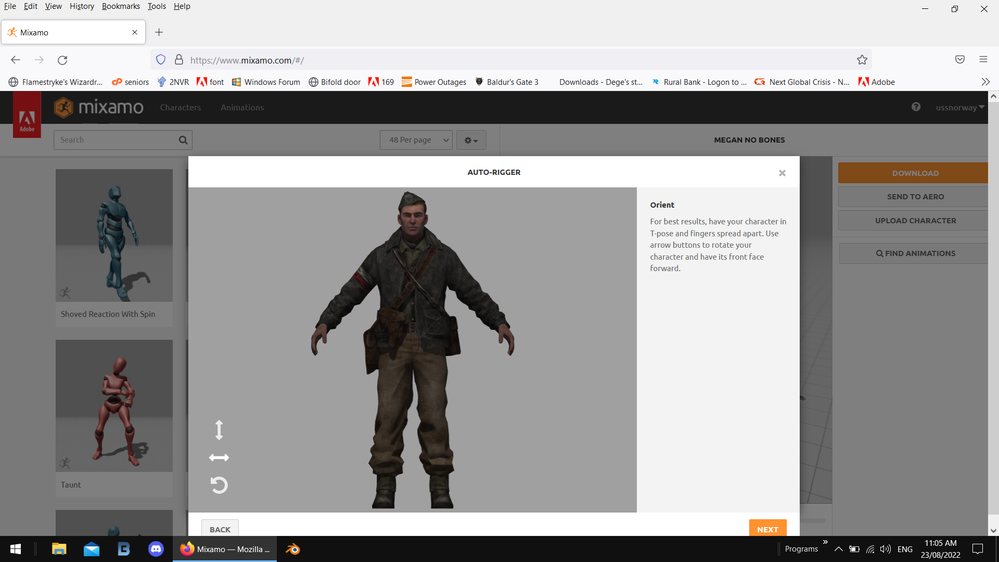- Home
- Mixamo
- Discussions
- Re: Mixamo won't display textures on a model uploa...
- Re: Mixamo won't display textures on a model uploa...
Mixamo won't display textures on a model uploaded as zip with obj, mtl and png files
Copy link to clipboard
Copied
Hi, I'm trying to rig a textured model downloaded from the web. It opens correctly in Blender and 3d Viewer. I followed the advice from earlier discussions here.
My model was already an obj file, I made all the texures into png, then modified the mtl file accordingly (although it still contained folder paths from my PC, maybe that's the issue?), then I've packed everyting into a zip.
But uploading the zip into mixamo.com still gives me a textureless model. What am I doing wrong?
I can't post links to my model here, as it marks my post as spam. Also can't attach a zip 😞
Copy link to clipboard
Copied
The thread I followed to upload my model:
Contents of my model pack and the zip file:
https://drive.google.com/drive/folders/1-ZtA8n3W171avx91Hp1_7UzHGttUaW2y?usp=sharing
Copy link to clipboard
Copied
The issue is Mixamo is old school and can't read a plot system so most of your MTL is ignored, you need part I'd and texture name then as long as the actual texture is included you are fine
I'm at work but will try to take another look today
Copy link to clipboard
Copied
Copy link to clipboard
Copied
Thank you very much, it works! ❤️
And what should I do to achieve it myself? I'll have more models from this website, and from other ones. What should I do to be able to upload a similar textured model into mixamo?
Exporting it from Blender as fbs does not work (textures show in Blender, but after I upload the fbs to mixamo, model is textureless). What software did you use to create the attached fbx?
Copy link to clipboard
Copied
i just used Blender on a Windows system
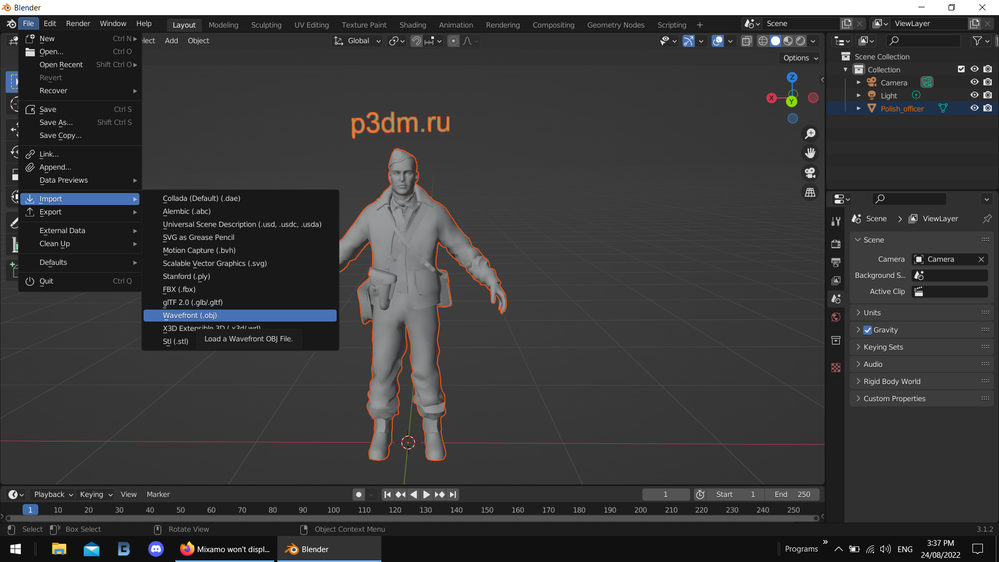
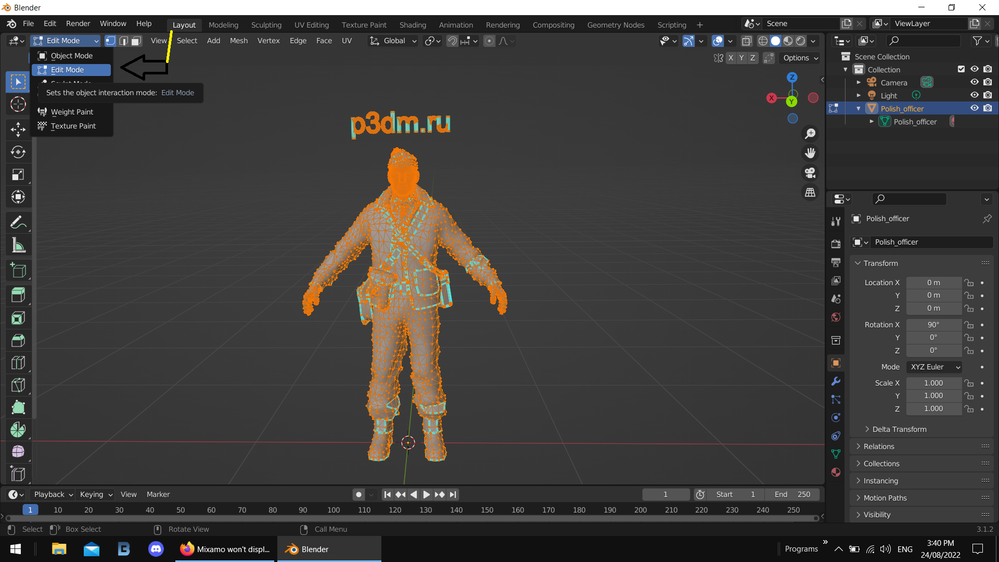
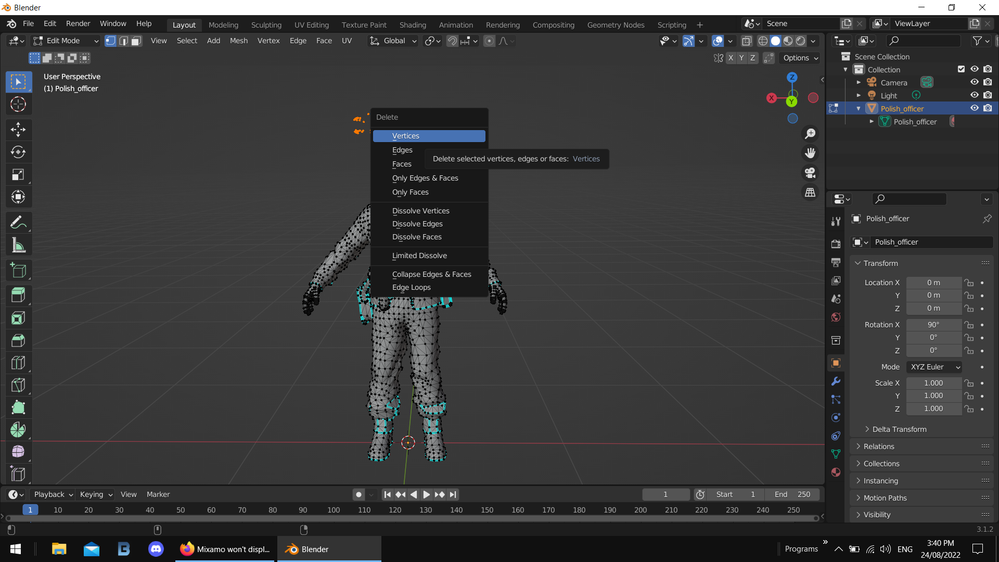
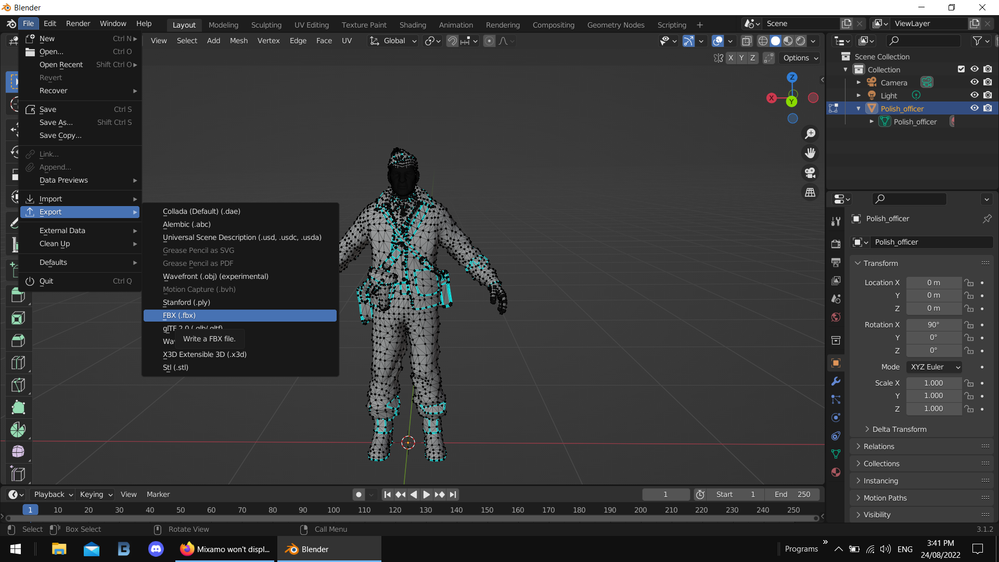


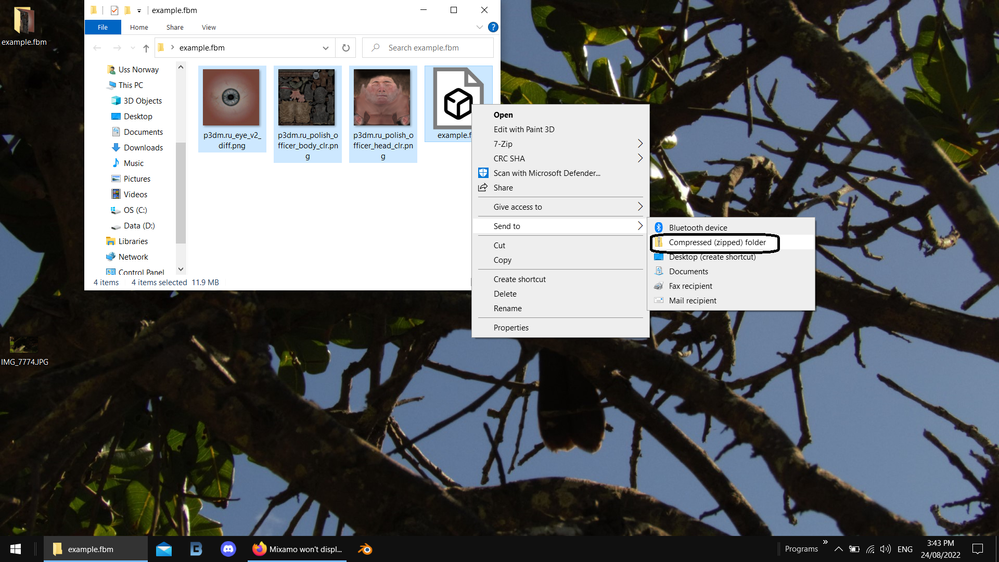
Copy link to clipboard
Copied