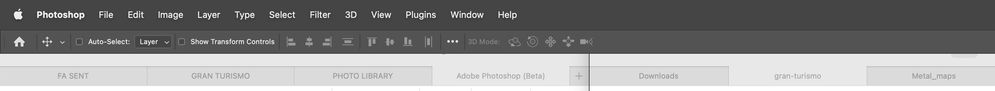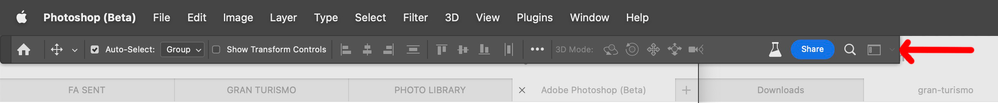- Home
- Photoshop (Beta)
- Discussions
- Re: 24.7 Beta - Dock floating options bar?
- Re: 24.7 Beta - Dock floating options bar?
24.7 Beta - Dock floating options bar?
Copy link to clipboard
Copied
Sorry if this is obvious but how to you dock the floating options bar in the v24.7?
I realise some people like a palette fruit salad! But I prefer a clean interface with clear delineation between images and interface.
Any pointers in the right direction would be much appreciated.
Cheers, Ben
Copy link to clipboard
Copied
You can't dock the Contextual Task Bar now, but many are asking for it. You can pin it using the three dots on the right to bring up the options, and that will last for the current session.
If you close it, you can open it from the bottom of the Window menu.
Jane
Copy link to clipboard
Copied
Thanks Jane but I was asking about the options bar which is docked to the top of Photoshop in v23 - see here...
But in v24 it now floats with annoying space to the right - see here...
Can it be docked in v24 beta? And if not, how do I make feature requests these days as user voice for Photoshop is gone.
Copy link to clipboard
Copied
Any update on this? It's been driving me nuts for 2 years!
Copy link to clipboard
Copied
Hi, you need to reset the workspace (the last button on the option bar)