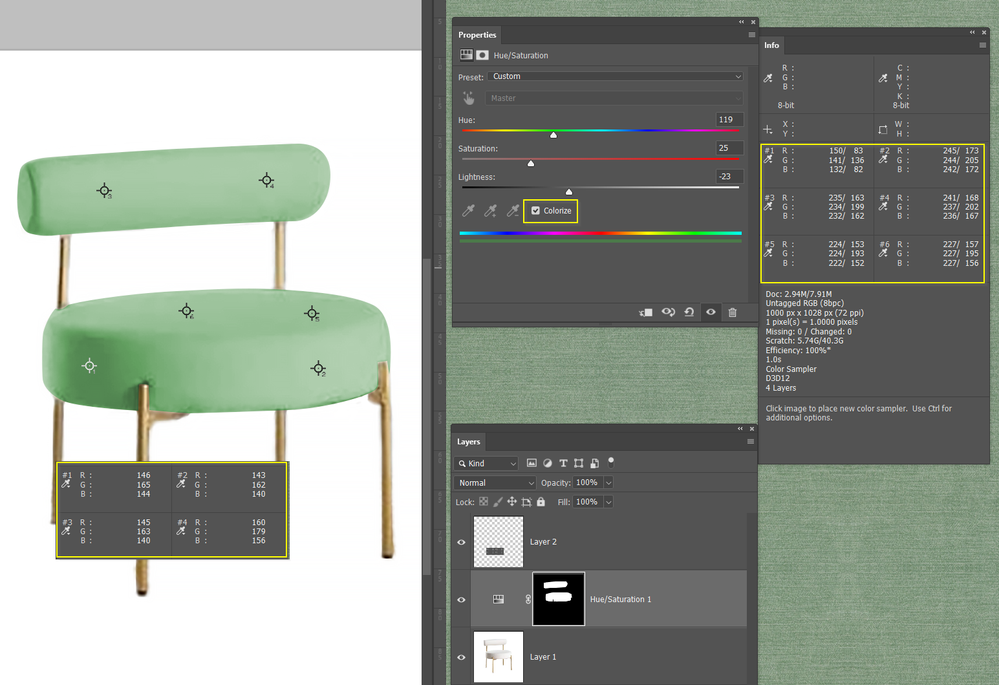- Home
- Photoshop (Beta)
- Discussions
- Re: Changing materials/color, without changing pro...
- Re: Changing materials/color, without changing pro...
Changing materials/color, without changing product. using Ai
Copy link to clipboard
Copied
Hi! I'd love some help finiding the fastest solution for my challenge. I have photos of wooden and fabic furniture products (ie.beds, chairs, coffee tables etc.) and I was hoping new Ai technology could help quickly change the wood types/textures and stains/colors of the products, without changing the details of the product (keeping the build of the product completley identical). but I have not had any success with this. Midjourney does not have this cabability either. I am open to other solutions as well, maybe other programs within Adobe. ....I also started to try and create room scenes, would be great to make a room scene using only our products. and being able to use a 2d photograh to create a 3d model of the furniture to give a 360 view, or stage in different perspectives. at the same time of everything looking as realistic as possible. thank you for your help!
Copy link to clipboard
Copied
Copy link to clipboard
Copied
hii any help
Copy link to clipboard
Copied
We have a problem in that the image of the chair is too small to work with reliably. I have doubled the size, but that has resulted in a lack of sharpness. If your original is larger in pixels, and sharp, you might be able select the fabric area with one of the Ai tool, but I had to use the Pen tool to make a clipping path.
I have Ctrl clicked the path to load it as a selection, and added a Hue/Saturation Adjustment Layer. This automatically masks out everything outside our selected area.
I made a number of color sample points on the fabric with it set to 5x5 pixel average.
I copied the resulting values in the Info panel, and pasted to the chair document so I could try and make the chair the same.
I have placed a number of color sample points on the chair fabric, and moved the Info panel so I could see the results of my color edits
I now click on Colorize in the Hue/Sat properties panel.
I can see that the red and blue channels were very close in value on the fabric, so I adjusted the Hue slider to get that on the chair fabric.
The rest I diid subjectively, which was to lower the Lighteness and Saturation.
That gets the colour close. Did you also need to apply the green fabric texture to the chair fabric? We'll need a much better screen shot of the chair to help with that.
Find more inspiration, events, and resources on the new Adobe Community
Explore Now