Generative Fill bar will not appear
I did it all; downloaded latest beta version, checked all updates, but it stays impossible to use the generative fill in Photoshop. Any ideas?
I did it all; downloaded latest beta version, checked all updates, but it stays impossible to use the generative fill in Photoshop. Any ideas?
Hi Cory,
Thank you for all your help. I don't know what I'm doing wrong, in CCD it seems I did updated to the 24.7 beta version. But my Photoshop keeps stuck on the 24.6...
Kind regards,
Marieke
Please restart your computer, then find the icon/app for Ps beta, launch it, then select the file you wish to work on and open it, making sure you are still in Ps beta, it will look like this:
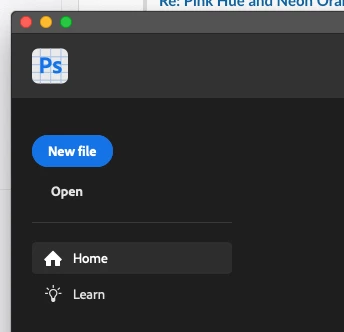
Then make your selection and send us a screenshot of your entire workspace.
Already have an account? Login
Enter your E-mail address. We'll send you an e-mail with instructions to reset your password.