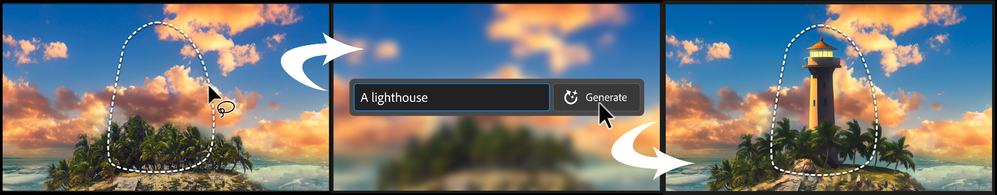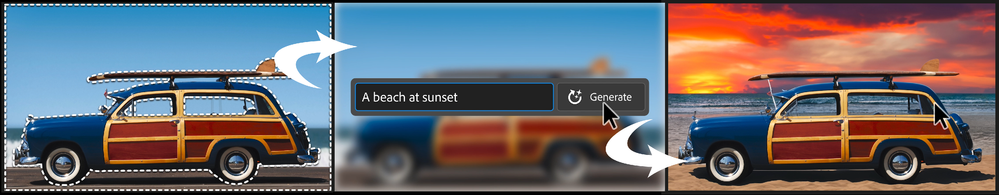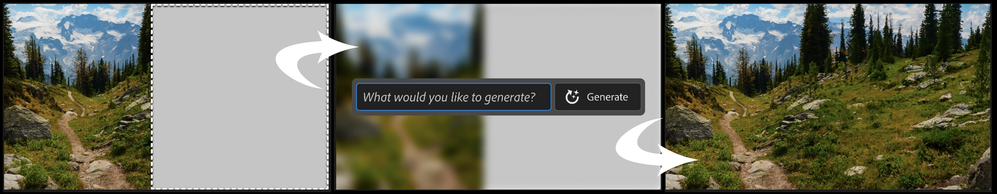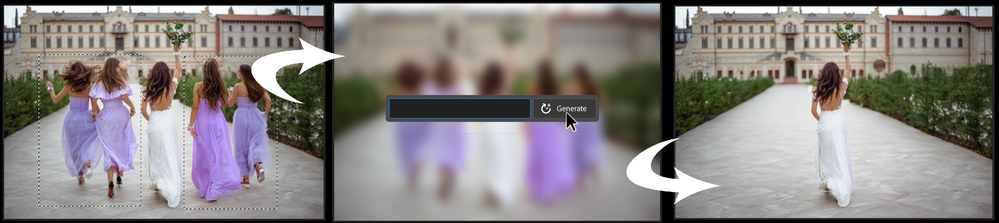- Home
- Photoshop (Beta)
- Discussions
- Re: Generative fill replaces selection with an obj...
- Re: Generative fill replaces selection with an obj...
Generative Fill in Photoshop Beta
Copy link to clipboard
Copied
Dream Bigger with Generative Fill - now in the Photoshop (beta) app

This under-construction, revolutionary new AI-powered Generative Fill allows you to create/generate new content in your image or remove objects like never before!
The process is simple: make a selection – any selection, then tell Photoshop exactly what you want placed there. The GenAI models will return an object or scene you described. You can:
Generate objects: Select an area in your image, then describe what you’d like to add.
Generate backgrounds: Select the background behind your subject, then generate a new scene from a text prompt.
Extend images: Expand the canvas of your image, then make a selection of the empty region. Generating without a prompt will create a seamless extension of your scene.
Remove: Select the area you want to remove, then let the GenAI technology make it disappear.
And more… Generative fill is incredibly versatile. Discover new ways to use this powerful feature.
How to use Generative Fill
Full instructions and helpful links are here: https://helpx.adobe.com/photoshop/using/generative-fill.html
Rate the results!
Releasing this amazing new technology as a public beta allows Adobe to hear from you!
Let us know if the Generative Fill feature is meeting your expectations!
As you use Generative Fill, please rate each variation image.
Simply hover over the [•••] on the thumbnail and give it a thumbs up, or thumbs down, then follow the link to tell us more.
Report Result option
Prompts may also unintentionally generate problematic or offensive images; in such cases you can use the Report Result option to let us know.
Provide Feedback and help shape Generative Fill
If you would like to provide feedback on the overall experience, report any bugs, or suggest new features please let us know in this thread! If you prefer Discord, you can find us there too!
Helpful Tips
- Use simple language
Leave out commands like “add” or “remove” - Example: asking to "remove the red boat" will generate more red boats.
Try using 3-8 words to describe what you want to see.
Include a subject with descriptive language.. Example: A red barn in a field of flowers. - Select part of the original image when extending
Make sure you select part of the image along with the empty part of the canvas. This will give a better result that will blend in with the rest of your image. - Get inspired and inspire others
Share what you create with the beta community!
Check out the Adobe Firefly Gallery to see what others have created with Adobe Firefly and Generative Fill. Click on an image to see the prompt that was used.
Related Links:
Learn about and install Photoshop (beta) app
Experience the future of Photoshop with Generative Fill
Make selections in your composites
 1 Pinned Reply
1 Pinned Reply
Hey all,
We have seen reports that turning VPN off allows some customers to download the newest beta.
We also have released a NEW 24.6 beta today,
- open CCD and click Check for updates and you should be offered the new version: Photoshop Beta 24.6 20230524.m.2185 (you will see this full version in Help/System info)
- In this new update: we fixed a top crasher, tool tip issue for under 18 users, and localization issues.
Copy link to clipboard
Copied
16bit only! Is 32bit planned for HDR content? Thanks
Copy link to clipboard
Copied
It really needed to work with 32bit ref frames from After Effects.
Copy link to clipboard
Copied
Generative Fill eats a ton of storage while in use. I'm noticing a drop of about 20GB of storage while playing with the tool and testing its capabilites. My prompts aren't super complicated either. "The Efifel tower lawn, with the Eiffel tower centered in the background"
Copy link to clipboard
Copied
Instantly regained 10GB of storage when I closed Photoshop Beta.
Copy link to clipboard
Copied
i've just tested this out today and it works great!
https://www.facebook.com/abellangs/videos/213225931515957
Copy link to clipboard
Copied
Looking for a way to save generative fill layers so that I can keep the background consistent throughout my photos.
Copy link to clipboard
Copied
If you make the generative fill with your background as a separate layer, then you can copy the layers to another document. Or flatten and copy, if you don't think you will need to change it. Of course, I haven't tested this, but it's a start.
Copy link to clipboard
Copied
When will the Generative Fill feature be available in China and other regions, it's very important for designers, thanks!
Copy link to clipboard
Copied
When I enter photographic art competitions, the work is required to be totally by me. I used the new Photoshop (PS) beta and produced a very nice image, but a hummingbird in it was generated by the contextual AI part of the PS beta, not by me. So a major compositional element of my image was not captured by my camera. I also sometimes judge in photo competitions and hope that there is a way that judges can know that part of what they are judging is a contextual AI edit. So that if the work is required to be totally done by the artist, the image can be disqualified. Is that possible to know now?
Copy link to clipboard
Copied
In there a way to turn off anti-aliasing for the Generative Fill option (in the Beta)? The test case is something like pixel art where you want fairly clean pixels.
Example image: On the left is the image with clean pixels. On the right is a sample of Generative Fill.
Any thoughts to generate non aliased results?
Copy link to clipboard
Copied
Try adding "Pixel art" or "Pixels" as your prompt and let us know how that goes!
Copy link to clipboard
Copied
No dice, still replaced a person with a person,
Copy link to clipboard
Copied
Soultion was pretty simple. I was working in a very low res (like 180p). I just upscaled the image to 1080p, ran a generative fill, then scaled down to 180p and it was all fine. Nice, crisp pixels. Makes sense.
Copy link to clipboard
Copied
How large is the original image? Generative Fill only produces 1024x1024 results. If you want to retain quality, generate only 1024x1024 pixels at a time.
daniellei4510 | Community Forum Volunteer
---------------------------------------------------------
I am my cat's emotional support animal.
Copy link to clipboard
Copied
When I select an object to remove and leave the generative fill field blank, hitting the generate botton replaces the selected object with another object. It essentially swaps a person for another person, or a dog for a dog. What am I missing?
Copy link to clipboard
Copied
Hi @MumbaJones ,
Depending on the shape of the selection, you may have differing results with what's generated when generating without a prompt. You could also experiment with adding "no person" or "no dog" and see if you have different results. You could also type in what you want to see, such as "grass field" or "concrete walkway" and see if you get the results you're after.
Let us know what works best for you!
Regards,
PG
Copy link to clipboard
Copied
Same result, the weird thing is that it worked at first, then I replaced the background of a different photo. After that is replaces every subject with something similar to the thing I'm tryingto remove. Is that infomation helpful?
Copy link to clipboard
Copied
There is NO way to move just the person / model after using the Generative Fill ??? I am just getting a white shadow if I use the move tool?? Is that right??
Copy link to clipboard
Copied
Those pixels are needed to blend in, but you can still use the old methods of course — like selecting that thing and move/adjust it; fill in the space it has left, or reveal what was beneath it in the first place.
Besides, things seem adjusted for where the light comes from, so you can not just move that anywhere. It's not 3D software. If they weren't planning to remove 3D in PS, maybe they could have linked it up.
Copy link to clipboard
Copied
Copy link to clipboard
Copied
It's great!
Idea for future, tailored to artists:
- "match style" - remakes an imported image, or a sketch, to match the style of the rest of the image but still fundamentally the same object
- "realism" - as above, but could for example take a drawing or cartoon and render it in a realistic photographic manner
In general, as a concept artist, what I'm wanting to see is ways to edit existing images and sketches to ease my workflow. Whether that's finishing off a half done illustration, changing the apparent material of an object, turning a sketch into a painting (without changing the lines or shapes) or whatever. None of the existing AI image generators do this well, but this is what will really turn AI images into a tool for design.
Copy link to clipboard
Copied
After a quick play with extending images using generative fill I have found that the extra fill is significantly lower quality than the original image.
I have been testing it on fairly high resolution images (8000 x 8000px) and while the extended area is sometimes quite good (but also sometimes comically bad!) it can't be used as it is nowhere near sharp enough to match the original image. See the attached image where the top half is the original image and the bottom half the generative fill extension.
Maybe I'm just expecting too much of it. Are other people noticing this?
Copy link to clipboard
Copied
Yes I am getting the same results. Probably because it's still in beta
Copy link to clipboard
Copied
I have the same issue, with grass, water etc.
It matches so badly I resort to copying and cloning again for the time being.
Sad, because color and texture wise it's fine mostly.
Copy link to clipboard
Copied
Hi. I have been playing with the new generative fill. I find that I can get it to work with photos, but if I take a screenshot of a web UI for an application and try to say "add a button" or "remove" a table/list - it doesn't handle these at all. I tried to remove a list of records on a web UI and instead it just presented scrambled text in it's place. When I tried to add a button to a UI, it created some weird arrows.
I'm guessing the AI hasn't been trained on HTML Application UIs? Will that change?