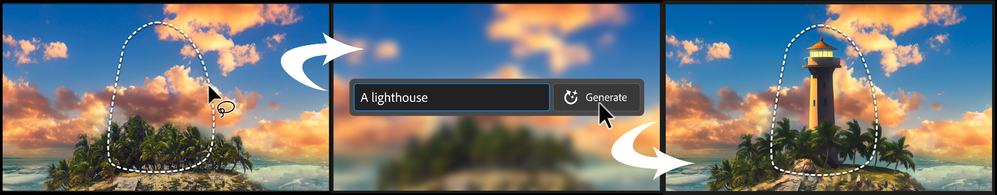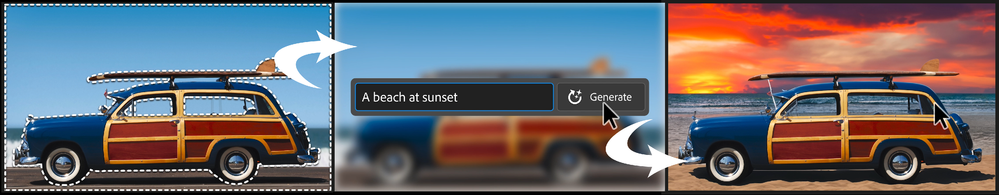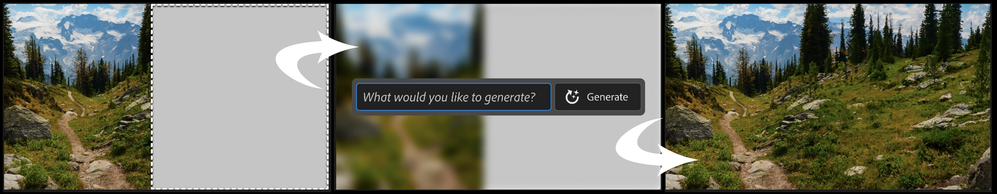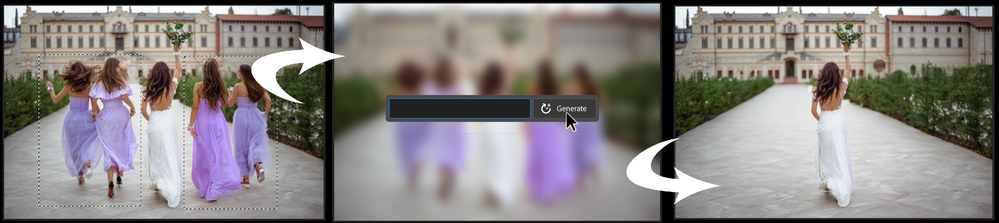- Home
- Photoshop (Beta)
- Discussions
- Generative Fill in Photoshop Beta
- Generative Fill in Photoshop Beta
Generative Fill in Photoshop Beta
Copy link to clipboard
Copied
Dream Bigger with Generative Fill - now in the Photoshop (beta) app

This under-construction, revolutionary new AI-powered Generative Fill allows you to create/generate new content in your image or remove objects like never before!
The process is simple: make a selection – any selection, then tell Photoshop exactly what you want placed there. The GenAI models will return an object or scene you described. You can:
Generate objects: Select an area in your image, then describe what you’d like to add.
Generate backgrounds: Select the background behind your subject, then generate a new scene from a text prompt.
Extend images: Expand the canvas of your image, then make a selection of the empty region. Generating without a prompt will create a seamless extension of your scene.
Remove: Select the area you want to remove, then let the GenAI technology make it disappear.
And more… Generative fill is incredibly versatile. Discover new ways to use this powerful feature.
How to use Generative Fill
Full instructions and helpful links are here: https://helpx.adobe.com/photoshop/using/generative-fill.html
Rate the results!
Releasing this amazing new technology as a public beta allows Adobe to hear from you!
Let us know if the Generative Fill feature is meeting your expectations!
As you use Generative Fill, please rate each variation image.
Simply hover over the [•••] on the thumbnail and give it a thumbs up, or thumbs down, then follow the link to tell us more.
Report Result option
Prompts may also unintentionally generate problematic or offensive images; in such cases you can use the Report Result option to let us know.
Provide Feedback and help shape Generative Fill
If you would like to provide feedback on the overall experience, report any bugs, or suggest new features please let us know in this thread! If you prefer Discord, you can find us there too!
Helpful Tips
- Use simple language
Leave out commands like “add” or “remove” - Example: asking to "remove the red boat" will generate more red boats.
Try using 3-8 words to describe what you want to see.
Include a subject with descriptive language.. Example: A red barn in a field of flowers. - Select part of the original image when extending
Make sure you select part of the image along with the empty part of the canvas. This will give a better result that will blend in with the rest of your image. - Get inspired and inspire others
Share what you create with the beta community!
Check out the Adobe Firefly Gallery to see what others have created with Adobe Firefly and Generative Fill. Click on an image to see the prompt that was used.
Related Links:
Learn about and install Photoshop (beta) app
Experience the future of Photoshop with Generative Fill
Make selections in your composites
 1 Pinned Reply
1 Pinned Reply
Hey all,
We have seen reports that turning VPN off allows some customers to download the newest beta.
We also have released a NEW 24.6 beta today,
- open CCD and click Check for updates and you should be offered the new version: Photoshop Beta 24.6 20230524.m.2185 (you will see this full version in Help/System info)
- In this new update: we fixed a top crasher, tool tip issue for under 18 users, and localization issues.
Copy link to clipboard
Copied
That's British for "period."
Copy link to clipboard
Copied
Thanks very much. I'm in my 70s and never heard the expression. I live and learn in so many ways.
Copy link to clipboard
Copied
I'll be darned. Using a period (full stop) worked great. Thanks again.
Copy link to clipboard
Copied
Copy link to clipboard
Copied
when I tried night sky all I got was stupid cartoon style images grrrrrr
Copy link to clipboard
Copied
So I've read over the User Guidelines for using genrative fill, and I have no issues with it, but is anyone else having issues with false User Guideline violations? For instance I'm working on a black and white photo from a recent shoot I did, and I wanted to extend a wooden fence out further in the frame to fix an aspect ration issue. Now I can do something like this easily on my own, but since this is (Beta) I want to play with generative fill as much as I can. The problem I'm hitting is that it keeps telling me the generated fill violates user guidelines. I don't want to get shut down over trying to clone a wooden fence, ya know? Is anyone else having an issue with this?
Photo attached for context.
Copy link to clipboard
Copied
Hi @Jay23297203isyp, here are the results I was able to get on the first try without any violation warnings. I read some users may run into problems if they don't have a lot of available free scratch space. Could that be a reason for you?
Copy link to clipboard
Copied
Hi @Jay23297203isyp what prompts are you using? If you are not entering anything try adding some.
Copy link to clipboard
Copied
@Kevin Stohlmeyer, just an FYI, these were my results without using any prompts to generate the extension of the fence and change the image aspect ratio, as that is what I thought the OP was attempting to do.
Copy link to clipboard
Copied
There is a high level of failure without using prompts if there is not enough information in the original image for the AI to generate properly. Adding even a one word prompt or "extend fence" bypasses the failure. The joys of Betas.
Copy link to clipboard
Copied
Okay, good to know. Glad I'm not in the “high level failure” group with this test!
Copy link to clipboard
Copied
Yeah that's exactly right. I selected the empty space and just hit enter with no text prompts. It usually does the job, sometimes exceptionally, but for some reason it kept deleting the result and telling me it violated standards. I think its just a bug.
Copy link to clipboard
Copied
@Jay23297203isyp Yes, maybe it's a more hit-and-miss experience for some users. Also, I selected a good deal of the existing fence (right up to the hand) in my selection. Possibly try that to see if it makes a difference?
Copy link to clipboard
Copied
I get the violatons error too on stuff that is not listed in the terms. I am attempting to remove hair on a bride but it says I violated the terms.
Copy link to clipboard
Copied
Hi @dlj8 what did you enter for a prompt?
Copy link to clipboard
Copied
Copy link to clipboard
Copied
Try entering a basic prompt. We are seeing a high volume of failures for GF without prompts.
Copy link to clipboard
Copied
That seems to work. Thank you.
Copy link to clipboard
Copied
I have had 2 situations when generating content below the chest give me this error and I am concerned to be banned for trying to complete an image like this:
I was tring to add about 100px to each side except left where it had enough background, and was able to do it right, then up, and when I tried down, I got the 'violating guidelines error'. Same error happened when trying it with an AI image trying to create a full body to a half shot, fully clothed of course. I was not using prompts as they show on their tutorial.
Is like we ere being accused of whatever Adobe is imagining he should fill there instead of what we really wanted. I hope not to get my account banned for thir AI dirty mind >.<.
Copy link to clipboard
Copied
I have read their terms several times and I don't get it. But the only way that I have been able to finish what I started without violation errors is to use a prompt. It can be difficult to find the right prompt, but keep trying.
Copy link to clipboard
Copied
I have an update for those with the false positives.....
I have been using the remove tool to fill in hair, etc. Seems as if you just remove the skin it will fill in with the hair. Much less annoying than trying to get generative to understand what you want.
Copy link to clipboard
Copied
Photoshop Beta 24.7.0, Mac OS Ventura 13.4.1
Prompt: full body photorealistic render of female ballerina in knee length tutu
2 renders are MALE and one is NOT full body.
Copy link to clipboard
Copied
I've asked many rimes for a woman and often had a male. The results CAN be hilarious when the face is disfigured and you select only the head. A bearded male in a pretty summer dress is not the kind of thing you want before going to sleep 🤣🤣🤣
Copy link to clipboard
Copied
Generated content fails to match the grain structure of the original image. Note the distinct diagonal line across the top right quadrant of the image where the leaf was removed.
This is version 24.7 on PC, Windows 11. It was a lasso and replace. All the generated results showed this discontinuity. I've had this issue before. It simply fails on grainy backgrounds.
Copy link to clipboard
Copied
Note - the issue is obvious on my monitor, but appears all but invisible when re-created in this forum.
Find more inspiration, events, and resources on the new Adobe Community
Explore Now