Answered
Import PDS in Photoshop (Beta)
Can I import a PSD in Photoshop (Beta) and maintain the layers?
Can I import a PSD in Photoshop (Beta) and maintain the layers?
Hi @Kristin24173802r1s8 ,
You can, here is how:
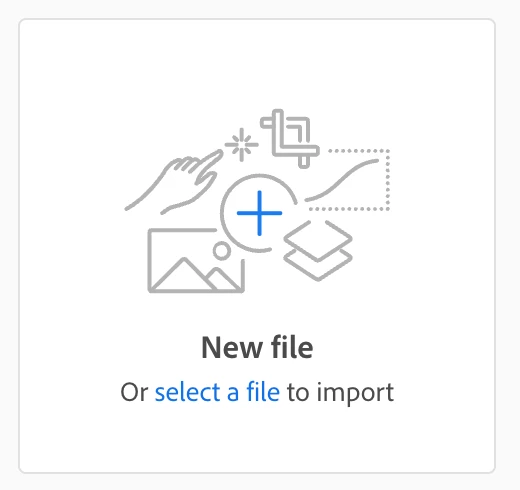
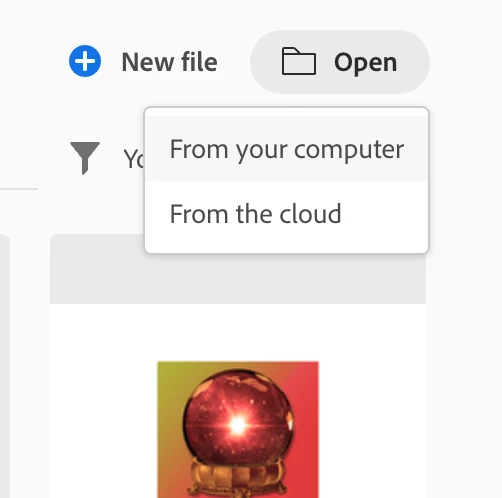
Let us know if you have any other questions.
Thanks,
Already have an account? Login
Enter your E-mail address. We'll send you an e-mail with instructions to reset your password.