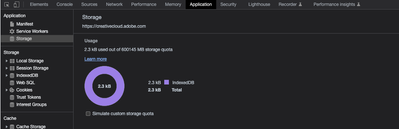- Home
- Photoshop (Beta)
- Discussions
- Re: Still not able to access with School Board Acc...
- Re: Still not able to access with School Board Acc...
Macbook Pro and photoshop beta
Copy link to clipboard
Copied
Hi
I have a Macbook pro on Ventura 13.0. It's a new Macbook. I run Chrome 105. When i try and load an image in the web version, I get a message about ram and memory and incognito. None of which is a problem. The mac has 16GB of RAM, 500GB of free space and i am in my own profile on chrome. My daughter on a 2017 Macbook air is getting the same message when she tries as well. What is going on?
Kim
Copy link to clipboard
Copied
Hi Kim,
Since your question is about Photoshop for Web (beta), I have moved this from the Photoshop forum where you posted. You need a paid subscription that includes Photoshop and you didn't mention whether or not you have one.
~ Jane
Copy link to clipboard
Copied
Hi @Riderarwen sorry you are having this issue. You say both you and your daughter are seeing the same error issue with two different computers/configurations, correct? Would it be possible for you to share a screenshot of the error message? Does this happen with all images you have tried to open? Is your daughter's computer also on Ventura or another OS?
Sorry for the list of questions, trying to get as many facts as we attempt to see why you both might be seeing this error.
Thank you,
Copy link to clipboard
Copied
In addition to Cory's great questions, @Riderarwen, are these systems managed by an admin? This can happen if an admin limits the storage quota for web apps.
Curious if you have success running Photoshop Web if you tried downloading Microsoft Edge browser?
Regards,
Pete
Copy link to clipboard
Copied
Could you also provide the Storage quota value that you see in the browser Developer tools > Application tab > Storage pane?
For instance, mine shows "2.3 kB used out of 600145 MB storage quota"
Regards,
PG
Copy link to clipboard
Copied
Hello, Pete.Green ?
Trying since last year to get access to Adobe Photoshop Web.
New Chromebook, 8gbs ram - meets min requirements.
Not on School board network... trying it on Cell Data so not a firewall issue...
Thanks for more investigation.
Mike
Copy link to clipboard
Copied
Hi @MP_OCDSB,
Sorry for the trouble accessing Photoshop web on your chromebook.
If you goto -> chrome://settings/cookies
Set “Clear cookies and site-data when you close all windows” to the OFF position
Let me know if that helps.
Regards,
Pete
Copy link to clipboard
Copied
Turns out, our Domain Admin has "Clear cookies and site-data when close all windows" set to ON by default.
This in turn limits temp storage quota to 313 mb.
Resulting in big blue message... and View only.
We are trying to get the Domain setting changed but it goes to committee.
Thanks for your help
Mike