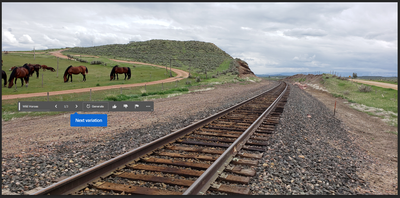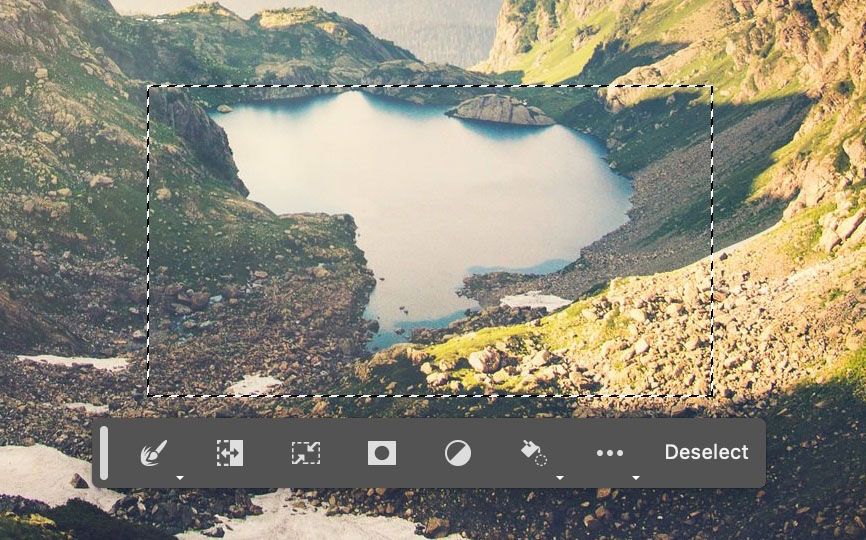- Home
- Photoshop (Beta)
- Discussions
- Re: Photoshop Beta v. 24.6 will not show generativ...
- Re: Photoshop Beta v. 24.6 will not show generativ...
Copy link to clipboard
Copied
Just updated to the new beta version for PS, 24.6.0. (with AI)
I got the new UI but it lacks the AI portion (or option) in the menu bar, or anywhere else.
Is there a minimum hardware requirement that I need? I might have missed the minimum requirements.
I am running Apple iMac Monterey 12.6.6. (Late 2015 build).
I am providing a screen shot of the UI I have available to me at this moment.
Thanks for any help you could provide.
 1 Correct answer
1 Correct answer
UPDATE: Hi everyone. For those of you having issues finding the new Generative Fill feature, make sure you have the latest beta version, Adobe Photoshop Version: 25.0.0 20230801.m.2265 3a00623 x64
Please see this thread for any other clarrification:
https://community.adobe.com/t5/photoshop-beta-discussions/upgrade-your-copy-of-photoshop-beta-to-version-25-or-higher/td-p/13986957
Copy link to clipboard
Copied
Copy link to clipboard
Copied
I've tried it several ways, Dave, but Generative Fill does not show up on the taskbar (Windows 10).
Copy link to clipboard
Copied
Okay! I logged out of Creative Cloud Desktop, logged back in and ran a check for updates. There was a new Beta version (same number), installed it, and now the tool works!
Copy link to clipboard
Copied
Great. That worked for me! Thanks.
Copy link to clipboard
Copied
I accidentally hid the generate tool bar and can't get it back I uninstalled it and downloaded it again and rebooted the computer but it's gone help
Copy link to clipboard
Copied
Hi
I've just looked across at Discord. A user there had the same issue (they had 24.6 but no Generative Fill). They uninstalled the beta and reinstalled and it then appeared, it may be worth a try. I would also restart the PC between the uninstall and re-install steps.
Dave
Edit - I've just seen your answer JEL - it looks to be a similar result as the user on Discord.
Copy link to clipboard
Copied
Just released and just downloaded the new Photoshop Beta app for Windows. But the new Generative Fill doesn't show up when I make a selection. It's like PS 24.5 actually. It has the Contextual Bar and all that. But no Generative Fill. Known issue?
Copy link to clipboard
Copied
Following this. I'm having the same problem. MacBookPro Ventura 13.3.
Copy link to clipboard
Copied
The new "Generative Fill" option doesnt appear for me. This is Photohsop Beta version in the Contextual Task Bar (this seems to be the only way to access this feature?)
1. Beta is updated,
2. I have relanched
Possible problem? I have a a relatively recent (meaning not THAT old) imac with Radeon Pro 580 graphics card. I'd expect all these important new tools to work with this graphics card, which is quite powerful card.
Please someone expain. I need to remain competitive with co-workers, Hopefully I dont have to spend £2,000 buying new computer, as this will mean I cant go on holiday this year?
Thanks
Copy link to clipboard
Copied
There's a thing (or two) where they now claim the minimum requirement is an 8-core CPU. At the same time they are calling it "recommended," so they're being very vague.
Or maybe it only appeared here...
http://helpx.adobe.com/photoshop/using/retouching-repairing-images.html#remove-tool
Copy link to clipboard
Copied
Thanks for your reply, hopefully I'll get a definitive one.
8 core 'gamers' CPU? Hopefully that's not it. Can't be surely.
it wasn't so long ago that geniuses like me, only kidding, had to physically paint, (paint tools, angled brushes) missing areas into images.
As you can machine this was a somewhat unique and unusual skill, making it possible to 'out-retouch'. I've just discovering that our entire profession is being swallowed by a beta version only available to a select few with machines, predominately Windows users?
My iMac runs Photoshop smoothly, the CPU and GPU had more than enough to handle Photoshop's demanding requirements. The AI models themselves are capable of running on anything given the right setup.
Sure, I'm aware of alternatives like DALL.E and Stable Diffusion in-paint this feature right inside Photoshop itself is a real game-changer! No need to engineer actions and scripts to take sections out externally anymore. It's an killer feature, and it won’t be killing your “I’ve just been doing this for 5 seconds” people, it’ll be killing everyone who’s developed - better stop or ill damage the keyboard with tears
Copy link to clipboard
Copied
I have the same issue with 40 cores and a NVidia GTX 1080 Ti GPU with 11 GB. Windows 10.
Copy link to clipboard
Copied
Copy link to clipboard
Copied
Hello,
1. Both the previous and the most-recent version of the Photoshop Beta are 24.6.
Please check your Help > System Info and verify that on the first line you see: 24.6.0 20230520.m.2181
To ensure you are on the latest by refreshing the updater, please.
2. To use the feature, you must first have an active selection.
Make selections in your composites
Let us know if either of those solve the issue.
Thank you.
Copy link to clipboard
Copied
Thanks for your help
Cheers Ben
Copy link to clipboard
Copied
Thanks. Now it works. Seems as if my first update today wasn't the latest build of 24.6 beta.
Copy link to clipboard
Copied
This worked for me, thanks!
Copy link to clipboard
Copied
Copy link to clipboard
Copied
Hi @defaultpt3cvt9ltrhp based on your account type, contact your admin and let's make sure they are not blocking this new beta app.
Copy link to clipboard
Copied
Cory,
Would they have to approve or deny every iteration of every app? I have access to all previous versions and current versions of all other apps. 24.6 isn't even shown. I understand that my admin could restrict access for some reason, but it seems unreasonable to think they can control what is shown in CC Desktop app.
Copy link to clipboard
Copied
@defaultpt3cvt9ltrhp there are many issues that could be at play, it is hard to be able to say what for each, but we try...
We dug in a bit to your account and notice that your account for Ps says "Restricted - offline". This could be why you are not seeing it.
Please share if you find out that infact your admin did restrict or not, and we can see what else might be happening.
Copy link to clipboard
Copied
What if the beta version doesn't show up in my CC panel? I refreshed it a thousand times, logged in and out - nothing. I'm on Mac if that happens, and in Poland if it's region specific.
Copy link to clipboard
Copied
same problem with me....already update latest version 24.6.0. and try uninstall > reboot > reinstall but stil same issue...
Copy link to clipboard
Copied
Generative Fill is there but it's greyed out. How do I enable it?
Copy link to clipboard
Copied
I'm having the same issue 😞