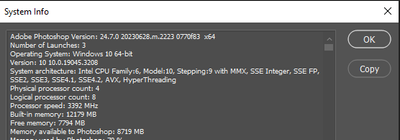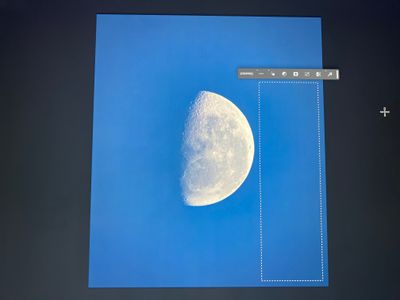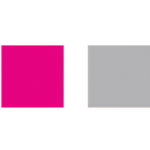Copy link to clipboard
Copied
Just updated to the new beta version for PS, 24.6.0. (with AI)
I got the new UI but it lacks the AI portion (or option) in the menu bar, or anywhere else.
Is there a minimum hardware requirement that I need? I might have missed the minimum requirements.
I am running Apple iMac Monterey 12.6.6. (Late 2015 build).
I am providing a screen shot of the UI I have available to me at this moment.
Thanks for any help you could provide.
 1 Correct answer
1 Correct answer
UPDATE: Hi everyone. For those of you having issues finding the new Generative Fill feature, make sure you have the latest beta version, Adobe Photoshop Version: 25.0.0 20230801.m.2265 3a00623 x64
Please see this thread for any other clarrification:
https://community.adobe.com/t5/photoshop-beta-discussions/upgrade-your-copy-of-photoshop-beta-to-version-25-or-higher/td-p/13986957
Copy link to clipboard
Copied
Hi @randoo53 to activate the Generative Fill functionality you need to make a selection first, then the contextual menu bar will change to show you the options/workflow.
Copy link to clipboard
Copied
Hi Cory.
I tried following your instructions but I am still failing to see the option?
My screen shot is included.
I selected the enlarged the canvas area, selected the image and then inverted the selection to where both (white) sides were selected. Shouldn't I get the Generative fill option on the menu bar at this point or did I screw up a step somewhere?
Thanks for the quick response too. I appreciate it.
Copy link to clipboard
Copied
Thank you for the update @randoo53
Let's go through this and make sure you are not missing anything:
https://helpx.adobe.com/photoshop/using/generative-fill.html
Copy link to clipboard
Copied
I gave it a shot, Cory but still no luck.
To be safe, I went back to my Creative Cloud account to make double sure I had the PS Beta (it says it is installed). I then tried following the video, which was clear and concise but my options are still not aligning with the video. When I created a selection area, I believe I should have seen a change in the menu bar but I did not, nor was I able to: right click to get to it, nor was it available to me via the Edit menu on the top bar.
Should I uninstall and re-install...juuust in case there was a snafu with the installation process?
Copy link to clipboard
Copied
Having the same issue
Copy link to clipboard
Copied
I had the same issue. Try this. Exit photoshop. Go to creative cloud app. Then click open PS Beta. It will open photoshop. Then open a photo and make a selection. Generative fill tab will show up:).
Copy link to clipboard
Copied
I'm also encountering the same issue, and I believe I have all the correct things installed, and am following the right steps. I think this is a bug.
Copy link to clipboard
Copied
I am having the same issue, went through the steps and nothing 😞
Copy link to clipboard
Copied
I had the same issue, and have found a couple of posts on the community with the answer that worked for me. If your generative fill button is greyed out, the thing that is missing is your date of birth! Adobe states that we must be over 18 to use the generative feature. So, for those of you that are experiencing a greyed out "generative fill" icon you need to enter your date of birth through your account settings, on Behance! For me, that was it! Once I did that it worked fine. No need to uninstall & reinstall. Hole this helps.
Copy link to clipboard
Copied
WHERE EXACTLY DO I HAVE TO PUT IN THE DATE OF BIRTH IN BEHANCE???!! There's no option! Please show step-by-step
Copy link to clipboard
Copied
I can't find a way to do this either! followed everyone's instructions but i can't find my birthdate thing in behance!
Copy link to clipboard
Copied
Today, Photoshop updated to 24.6.0 20230615.r.573 15cc86e x64 but there is no Generative AI option, regardless of whether a selection is made or not.
The new options bar appears under the image, but it only has Content Aware Fill in the drop down menu.
Running Windows 10, 32GB RAM, NVIDIA 2080Ti GPU, Intel i9-11900 CPU.
Copy link to clipboard
Copied
I've downloaded the latest version and generative fill still doesn't work
Copy link to clipboard
Copied
After the last update I can't use AI Generate on Photoshop (Not Beta), it keeps saying "Something Went Wrong"
Copy link to clipboard
Copied
Just incase it helps anyone - I have Windows and had the latest version of photoshop installed. I was opening photoshop and not seeing the Generative Fill options. I worked out I had pinned a shortcut to photoshop on the task bar which I was using to open photoshop, however, this shortcut would open the OLD version of photoshop - god knows how - which is how I was able to see I had the latest version of photoshop downloaded but also not seeing the Generative Fill option. When you have opened photoshop, and you can't see the generative fill there, go to Help>About Photoshop and you will see a little number under the logo - this is the version you are running, whatever the Adobe Cloud tells you you have!!
Copy link to clipboard
Copied
UPDATE: Hi everyone. For those of you having issues finding the new Generative Fill feature, make sure you have the latest beta version, Adobe Photoshop Version: 25.0.0 20230801.m.2265 3a00623 x64
Please see this thread for any other clarrification:
https://community.adobe.com/t5/photoshop-beta-discussions/upgrade-your-copy-of-photoshop-beta-to-ver...
Copy link to clipboard
Copied
Have the latest version, no Generative fill avaliable. It even directs me from Whats new screen to "download PS"
Copy link to clipboard
Copied
Thanks, Cory.
I definitely have 24.6 (after verifying just to be sure) running on my app.
I thought I would show you where I just created a general selection box and my menu bar did not change. (screen shot)
I will now delete the app and do a reinstall just to be on the safe side and will let you know the results directly.
Copy link to clipboard
Copied
100% latest version here also. The amount of people saying this isn't showing is a clear indicator that it isn't there, surely?
Copy link to clipboard
Copied
Same here. Context menu for generative fill is not appearing after selection. Triple checked, had v24.6.0. installed. Uninstalled it now and waiting for reinstall.
will let you know!
Copy link to clipboard
Copied
I have performed a reinstall, checked it is the correct version, and it still isn't showing. This is, without a doubt, missing from the version we have.
Copy link to clipboard
Copied
Hey all, for those of you with this issue, please delete the beta app, reboot your system and then download the beta app again.
Copy link to clipboard
Copied
Got it! I uninstalled the beta, rebooted the system, and reinstalled the beta PS. It works now!
Copy link to clipboard
Copied
How do you uninstall the beta?