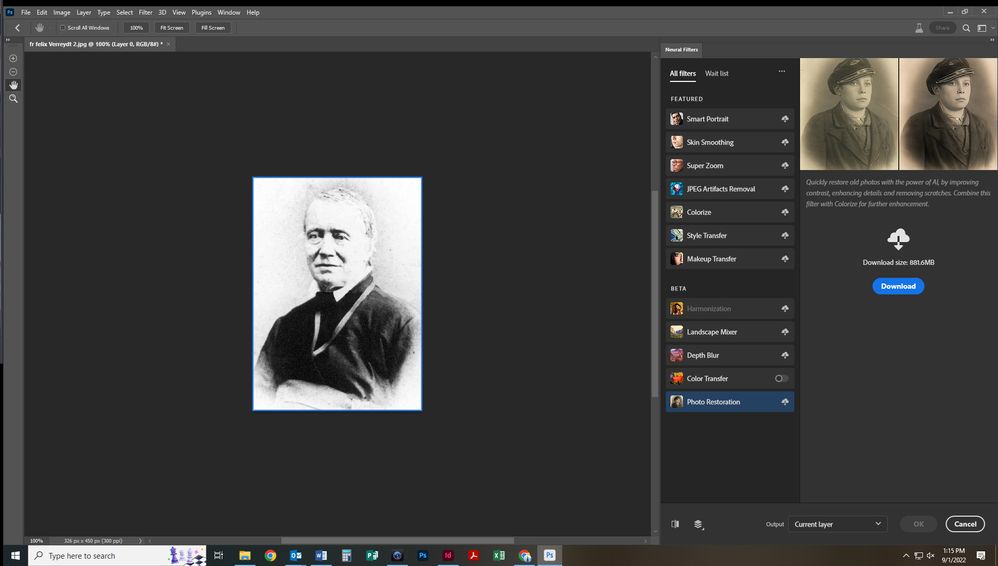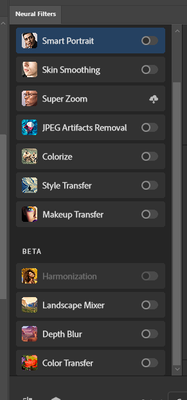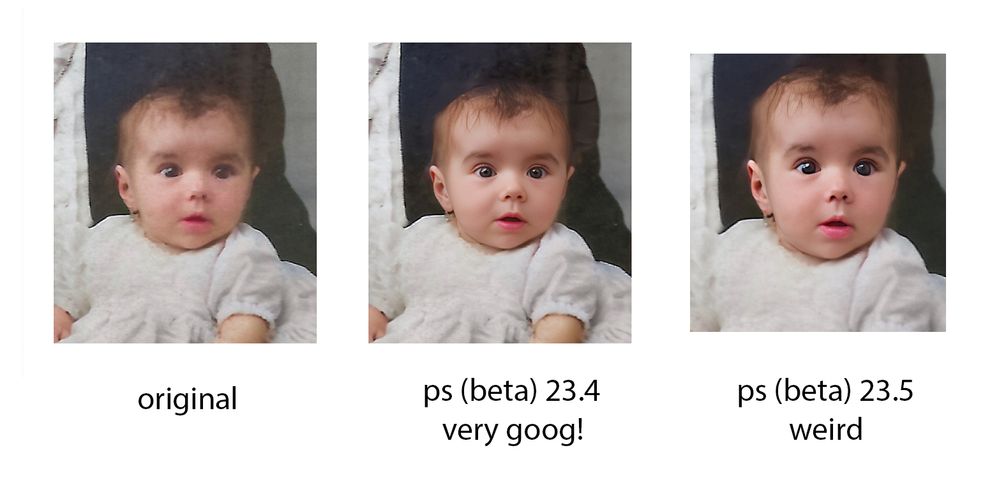Adobe Community
Adobe Community
- Home
- Photoshop (Beta)
- Discussions
- Photo Restoration Neural Filter now available in P...
- Photo Restoration Neural Filter now available in P...
Photo Restoration Neural Filter now available in Photoshop Beta!
Copy link to clipboard
Copied
Hello Beta Community!
We are excited to share that Photo Restoration is now available in the Photoshop Beta. Photo Restoration is a new Neural Filter that uses an AI trained model to help restore old or damaged photographs. Using the Photo Restoration filter, users can restore the quality of their images using the basic editing options or choose to further refine using our advanced options (adjustments). Once complete, there is always an option to export the image to the main Photoshop workspace for further refinement.
Main Editing Features:
- Photo enhancement - Improve color, contrast, and details
- Enhance faces - Improve the detail on face specifically
- Scratch reduction - Restore areas of the photo that have been scratched or damaged (off by default)
Advanced Editing Features (Adjustments):
- Noise reduction
- Color noise reduction
- Halftone artifact reduction
- JPEG artifacts reduction
To access the filter, go to File > Neural Filters > Photo Restoration and switch the toggle to “on”. This will initiate the filter download and activate it for use.
Please share any thoughts and comments here on our community thread, or in-app through our Beta feedback panel (accessed via the flask icon in the upper righthand corner of the application). We look forward to hearing your feedback and seeing what you create!
Copy link to clipboard
Copied
There was a face in the photo - a small child. I tried a test using a another photo with clear and obvious faces and the enhace face button showed up. Apparently the software doesn't alway detect the presence of a face and when it doesn't, the option is not shown.
Copy link to clipboard
Copied
sir, not showing this option in my photoshop
Copy link to clipboard
Copied
Make sure you've downloaded the Photoshop (beta), and also that it's the version of Photoshop that you're opening. It's the one with the White PS logo instead of the blue Logo.
Once in Photoshop beta, see if the Neural Filter is there for you.
Regards,
PG
Copy link to clipboard
Copied
Hi, can you help please. I just update to the latest Beta and the Neural filter (Photo Restoration) has changed significantly 😞 Yesterday's version was great (replaced facial features). Could there be a way to choose between them or which one you use?
Copy link to clipboard
Copied
I have 23.5.0 relese of Photoshop. I installed Photoshop (beta) to use photo restorationfrom creative cloud. I downloaded all filters in neural but when I use photo restoration in neural either photoshop freeze for long and restart automatically or it gives message we've temporarily disabled this filter because of an error. Please suggest what to do?
Copy link to clipboard
Copied
It happens even when I use low resolution photo (in kb)
Copy link to clipboard
Copied
The feature does not download. Is there something I need to do? Also, none of the new features will download. Any help or suggestions would be greatly appreciated.
Copy link to clipboard
Copied
Can you give more details on what might be going on here @StFrancisAssisi?
Maybe a screenshot would help.
You could also reset the downloaded models and try downloading them again, perhaps we're hitting some permissions issues with the download folders:
- Quit Photoshop beta, delete or rename the following folder, Start Photoshop beta and try again:
- Windows: C:\Users\[username]\AppData\Roaming\Adobe\UXP\
PluginsStorage\PHSP\22\Internal\com.adobe.nfp.gallery\PluginData - Mac: ~/Library/Application Support/Adobe/UXP/PluginsStorage/
PHSP/22/Internal/com.adobe.nfp.gallery/PluginData
Let us know how it goes for you.
Regards,
Pete
Copy link to clipboard
Copied
Copy link to clipboard
Copied
This is a screen shot of what I have. I am wondering if there is a conflict as I am opening the "white" PhotoShop Icon but the Icon in the top left of the screen is the regular "blue PhotoShop Icon.
Copy link to clipboard
Copied
Looks like you have the correct version of Photoshop open there @StFrancisAssisi .
What happens if you click Download, does the filter download? or does it revert back to a Download button?
Copy link to clipboard
Copied
most of my mork on the DT.
*Communication is lubrication *-TR
Copy link to clipboard
Copied
Just reverts back to the Download button. As do all the new download features. None of them will download.
Copy link to clipboard
Copied
Let me check with the team on how to resolve this one @StFrancisAssisi. Sorry about the trouble.
If you haven't yet, try the above suggestion by renaming or clearing out the folders:
- Windows: C:\Users\[username]\AppData\Roaming\Adobe\UXP\
PluginsStorage\PHSP\22\Internal\com.adobe.nfp.gallery\PluginData
Regards,
PG
Copy link to clipboard
Copied
Update: Try clearing out the below two folders @StFrancisAssisi:
C:\Users\[username]\AppData\Roaming\Adobe\UXP\ PluginsStorage\PHSPBETA\23\Internal\com.adobe.nfp.gallery\PluginData C:\Users\[username]\AppData\Roaming\Adobe\CCX Welcome\senseiModel
Copy link to clipboard
Copied
I have the latest version and it is still not there. I have a few oldies that I would like to use it on, please update or advise.
Adobe Photoshop Version: 23.5.0 20220809.r.669 0e07917 x64
Number of Launches: 48
Operating System: Windows 10 64-bit
Copy link to clipboard
Copied
Hi @TewRogers,
Make sure you've downloaded the Photoshop (beta) from the beta apps tab of Creative Cloud desktop, and also that it's the version of Photoshop that you're opening. It's the one with the White PS logo instead of the blue Logo.
Once in Photoshop beta, see if the Neural Filter is there for you.
Regards,
PG
Copy link to clipboard
Copied
Hello Pete-I downloaded it through the Adobe creative app, however, photo restoration still isn't there. Please advise.
Terry
Copy link to clipboard
Copied
Thanks Terry!
From the CC Desktop screenshot it doesn't look like Photoshop Beta is open.
If you already have the Release Photoshop version open and are on Windows, you'll need to quit that before clicking "Open" on the Photoshop beta.
Can you confirm that the top menu bar of Photoshop says "Adobe Photoshop (Beta)"?
Regards,
PG
Copy link to clipboard
Copied
photo restoration and downloaded it, it did not work on the old photo, Is
it that the only way it works is through the CC?
Terry
*Communication is lubrication *-TR
Copy link to clipboard
Copied
If you can, please share the image it didn't work with and I can maybe help us understand why it might not have worked with that image, otherwise can send it to the team for improvements to the filter.
If you have Photoshop beta installed, you can open it directly without going through the CC Desktop app by finding it in the start menu or in its installed location, or if you open it, you could pin it to your taskbar for easy access.
Regards,
Pete
Copy link to clipboard
Copied
In the latest version of Photoshop Beta which I downloaded (23.5.0) this Face Restoration feature has either stopped working or been changed fundamentally. Is that deliberate? It now hardly changes the faces.,
Thanks
Peter
Copy link to clipboard
Copied
Now the update says and the same thing happens, Face Restoration works but it gives a very weird effect..., can we go back to the old version? they worked very well.
Copy link to clipboard
Copied
Photo on the right is the original - one on the left has Photo Restoration/Enhance Face turned on. It only seems to have boosted contrast or something without changing any of the features. The old version would have actually changed the features. This example is an AI generated picture from Stable Diffusion.
Copy link to clipboard
Copied
the filter update is very strange, I hope it comes back, or is there any adjustment that was changed? can confirm that version 23.5 the faces does not work.