Photoshop Beta is missing from Creative Cloud
Hi, i just subscribed to Photography plan yesterday and looking for Photoshop beta in the creative cloud beta apps but i didn't found it . Is it normal ?
(Windows 11, Creative Cloud 5.10 installed twice)
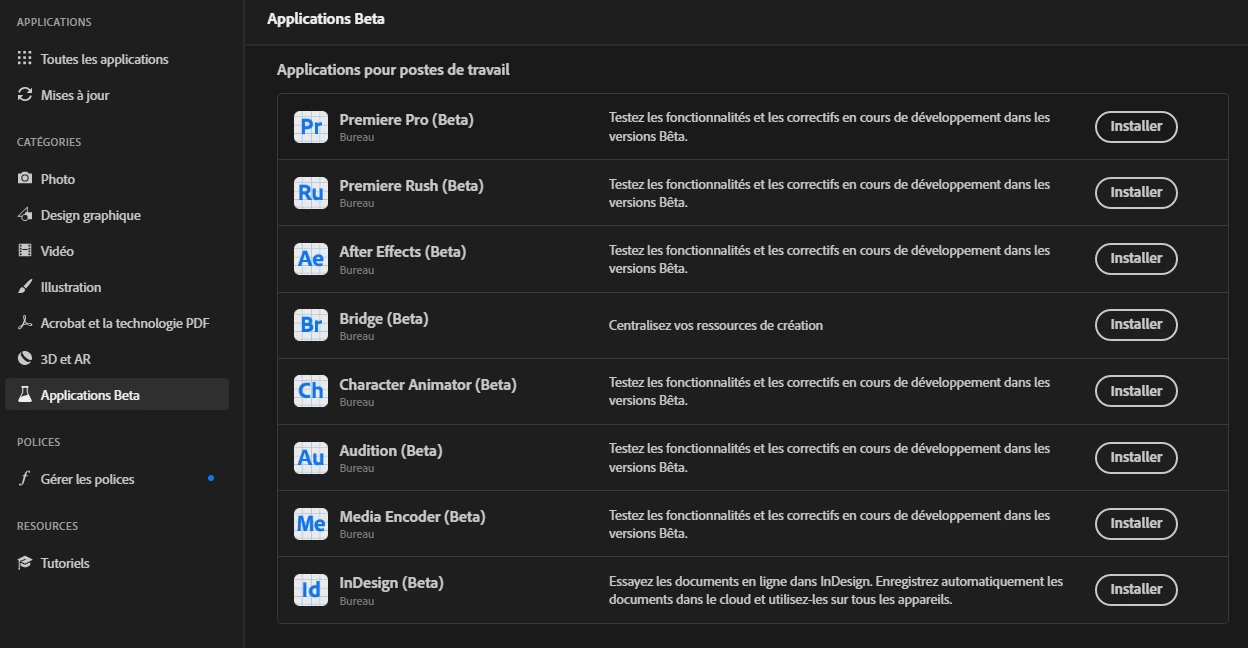
Thanks
