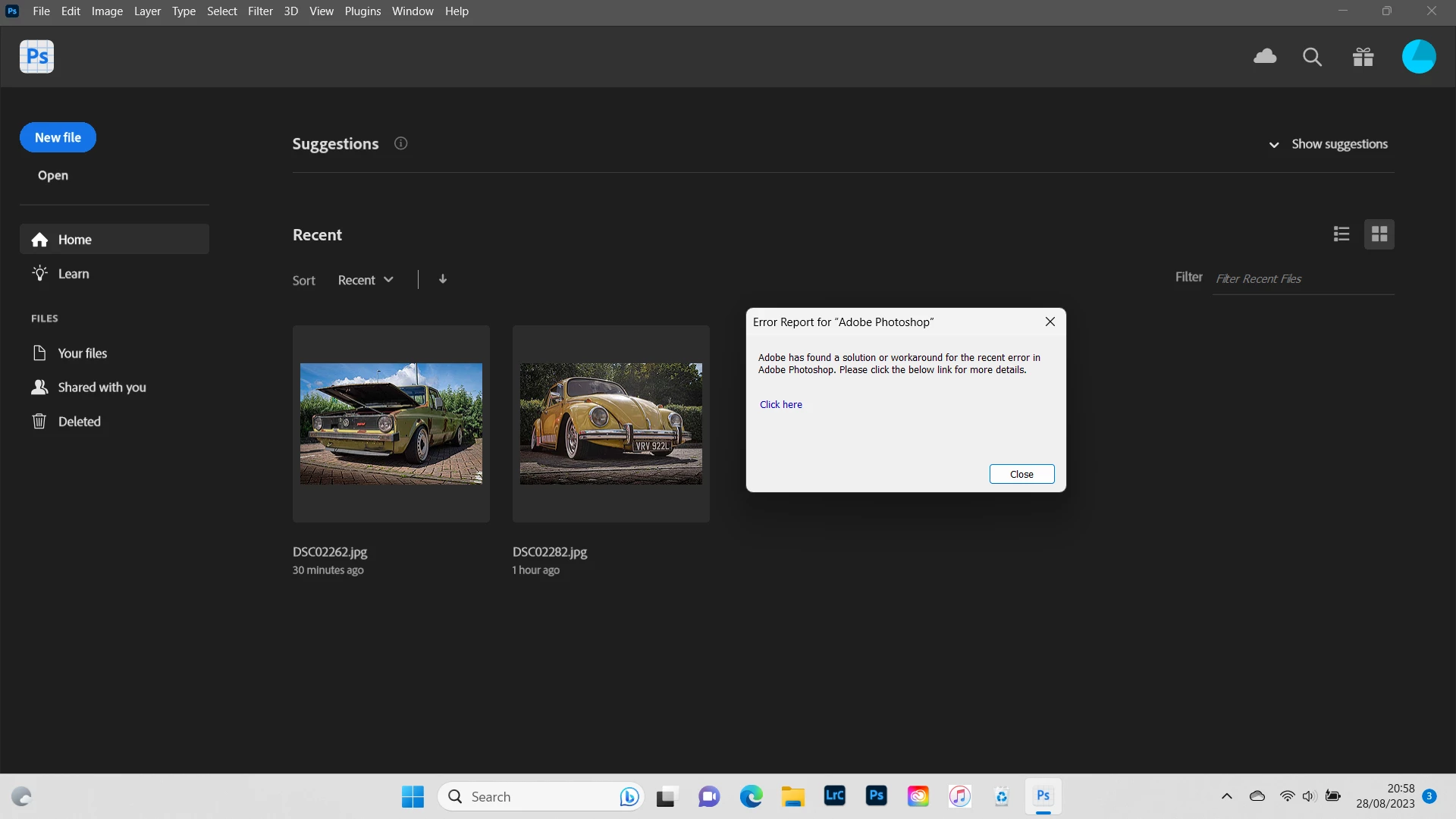Question
Problem since update
Hi all,
Attached is a screenshot of a message i cant clear to use photoshop beta.
It updated this afternoon but when i tried to open it it gave the message an error occured & it needs to shut.
I left feedback & now i get this message which prevents me from using beta.
Any ideas on how to get rid of the message so i can use beta?