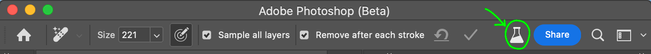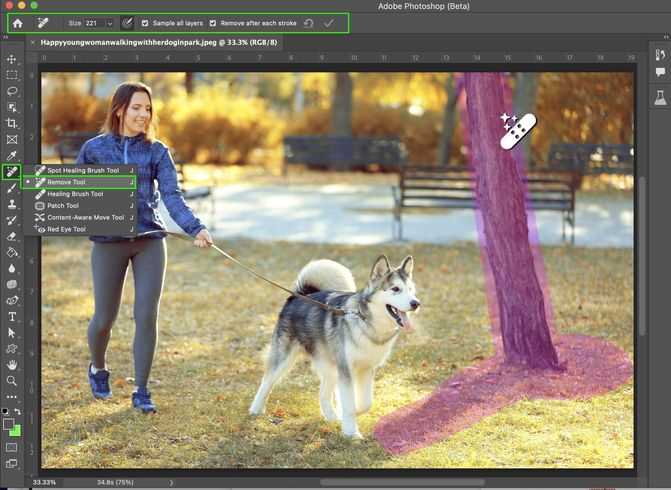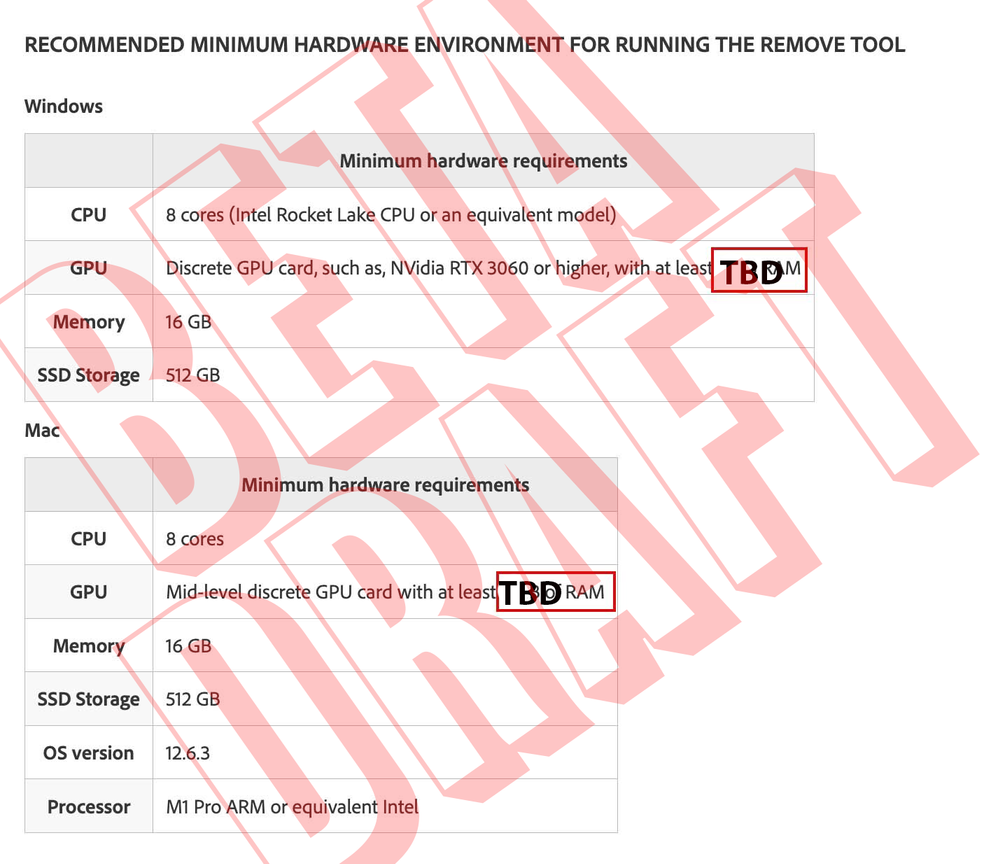- Home
- Photoshop (Beta)
- Discussions
- Remove Tool in Beta for Photoshop Desktop
- Remove Tool in Beta for Photoshop Desktop
Remove Tool in Beta for Photoshop Desktop
Copy link to clipboard
Copied
Hello Beta Team,
The Remove tool replaces areas of your image with realistic and relevant content. Use this tool to remove any distracting regions or elements, no matter how small or large.
Simply brush this artificial-Intelligence-powered tool over objects and people to make them disappear… as if they were never there.
Complicated backgrounds and structures, such as fences or edges are seamlessly completed.
What we want for you:
This should seem like the magic you expect out of Photoshop!
For our experienced users and those with a discerning eye, our goal is to reduce or eliminate the clean-up after the fill. You should be spending less time repeating a fill for better results. You should also not need to clean-up by switching to another tool, such as the Clone Stamp.
What we want from you:
If you have multiple systems, please try this tool on all of them. Hardware will make a difference.
Please compare the results to your usual method of removing/filling objects. Let us know…
Was it like magic?
Did this save you time?
Let us know by clicking on the Beaker and giving the results a thumbs-up or a thumbs-down.
How to use the Remove Tool in Photoshop Desktop Beta
- Select the Remove tool from the toolbox.
Find it in the Healing brush tool group. Expand the group by clicking on the Spot Healing Brush tool, Patch tool, or Red Eye tool to show the Remove Tool.
Note: You may see a “Installing required components…” dialog the first time you use the tool after installation. Don’t worry, that’s normal. - Choose a brush size in the options bar.
• Choose a brush size that lets you brush over the entire object – with a little extra for good measure – so you don’t have to do a lot of brushing!
• Brush hardness and brush opacity settings are not used by this tool
- (Optional) If you want to make multiple brush strokes to cover the large or complex object, turn off Remove after each stroke in the options bar.
- Remove after each stroke = ON will apply the fill as soon as you complete a single stroke with the tool.
- Remove after each stroke = OFF will apply the fill after clicking the apply button; allowing for multiple strokes of the brush on the object before applying the fill.
- (Optional) Turn on Sample All Layers in the options bar to sample data from all visible layers.
Note: The new pixels will be created on the current, selected layer.
Hint: Create & select a new layer, then turn on Sample All Layers for a non-destructive workflow. - Click and drag over area you want to remove.
• Be sure to cover the entire area. Results are better if a bit of the background behind the object or person is also covered.
If Remove after each stroke = ON is selected, the new pixels will be appear after completing the stroke. Skip the next step. You’re done!
- If Remove after each stroke = OFF, continue to stroke of the area(s) to be removed, then click Apply in the Options bar or Enter/Return on the keyboard.
• Use Reset all Brush Strokes to clear all the strokes and start over.
We are looking forward to hearing from you!
Thank you,
The Remove Tool Team
 2 Pinned Replies
2 Pinned Replies
TO GET THE LATEST BETA BUILD
The latest update of the public Beta release of PS 2023 has the Remove tool for testing. Check out this link for information on where to find and download it.
https://www.youtube.com/watch?v=2tbm_-XCEDg
THE REMOVE TOOL IS MISSING
If you have the most-recent public Beta build, but still can't find the tool, it may be in the Extra Tools. This occurs for people who have previously customized their toolbar. Here are instructions on how to retrieve tools from the Extra Tools
Hi all,
If you're getting a Program Error while using the Remove tool, the team would like you to try the following steps and see if it fixes the problem:
1. Go to Preferences > Image Processing
2. Select “More Stable” for the Remove Tool Processing.
3. Relaunch Photoshop for the change to take effect.
4. Try Remove Tool again and let us know if this fixes the Program Errors for you
Thank you!
Copy link to clipboard
Copied
Well the confusion is being mediated as my testing continues. All recent Remove Tool usage has been instanteous. No matter the file size nor the area selected to be removed. Hmmmmm.
Copy link to clipboard
Copied
Again, I posted too soon. Just tested a 200mb file with a larger area selected and it took a little longer than the other smaller areas. So there is a processing time. But don't seem to get the progress bar anymore.
Copy link to clipboard
Copied
Yes I do. Again, I should wait before posting. Sorry. Just selected about 1/8 of a 200mb file with no layers. It took about 1.5 seconds to process and the progress bar did show up. So, I will stop posting on my processing speed.
Copy link to clipboard
Copied
TO GET THE LATEST BETA BUILD
The latest update of the public Beta release of PS 2023 has the Remove tool for testing. Check out this link for information on where to find and download it.
https://www.youtube.com/watch?v=2tbm_-XCEDg
THE REMOVE TOOL IS MISSING
If you have the most-recent public Beta build, but still can't find the tool, it may be in the Extra Tools. This occurs for people who have previously customized their toolbar. Here are instructions on how to retrieve tools from the Extra Tools.
https://helpx.adobe.com/photoshop/kb/bringing-back-tools.html
"COMPUTER HARDWARE DOES NOT MEET THE TOOL REQUIREMENTS" MESSAGE
You will still be able to use the Remove Tool, but it may be slower than on other systems.
I LIKED/DIDN'T LIKE THE RESULTS
Please give feedback here or in the Beta Feedback Panel (click the beaker icon in the Photoshop applicaton).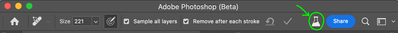
I WANT TO SHARE THE RESULTS I GOT
We love to see the successes, the not-so-successful, and the downright confusing!
Please post your results here, in a private message (envelope icon in the top-right corner), or email me directly.
meredith at adobe dot com
Copy link to clipboard
Copied
I got an error that my pc does not support this tool, but it still works.
but the "remove background" does not clickable for me.
Copy link to clipboard
Copied
I don't quite understand why it would state that my system does not meet the requirements. Here is my stats:
Operating System: Windows 11 64-bit
Version: 11 or greater 10.0.22621.1555
System architecture: AMD CPU Family:15, Model:1, Stepping:2 with MMX, SSE Integer, SSE FP, SSE2, SSE3, SSE4.1, SSE4.2, AVX, AVX2, HyperThreading
Physical processor count: 6
Logical processor count: 12
Processor speed: 3700 MHz
Built-in memory: 65445 MB
Free memory: 47969 MB
Memory available to Photoshop: 51332 MB
Memory used by Photoshop: 80 %
======= GPU
GPUName: NVIDIA GeForce RTX 4080
GPUVendor: NVIDIA
GPU accessible RAM: 16,844 MB
Required GPU accessible RAM: 1,500 MB
Nivida Studio Driver 531.61 04/13/2023
Copy link to clipboard
Copied
Hey @thomasj19671018 , Your system looks pretty beefy. Can you tell me which model the AMD CPU is?
Copy link to clipboard
Copied
My 'Remove Tool" disappeared. After downloading (Beta) I was able to use it but now I can't find it.
Copy link to clipboard
Copied
Hi ns176000076 - Did it wind up in the Extra Tools? (Edit > Toolbar.... or https://helpx.adobe.com/photoshop/kb/bringing-back-tools.html)?
Would love to know if these instructions were helpful.
Thank you,
Meredith
Copy link to clipboard
Copied
Hi!
Why doesn't it work in Big Sur?
Thanks!
Copy link to clipboard
Copied
Hi @Manu_74, What happens when you try to use it in Big Sur?
Copy link to clipboard
Copied
Hi, When I click on the tool, I get a message telling me that it is only compatible with macOS version 12 and above. Thank you!
Copy link to clipboard
Copied
MacOS 11 (Big Sur) is not compatible with the Remove tool and is unavailable on that operating system. Technical limitations on that OS do no support performant modern machine learning model architectures.
It's rare that a feature in Photoshop has a separate system requirement from the rest of the application, but occasionally it's unavoidable.
Thank you for taking the time to test out the tool and for providing feedback.
We really do appreciate you.
- Meredith
Copy link to clipboard
Copied
Yes, it is quite rare. ☹️
Thank you!
Copy link to clipboard
Copied
Upon selecting the remove tool there was a message that this computer does not have the required hardware. But no mention of what that requirement is. Meanwhile the tool does work, if a bit slow.
Copy link to clipboard
Copied
Hi justmakeitwork, Thanks for letting us know.
Is the tool slow fast enough that you feel the explanation about recommended requirements was unnecessary? Why or why not?
We would be really grateful if you also send along your system info (Help > System Info: Copy) with that reply, please. Thank you!
Copy link to clipboard
Copied
My friends/family have me confused with 24/7 personal tech support so... could you please point me towards the list of hardware requirements for this feature so that I can can pass it along to them please and thank you in advance 🙂
Copy link to clipboard
Copied
I can relate! 😉 Thanks for helping fellow users out.
The requirements and recommended sets do differ between the Remove tool and Photoshop desktop.
This list of requirements if not final. We're in the process on determining the recommended list.
Copy link to clipboard
Copied
Still wondering what the hardware requirements are to run Ps Desktop Beta on Win 10. Evidently 32 GB of RAM, 110 GB free on the SSD are not enough. Likely the graphics card, but what is enough? GB on the Graphic card? Version of OpenGL?? Not asking for what the miniumu is but what is known to be enough???
Copy link to clipboard
Copied
THANK YOU 🙂
Copy link to clipboard
Copied
I really love this tool because it has made working easy and faster....I love using PHOTOSHOP
Copy link to clipboard
Copied
Hi. I just installed the beta, and when I clicked on the Remove Tool, I got the following message,
Your computer doesn't meet the hardware recommendations for this tool. Performance will be impacted.
Never happened before. When I clicked on Learn More, I did not get the hardware requirements. I thought my laptop was pretty good. Please let me know, as I am looking to buy another MacBook Pro in the next year. Thanks.
Copy link to clipboard
Copied
Hi @CarlinMA, Can you provide the Help > System Info data from Photoshop beta here?
Copy link to clipboard
Copied
I had exactly the same popup (Geforce 1050 Ti) but the tool seems to work just fine despite that. Speed is fine too.
Copy link to clipboard
Copied