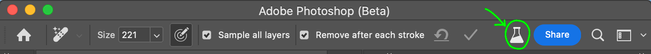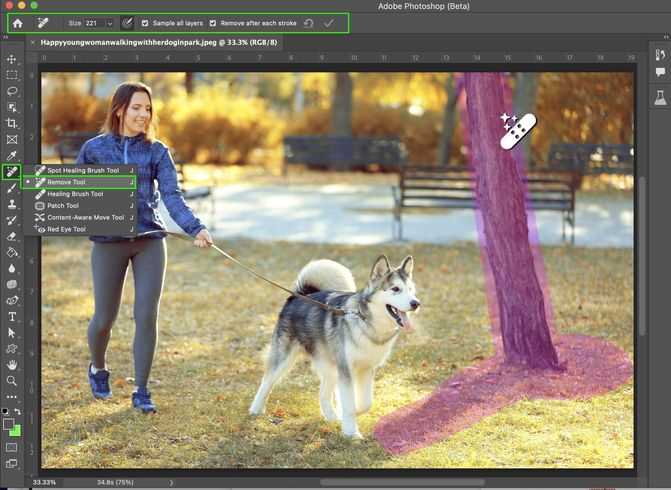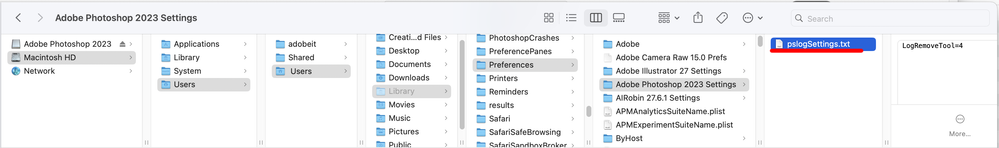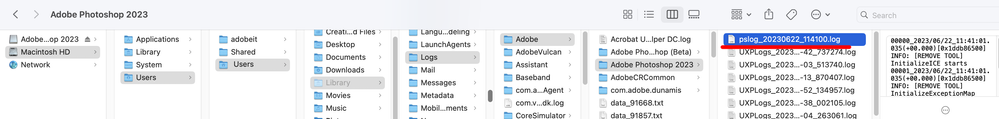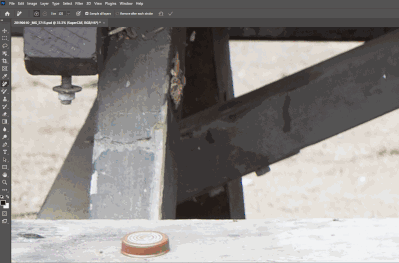- Home
- Photoshop (Beta)
- Discussions
- Remove Tool in Beta for Photoshop Desktop
- Remove Tool in Beta for Photoshop Desktop
Remove Tool in Beta for Photoshop Desktop
Copy link to clipboard
Copied
Hello Beta Team,
The Remove tool replaces areas of your image with realistic and relevant content. Use this tool to remove any distracting regions or elements, no matter how small or large.
Simply brush this artificial-Intelligence-powered tool over objects and people to make them disappear… as if they were never there.
Complicated backgrounds and structures, such as fences or edges are seamlessly completed.
What we want for you:
This should seem like the magic you expect out of Photoshop!
For our experienced users and those with a discerning eye, our goal is to reduce or eliminate the clean-up after the fill. You should be spending less time repeating a fill for better results. You should also not need to clean-up by switching to another tool, such as the Clone Stamp.
What we want from you:
If you have multiple systems, please try this tool on all of them. Hardware will make a difference.
Please compare the results to your usual method of removing/filling objects. Let us know…
Was it like magic?
Did this save you time?
Let us know by clicking on the Beaker and giving the results a thumbs-up or a thumbs-down.
How to use the Remove Tool in Photoshop Desktop Beta
- Select the Remove tool from the toolbox.
Find it in the Healing brush tool group. Expand the group by clicking on the Spot Healing Brush tool, Patch tool, or Red Eye tool to show the Remove Tool.
Note: You may see a “Installing required components…” dialog the first time you use the tool after installation. Don’t worry, that’s normal. - Choose a brush size in the options bar.
• Choose a brush size that lets you brush over the entire object – with a little extra for good measure – so you don’t have to do a lot of brushing!
• Brush hardness and brush opacity settings are not used by this tool
- (Optional) If you want to make multiple brush strokes to cover the large or complex object, turn off Remove after each stroke in the options bar.
- Remove after each stroke = ON will apply the fill as soon as you complete a single stroke with the tool.
- Remove after each stroke = OFF will apply the fill after clicking the apply button; allowing for multiple strokes of the brush on the object before applying the fill.
- (Optional) Turn on Sample All Layers in the options bar to sample data from all visible layers.
Note: The new pixels will be created on the current, selected layer.
Hint: Create & select a new layer, then turn on Sample All Layers for a non-destructive workflow. - Click and drag over area you want to remove.
• Be sure to cover the entire area. Results are better if a bit of the background behind the object or person is also covered.
If Remove after each stroke = ON is selected, the new pixels will be appear after completing the stroke. Skip the next step. You’re done!
- If Remove after each stroke = OFF, continue to stroke of the area(s) to be removed, then click Apply in the Options bar or Enter/Return on the keyboard.
• Use Reset all Brush Strokes to clear all the strokes and start over.
We are looking forward to hearing from you!
Thank you,
The Remove Tool Team
 2 Pinned Replies
2 Pinned Replies
TO GET THE LATEST BETA BUILD
The latest update of the public Beta release of PS 2023 has the Remove tool for testing. Check out this link for information on where to find and download it.
https://www.youtube.com/watch?v=2tbm_-XCEDg
THE REMOVE TOOL IS MISSING
If you have the most-recent public Beta build, but still can't find the tool, it may be in the Extra Tools. This occurs for people who have previously customized their toolbar. Here are instructions on how to retrieve tools from the Extra Tools
Hi all,
If you're getting a Program Error while using the Remove tool, the team would like you to try the following steps and see if it fixes the problem:
1. Go to Preferences > Image Processing
2. Select “More Stable” for the Remove Tool Processing.
3. Relaunch Photoshop for the change to take effect.
4. Try Remove Tool again and let us know if this fixes the Program Errors for you
Thank you!
Copy link to clipboard
Copied
i would have expected more efficient and quick reaction from Adobe regarding problem with "remove tool" that many clients here are dealing with...
Copy link to clipboard
Copied
I think Adobe has adopted Microsoft's attitude and is using its paid subscribers as fault finders.
Copy link to clipboard
Copied
Pretty much, I had sent emails during the beta to the lead and another dev at Adobe. They've ghosted after letting them know the issue still remains that the tool doesn't work after the public release.
Last time I spend time on their bugs, wasting my time, especially if it doesn't even get resolved.
Copy link to clipboard
Copied
Same here. The reason for my comment.
Copy link to clipboard
Copied
@Toastman3000
We've updated the logging so we can get more useful info.
Can you place the attached pslogSettings.txt in the following location?
- Macitosh HD/Users/<USER>/Library/Preferences/Adobe Photoshop 2023 Settings
Then launch Adobe Photoshop 2023 and select the Remove Tool until the "Unable to use the tool at this time" error message pops up. Select another tool and then select Remove Tool again.
Can you retrieve the log file from the following location?
The logfile is named using the format "pslog_YYYYMMDD_<postfix>.log".
- Macitosh HD/Users/<USER>/Library/Logs/Adobe/Adobe Photoshop 2023
Copy link to clipboard
Copied
Hi @Toastman3000 - the latest update of Photoshop (Version: 25.2.0) may solve the issue for you.
Thanks for your patience.
Please do let us know if the issue still occurs.
Copy link to clipboard
Copied
Hi Eric26989062poe,
Thank you for letting us know you're still having an issue.
We are continuing to investigate the issue and look for a resolution.
Many users have been responsive on this thread and other channels with their system info.
When there is something new to try or we have more information, we'll post it here.
Thanks for your patince while we get to the bottom of this.
Sincerely,
Meredith
Copy link to clipboard
Copied
Remove Tool does not work in Beta 24.7 Rosetta Mode. It used to work - can you fix that?
Copy link to clipboard
Copied
Hi
The Remove tool doesn't work in Rosetta Mode in V. 24.7. It does work in 24.6 - I hope it's a bug as I have many plug ins not ready for M1/2 native - but must use Rosetta mode.
Copy link to clipboard
Copied
When I use the new remove tool the selected area is black, what am I doing wrong???
Copy link to clipboard
Copied
Hello,
I need help. When I use Photoshop 2023 Remove Tool, the results are strange. Please see the screenshot.
I'm running Photoshop 24.6.0
MacBook Pro 16-inch, 2019
Processor
2.3 GHz 8-Core Interl Core i9
Graphics
AMD Radeon Pro 550M 8 GB
Intel UHD Graphics 630 1536 MB
Memory
32 GB 2667 MHz DDR4
macOS
Ventura 13.4.1
Copy link to clipboard
Copied
Copy link to clipboard
Copied
still have to no "remove tool" in beta and classic version, still have no support from Adobe, has Adobe have no concern for their clients??? to me , AI fill tool is a gadget has the resolution is only 1024x1024 px, it's not the case with "remove tool" which works at full resolution, and this tool doesn't work, i pay full price for my subscription , Adobe takes the full money and gives me incomplete tool, with no support, shame to Adobe!
Copy link to clipboard
Copied
Adobe to post either. The only thing that works is AI and even that is
starting to put ludicrous images.
--
Regards
Rob
Copy link to clipboard
Copied
This is only in that beta?
Why was the remove tool not in my updated (24.6)Photoshop which I pay about €15 per month for? I am confused because its advertised as new feature in one of those (imo kinda unwelcome) "Learning videos" which dont mention a beta
Okay maybe I missed the mention of that because of a red mist before my eyes I'm probably Mr. blood red Magoo over here.
Copy link to clipboard
Copied
Copy link to clipboard
Copied
Today update 25.0.0 for Photoshop Beta finally make Remove Tool working again
Copy link to clipboard
Copied
I have the latest version but STILL I'm getting black blobs when using the remove tool. It was great for a few uses and then went tit's up. Getting really p***ed off uninstalling and reinstalling with no difference. It will be goodbye to Photoshop soon as I'm not getting what I pay for. I see from numerous posts that I'm not the only one having this problem.
Adobe Photoshop Version: 25.0.0 20230727.m.2257 47ac892 x64 Number of Launches: 1 Operating System: Mac OS 13.4.1 System architecture: Intel CPU Family:6, Model:14, Stepping:13 with MMX, SSE Integer, SSE FP, SSE2, SSE3, SSE4.1, SSE4.2, AVX, AVX2, HyperThreading Physical processor count: 8 Logical processor count: 16 Processor speed: 2300 MHz Built-in memory: 16384 MB Free memory: 1192 MB Memory available to Photoshop: 12901 MB Memory used by Photoshop: 70 % Crash Handler: Adobe DCX Version: 7.1.5 SAM SDK Version: 4.1.4 ACP.local Status: - SDK Version: 3.2.0.1 - Core Sync Status: Reachable and compatible - Core Sync Running: 6.5.3.1 - Min Core Sync Required: 4.3.66.28 Live Edit Client SDK Version: 4.0.0 Content Credential Helper Version: 0.5.3 Sophia Info: - Ps_Feature_Flag, Feature Flag URL (AEM) campaignID:56833 variationID:172747
Precise Color Management for HDR Display: Disabled. Manta Canvas: Enabled. Alias Layers: Disabled. Highbeam: Enabled. Touch Bar Property Feedback: Enabled. Image tile size: 1024K Image cache levels: 4 Font Preview: Medium HarfBuzz Version: HarfBuzz Not Initialized TextEngine: Unified Text Engine ======= GPU
Native API stable: True OpenGL API stable: True OpenCL API stable: True GPUDeny: 0
GPUForce: 0
useGPU: 1
useOpenCL: 1
isGPUCapable: 1
GPUName: AMD Radeon Pro 5500M
GPUVendor: AMD
IsNativeGPUCapable: 1
IsOpenGLGPUCapable: 1
IsOpenCLGPUCapable: 1
HasSufficientRAM: 1
GPU accessible RAM: 4,278 MB
Required GPU accessible RAM: 1,500 MB
UseGraphicsProcessorChecked: 1
UseOpenCLChecked: 1
Display: 1 Display Bounds: top=0, left=0, bottom=1120, right=1792 High DPI Monitor Main Display ------- Sniffer output
[0 ms]
Launch GPUSnifferThread
[0 ms]
Start RunAllAPIs
[0 ms]
"/Applications/Adobe Photoshop (Beta)/Adobe Photoshop (Beta).app/Contents/MacOS/sniffer" -baseTimeMS=588612 -comment=Photoshop Version: Adobe Photoshop 25.0.0 20230727.m.2257 47ac892 x64
[3050 ms]
Start GetSnifferResult
[3545 ms]
Start sniffer 2023-07-29 03:37:11
# Photoshop Version: Adobe Photoshop 25.0.0 20230727.m.2257 47ac892 x64
sniffer -baseTimeMS=588612 -comment=Photoshop Version: Adobe Photoshop 25.0.0 20230727.m.2257 47ac892 x64
{34 ms}
Start platform native
# displays: 1
Display 0
Display: 2077748985
Main: TRUE
Built in: TRUE
Stereo: FALSE
Bounds: (0, 0) -> (1,792, 1,120)
Dimensions: (3,584 2,240)
Physical size: (344.824 214.702)
Pixel size: (0.0962121 0.0958491)
Dynamic range: (0 1)
Potential dynamic range: (0 2)
Reference dynamic range: (0 0)
Attached Device: (DeviceID name=Intel(R) UHD Graphics 630 index=0)
# devices: 2
Device 0
Name: Intel(R) UHD Graphics 630
Preferred: FALSE
Power Envelope: INTEGRATED
Attachment: EMBEDDED
# attached displays: 1
2077748985
GPU accessible RAM: 1,610 MB
VRAM: 0 MB
Dedicated System RAM: 0 MB
Shared System RAM: 1,610 MB
API version: 1.0 (1.0)
Device version: 1.0 (1.0)
Vendor name: INTEL
Driver date: UNKNOWN
Driver age: UNKNOWN
Driver version: UNKNOWN
Device 1
Name: AMD Radeon Pro 5500M
Preferred: TRUE
Power Envelope: DISCRETE
Attachment: EMBEDDED
# attached displays: 0
GPU accessible RAM: 4,278 MB
VRAM: 4,278 MB
Dedicated System RAM: 0 MB
Shared System RAM: 0 MB
API version: 1.0 (1.0)
Device version: 1.0 (1.0)
Vendor name: AMD
Driver date: UNKNOWN
Driver age: UNKNOWN
Driver version: UNKNOWN
End platform native
{245 ms}
{245 ms}
Start platform OpenGL
# displays: 1
Display 0
Display: 2077748985
Main: TRUE
Built in: TRUE
Stereo: FALSE
Bounds: (0, 0) -> (1,792, 1,120)
Dimensions: (3,584 2,240)
Physical size: (344.824 214.702)
Pixel size: (0.0962121 0.0958491)
Dynamic range: (0 1)
Potential dynamic range: (0 2)
Reference dynamic range: (0 0)
Attached Device: NONE
# devices: 1
Device 0
Name: AMD Radeon Pro 5500M OpenGL Engine
Preferred: FALSE
Power Envelope: DISCRETE
Attachment: UNKNOWN
# attached displays: 0
GPU accessible RAM: 4,080 MB
VRAM: 4,080 MB
Dedicated System RAM: 0 MB
Shared System RAM: 0 MB
API version: 2.1 (2.1 ATI-4.12.7)
Device version: 2.1 (2.1 ATI-4.12.7)
Vendor name: AMD
Driver date: UNKNOWN
Driver age: UNKNOWN
Driver version: UNKNOWN
GLSL version: 1.20 (1.20)
CGL ID: 16915971
Display mask: 1984
End platform OpenGL
{1862 ms}
{1862 ms}
Start platform OpenCL
# displays: 0
# devices: 2
Device 0
Name: Intel(R) UHD Graphics 630
Preferred: FALSE
Power Envelope: INTEGRATED
Attachment: UNKNOWN
# attached displays: 0
GPU accessible RAM: 1,610 MB
VRAM: 1,610 MB
Dedicated System RAM: 0 MB
Shared System RAM: 0 MB
API version: 1.2 (OpenCL 1.2 (Apr 15 2023 03:24:15))
Device version: 1.2 (OpenCL 1.2 )
Vendor name: INTEL
Driver date: UNKNOWN
Driver age: UNKNOWN
Driver version: UNKNOWN
Bandwidth: 18 GB / s
Compute score: 56.208
Device name string: Intel(R) UHD Graphics 630
Device vendor string: Intel Inc.
Platform name string: Apple
Platform vendor string: Apple
Device 1
Name: AMD Radeon Pro 5500M Compute Engine
Preferred: TRUE
Power Envelope: DISCRETE
Attachment: UNKNOWN
# attached displays: 0
GPU accessible RAM: 4,278 MB
VRAM: 4,278 MB
Dedicated System RAM: 0 MB
Shared System RAM: 0 MB
API version: 1.2 (OpenCL 1.2 (Apr 15 2023 03:24:15))
Device version: 1.2 (OpenCL 1.2 )
Vendor name: AMD
Driver date: UNKNOWN
Driver age: UNKNOWN
Driver version: UNKNOWN
Bandwidth: 15 GB / s
Compute score: 1,770.53
Device name string: AMD Radeon Pro 5500M Compute Engine
Device vendor string: AMD
Platform name string: Apple
Platform vendor string: Apple
End platform OpenCL
{3535 ms}
Exit code kExitNormal
End sniffer 2023-07-29 03:37:15
[kStatusNormal, kExitNormal]
[3546 ms]
Finish RunAllAPIs
[3546 ms]
Finish GetSnifferResult
------- Sniffer output
======= GPU
License Type: Subscription Serial number: 96040011769953428566 GUIDBucket: Composite Core GPU (comp_core_gpu): on Composite Core Threads (MultithreadedCompositing): on Composite Core UI (comp_core_ui): off Composite Core Feature Prefs (CompCoreFeaturePrefs): off Application folder: /Applications/Adobe Photoshop (Beta)/ Photoshop scratch has async I/O enabled Scratch volume(s): Startup, 931.5G, 417.3G free Required Plugins folder: /Applications/Adobe Photoshop (Beta)/Adobe Photoshop (Beta).app/Contents/PlugIns/Required/ Primary Plugins folder: /Applications/Adobe Photoshop (Beta)/Plug-ins/ Installed components: dvametadata.framework dvametadata 23.0.0.0 AdobeXMPScript.framework AdobeXMPScript 79.a8d475349 79.a8d475349 libdynamic-napi.framework Torq Native local ICUUnicode.framework ICUUnicode 14.0.04ee3a5 ICUConverter.framework ICUConverter 14.0.04ee3a5 AdobeCrashReporter.framework AdobeCrashReporter 12.3.0.202306101359_a08c93e boost_system.framework boost_system 23.0.0.0 AdobeACE.framework AdobeACE 6.0.1 79.27b150cfb6. dvanet.framework dvanet 23.0.0.0 AdobeOwl.framework AdobeOwl mediacoreif.framework mediacoreif 23.0.0.0 dvascripting.framework dvascripting 23.0.0.0 dvaappsupport.framework dvaappsupport 23.0.0.0 AdobeAXE8SharedExpat.framework AdobeAXE8SharedExpat 6.0.0 79.002995e5. AIDE.framework AIDE 5.4.0 79.8b163e26 boost_chrono.framework boost_chrono 23.0.0.0 dynamiclink.framework dynamiclink 23.0.0.0 dvaaccelerate.framework dvaaccelerate 23.0.0.0 dvametadataUI.framework dvametadataUI 23.0.0.0 AdobeARE.framework AdobeARE 3.0.0 79.625377 AdobePDFPort.framework AdobePDFPort 4.0.0 79.625377 ICUInternationalization.framework ICUInternationalization 14.0.04ee3a5 boost_filesystem.framework boost_filesystem 23.0.0.0 AdobeBIB.framework AdobeBIB 4.0.0 79.27b150cfb6. AdobeXMPFiles.framework AdobeXMPFiles 79.a8d475349 79.a8d475349 AdobeLinguistic.framework 14.5.0.32668ad dvaplayer.framework dvaplayer 23.0.0.0 filterport.framework filterport 27.1.0.170 PlugPlugOwl.framework PlugPlugOwl 11.5.2.130 libzip.framework libzip 23.0.0.0 AdobeAGM.framework AdobeAGM 7.1.0 79.27b150cfb6. AdobeSVGRE.framework AdobeSVGRE 9.3.0 "BUILDVERSION_HELPER" AdobePDFL.framework AdobePDFL 17.0.0 79 . 49d0f7fa dvavulcansupport.framework dvavulcansupport 23.0.0.0 dvacore.framework dvacore 23.0.0.0 aiport.framework aiport 27.1.0.170 AdobePIP.framework AdobePIP 8.2.0.16 AdobePDFSettings.framework AdobePDFSettings 1.7 AdobeAXEDOMCore.framework AdobeAXEDOMCore 6.0.0 79.002995e5. dvatransport.framework dvatransport 23.0.0.0 AdobeXMP.framework AdobeXMPCore 79.a8d475349 79.a8d475349 AdobeJP2K.framework AdobeJP2K 4.0.0 79.6dcde51 dvaaudiodevice.framework dvaaudiodevice 23.0.0.0 LogSession.framework LogSession 8.2.0.16 dvaaudiodsp.framework dvaaudiodsp 23.0.0.0 PlugPlugExternalObject.framework 11.5.2.130 AdobeSVGAGM.framework AdobeSVGAGM 4.0.0 79.8567dec. dvametadataapi.framework dvametadataapi 23.0.0.0 WRServices.framework WRServices 17.5.2 17.5.2.0 AdobeBIBUtils.framework AdobeBIBUtils 4.0.0 79.27b150cfb6. boost_threads.framework boost_threads 23.0.0.0 CloudAILib.framework CloudAILib 27.1.0.170 SPBasic.framework SPBasic 27.1.0.170 AdobeCoolType.framework AdobeCoolType 8.3.0 79.27b150cfb6. boost_regex.framework boost_regex 23.0.0.0 dvamediatypes.framework dvamediatypes 23.0.0.0 AdbePM.framework AdbePM 1 boost_date_time.framework boost_date_time 23.0.0.0 dynamic-torqnative.framework Torq Native local AdobeMPS.framework AdobeMPS 9.0.0.52792 79.fb3b9dfa dvaui.framework dvaui 23.0.0.0 MacMemory.framework MacMemory 27.1.0.170 AILib.framework AILib 27.1.0.170 ICUData.framework ICUData 14.0.04ee3a5 dvamarshal.framework dvamarshal 23.0.0.0 aifm.framework aifm 27.1.0.170 Unified Extensibility Platform uxp-7.1.0-11-16f02e5 UPIC 2.6.0 Required plugins: Accented Edges 25.0.0, © 1991-2023 Adobe. All rights reserved. - from the file “Filter Gallery.plugin” Adaptive Wide Angle 25.0.0, © 2014-2023 Adobe. All rights reserved. - from the file “Adaptive Wide Angle.plugin” Angled Strokes 25.0.0, © 1991-2023 Adobe. All rights reserved. - from the file “Filter Gallery.plugin” Average 25.0 © 1993-2023 Adobe. All rights reserved. - from the file “Average.plugin” Bas Relief 25.0.0, © 1991-2023 Adobe. All rights reserved. - from the file “Filter Gallery.plugin” BMP 25.0.0, © 2003-2023 Adobe. All rights reserved. - from the file “Standard Multiplugin.plugin” Camera Raw 15.4.1 (1510), Copyright © 2023 Adobe Systems Incorporated - from the file “Camera Raw.plugin” Camera Raw Filter 15.4.1 (1510), Copyright © 2023 Adobe Systems Incorporated - from the file “Camera Raw.plugin” Chalk & Charcoal 25.0.0, © 1991-2023 Adobe. All rights reserved. - from the file “Filter Gallery.plugin” Charcoal 25.0.0, © 1991-2023 Adobe. All rights reserved. - from the file “Filter Gallery.plugin” Chrome 25.0.0, © 1991-2023 Adobe. All rights reserved. - from the file “Filter Gallery.plugin” Cineon 25.0 © 2002-2023 Adobe. All rights reserved. - from the file “Cineon.plugin” Clouds 25.0 © 1993-2023 Adobe. All rights reserved. - from the file “Clouds.plugin” Color Halftone 25.0.0, © 2003-2023 Adobe. All rights reserved. - from the file “Standard Multiplugin.plugin” Colored Pencil 25.0.0, © 1991-2023 Adobe. All rights reserved. - from the file “Filter Gallery.plugin” Conté Crayon 25.0.0, © 1991-2023 Adobe. All rights reserved. - from the file “Filter Gallery.plugin” Craquelure 25.0.0, © 1991-2023 Adobe. All rights reserved. - from the file “Filter Gallery.plugin” Crop and Straighten Photos 25.0 © 2003-2023 Adobe. All rights reserved. - from the file “CropPhotosAuto.plugin” Crop and Straighten Photos Filter 25.0.0, © 2003-2023 Adobe. All rights reserved. - from the file “Standard Multiplugin.plugin” Crosshatch 25.0.0, © 1991-2023 Adobe. All rights reserved. - from the file “Filter Gallery.plugin” Crystallize 25.0.0, © 2003-2023 Adobe. All rights reserved. - from the file “Standard Multiplugin.plugin” Cutout 25.0.0, © 1991-2023 Adobe. All rights reserved. - from the file “Filter Gallery.plugin” Dark Strokes 25.0.0, © 1991-2023 Adobe. All rights reserved. - from the file “Filter Gallery.plugin” De-Interlace 25.0.0, © 2003-2023 Adobe. All rights reserved. - from the file “Standard Multiplugin.plugin” Dicom 25.0 © 2003-2023 Adobe. All rights reserved. - from the file “dicom.plugin” Difference Clouds 25.0 © 1993-2023 Adobe. All rights reserved. - from the file “Clouds.plugin” Diffuse Glow 25.0.0, © 1991-2023 Adobe. All rights reserved. - from the file “Filter Gallery.plugin” Displace 25.0.0, © 2003-2023 Adobe. All rights reserved. - from the file “Standard Multiplugin.plugin” Dry Brush 25.0.0, © 1991-2023 Adobe. All rights reserved. - from the file “Filter Gallery.plugin” Entropy 25.0 © 2006-2023 Adobe. All rights reserved. - from the file “statistics.plugin” Export Color Lookup Tables 25.0 © 2012-2023 Adobe. All rights reserved. - from the file “Export3DLUT.plugin” Extrude 25.0.0, © 2003-2023 Adobe. All rights reserved. - from the file “Standard Multiplugin.plugin” FastCore Routines 25.0 © 1990-2023 Adobe. All rights reserved. - from the file “FastCore.plugin” Fibers 25.0.0, © 2003-2023 Adobe. All rights reserved. - from the file “Standard Multiplugin.plugin” Film Grain 25.0.0, © 1991-2023 Adobe. All rights reserved. - from the file “Filter Gallery.plugin” Filter Gallery 25.0.0, © 1991-2023 Adobe. All rights reserved. - from the file “Filter Gallery.plugin” Fresco 25.0.0, © 1991-2023 Adobe. All rights reserved. - from the file “Filter Gallery.plugin” Glass 25.0.0, © 1991-2023 Adobe. All rights reserved. - from the file “Filter Gallery.plugin” Glowing Edges 25.0.0, © 1991-2023 Adobe. All rights reserved. - from the file “Filter Gallery.plugin” Grain 25.0.0, © 1991-2023 Adobe. All rights reserved. - from the file “Filter Gallery.plugin” Graphic Pen 25.0.0, © 1991-2023 Adobe. All rights reserved. - from the file “Filter Gallery.plugin” Halftone Pattern 25.0.0, © 1991-2023 Adobe. All rights reserved. - from the file “Filter Gallery.plugin” Halide Bottlenecks 25.0 © 2023-2023 Adobe. All rights reserved. - from the file “HalideBottlenecks.plugin” HDRMergeUI 25.0, Copyright © 2002-2023 Adobe. All rights reserved. - from the file “HDRMergeUI.plugin” HSB/HSL 25.0.0, © 2003-2023 Adobe. All rights reserved. - from the file “Standard Multiplugin.plugin” IFF Format 25.0.0, © 2003-2023 Adobe. All rights reserved. - from the file “Standard Multiplugin.plugin” Ink Outlines 25.0.0, © 1991-2023 Adobe. All rights reserved. - from the file “Filter Gallery.plugin” JPEG 2000 25.0 © 2001-2023 Adobe. All rights reserved. - from the file “JPEG2000.plugin” Kurtosis 25.0 © 2006-2023 Adobe. All rights reserved. - from the file “statistics.plugin” Lens Blur 25.0.0, © 2002-2023 Adobe. All rights reserved. - from the file “Lens Blur.plugin” Lens Correction 25.0.0, © 2002-2023 Adobe. All rights reserved. - from the file “Lens Correct.plugin” Lens Flare 25.0.0, © 2003-2023 Adobe. All rights reserved. - from the file “Standard Multiplugin.plugin” Liquify 25.0.0, © 2001-2023 Adobe. All rights reserved. - from the file “Liquify.plugin” Luminar AI NO VERSION - from the file “LuminarAIPlugin.plugin” Matlab Operation 25.0 © 1993-2023 Adobe. All rights reserved. - from the file “ChannelPort.plugin” Maximum 25.0 © 2006-2023 Adobe. All rights reserved. - from the file “statistics.plugin” Mean 25.0 © 2006-2023 Adobe. All rights reserved. - from the file “statistics.plugin” Measurement Core 25.0 © 1993-2023 Adobe. All rights reserved. - from the file “MeasurementCore.plugin” Median 25.0 © 2006-2023 Adobe. All rights reserved. - from the file “statistics.plugin” Mezzotint 25.0.0, © 2003-2023 Adobe. All rights reserved. - from the file “Standard Multiplugin.plugin” Minimum 25.0 © 2006-2023 Adobe. All rights reserved. - from the file “statistics.plugin” MMXCore Routines 25.0 © 1990-2023 Adobe. All rights reserved. - from the file “MMXCore.plugin” Mosaic Tiles 25.0.0, © 1991-2023 Adobe. All rights reserved. - from the file “Filter Gallery.plugin” Multiprocessor Support 25.0 © 1990-2023 Adobe. All rights reserved. - from the file “MultiProcessor Support.plugin” Neon Glow 25.0.0, © 1991-2023 Adobe. All rights reserved. - from the file “Filter Gallery.plugin” Note Paper 25.0.0, © 1991-2023 Adobe. All rights reserved. - from the file “Filter Gallery.plugin” NTSC Colors 25.0 © 1993-2023 Adobe. All rights reserved. - from the file “NTSC Colors.plugin” Ocean Ripple 25.0.0, © 1991-2023 Adobe. All rights reserved. - from the file “Filter Gallery.plugin” OpenEXR 25.0.0, © 2003-2023 Adobe. All rights reserved. - from the file “Standard Multiplugin.plugin” Paint Daubs 25.0.0, © 1991-2023 Adobe. All rights reserved. - from the file “Filter Gallery.plugin” Palette Knife 25.0.0, © 1991-2023 Adobe. All rights reserved. - from the file “Filter Gallery.plugin” Patchwork 25.0.0, © 1991-2023 Adobe. All rights reserved. - from the file “Filter Gallery.plugin” Paths to Illustrator 25.0.0, © 2003-2023 Adobe. All rights reserved. - from the file “Standard Multiplugin.plugin” PCX 25.0 © 1989-2023 Adobe. All rights reserved. - from the file “PCX.plugin” Photocopy 25.0.0, © 1991-2023 Adobe. All rights reserved. - from the file “Filter Gallery.plugin” Picture Package Filter 25.0 © 1993-2023 Adobe. All rights reserved. - from the file “ChannelPort.plugin” Pinch 25.0.0, © 2003-2023 Adobe. All rights reserved. - from the file “Standard Multiplugin.plugin” Pixar 25.0 © 1989-2023 Adobe. All rights reserved. - from the file “Pixar.plugin” Plaster 25.0.0, © 1991-2023 Adobe. All rights reserved. - from the file “Filter Gallery.plugin” Plastic Wrap 25.0.0, © 1991-2023 Adobe. All rights reserved. - from the file “Filter Gallery.plugin” Pointillize 25.0.0, © 2003-2023 Adobe. All rights reserved. - from the file “Standard Multiplugin.plugin” Polar Coordinates 25.0.0, © 2003-2023 Adobe. All rights reserved. - from the file “Standard Multiplugin.plugin” Portable Bit Map 25.0 © 1989-2023 Adobe. All rights reserved. - from the file “PBM.plugin” Poster Edges 25.0.0, © 1991-2023 Adobe. All rights reserved. - from the file “Filter Gallery.plugin” Radial Blur 25.0.0, © 2003-2023 Adobe. All rights reserved. - from the file “Standard Multiplugin.plugin” Radiance 25.0 © 2003-2023 Adobe. All rights reserved. - from the file “Radiance.plugin” Range 25.0 © 2006-2023 Adobe. All rights reserved. - from the file “statistics.plugin” Render Color Lookup Grid 25.0 © 2012-2023 Adobe. All rights reserved. - from the file “Export3DLUT.plugin” Reticulation 25.0.0, © 1991-2023 Adobe. All rights reserved. - from the file “Filter Gallery.plugin” Ripple 25.0.0, © 2003-2023 Adobe. All rights reserved. - from the file “Standard Multiplugin.plugin” Rough Pastels 25.0.0, © 1991-2023 Adobe. All rights reserved. - from the file “Filter Gallery.plugin” Save for Web 25.0.0, © 1999-2023 Adobe. All rights reserved. - from the file “Save for Web.plugin” ScriptingSupport 25.0, © 2002-2023 Adobe. All rights reserved. - from the file “ScriptingSupport.plugin” Shear 25.0.0, © 2003-2023 Adobe. All rights reserved. - from the file “Standard Multiplugin.plugin” Skewness 25.0 © 2006-2023 Adobe. All rights reserved. - from the file “statistics.plugin” Smart Blur 25.0.0, © 2003-2023 Adobe. All rights reserved. - from the file “Standard Multiplugin.plugin” Smudge Stick 25.0.0, © 1991-2023 Adobe. All rights reserved. - from the file “Filter Gallery.plugin” Solarize 25.0 © 1993-2023 Adobe. All rights reserved. - from the file “Solarize.plugin” SP Substance Suite 21.0 © 2019 Adobe. All rights reserved. - from the file “MaterialSuite.plugin” Spatter 25.0.0, © 1991-2023 Adobe. All rights reserved. - from the file “Filter Gallery.plugin” Spherize 25.0.0, © 2003-2023 Adobe. All rights reserved. - from the file “Standard Multiplugin.plugin” Sponge 25.0.0, © 1991-2023 Adobe. All rights reserved. - from the file “Filter Gallery.plugin” Sprayed Strokes 25.0.0, © 1991-2023 Adobe. All rights reserved. - from the file “Filter Gallery.plugin” Stained Glass 25.0.0, © 1991-2023 Adobe. All rights reserved. - from the file “Filter Gallery.plugin” Stamp 25.0.0, © 1991-2023 Adobe. All rights reserved. - from the file “Filter Gallery.plugin” Standard Deviation 25.0 © 2006-2023 Adobe. All rights reserved. - from the file “statistics.plugin” Substance 21.0 © 2019 Adobe. All rights reserved. - from the file “MaterialFilter.plugin” Sumi-e 25.0.0, © 1991-2023 Adobe. All rights reserved. - from the file “Filter Gallery.plugin” Summation 25.0 © 2006-2023 Adobe. All rights reserved. - from the file “statistics.plugin” Targa 25.0.0, © 2003-2023 Adobe. All rights reserved. - from the file “Standard Multiplugin.plugin” Texturizer 25.0.0, © 1991-2023 Adobe. All rights reserved. - from the file “Filter Gallery.plugin” Tiles 25.0.0, © 2003-2023 Adobe. All rights reserved. - from the file “Standard Multiplugin.plugin” Torn Edges 25.0.0, © 1991-2023 Adobe. All rights reserved. - from the file “Filter Gallery.plugin” Twirl 25.0.0, © 2003-2023 Adobe. All rights reserved. - from the file “Standard Multiplugin.plugin” Underpainting 25.0.0, © 1991-2023 Adobe. All rights reserved. - from the file “Filter Gallery.plugin” Vanishing Point 25.0.0, © 2003-2023 Adobe. All rights reserved. - from the file “VanishingPoint.plugin” Variance 25.0 © 2006-2023 Adobe. All rights reserved. - from the file “statistics.plugin” Water Paper 25.0.0, © 1991-2023 Adobe. All rights reserved. - from the file “Filter Gallery.plugin” Watercolor 25.0.0, © 1991-2023 Adobe. All rights reserved. - from the file “Filter Gallery.plugin” Wave 25.0.0, © 2003-2023 Adobe. All rights reserved. - from the file “Standard Multiplugin.plugin” Wind 25.0.0, © 2003-2023 Adobe. All rights reserved. - from the file “Standard Multiplugin.plugin” Wireless Bitmap 25.0 © 1989-2023 Adobe. All rights reserved. - from the file “WBMP.plugin” ZigZag 25.0.0, © 2003-2023 Adobe. All rights reserved. - from the file “Standard Multiplugin.plugin” Optional and third party plugins: NONE Duplicate and Disabled plugins: NONE Plugins that failed to load: NONE Unified Extensibility Platform - Extensions: Home Screen (Loaded) 6.7.0.42 - from the file "Required Folder" CDO: 1.141.0
CmdN: 1.18.8
CDP: 1.165.0
Projects: 1.7.0 Loaded at: 253 ms - launch time impact: 121 ms ccx-timeline (Prepared) 3.1.10.0 - from the file "Required Folder" CCX Commenting UXP Webview (Loaded) 27.3.1.0 - from the file "Required Folder" Loaded at: 5163 ms - launch time impact: 0 ms Beta Feedback (Prepared) 1.15.1.0 - from the file "Required Folder" CCX Sharesheet UXP (Prepared) 24.10.0.0 - from the file "Required Folder" Photoshop Cloud Value Dialog (Loaded) 1.0.1.0 - from the file "Required Folder" Loaded at: 255 ms - launch time impact: 0 ms Share Panel (Loaded) 1.0.6.0 - from the file "Required Folder" Loaded at: 256 ms - launch time impact: 0 ms Watermark 3 (Prepared) 3.2.3.0 - from the file "Plugin Market Place" Free Skin Beauty Retouch (Prepared) 1.2.2.0 - from the file "Plugin Market Place" Color Designer (Prepared) 1.0.4.0 - from the file "Plugin Market Place" remove.bg for Adobe Photoshop - Beta Version (Prepared) 2.0.6.0 - from the file "Plugin Market Place" pexels (Prepared) 0.4.13.0 - from the file "Plugin Market Place" Luminosity Masks - ARCPanel 3.0 (Prepared) 3.0.29.0 - from the file "Plugin Market Place" Border Select (Prepared) 3.0.0.0 - from the file "Plugin Market Place" Content Credentials (Loaded) 0.37.3.0 - from the file "Required Folder" Loaded at: 4477 ms - launch time impact: 1 ms CC Libraries Panel (Prepared) 3.24.22.0 - from the file "/Library/Application Support/Adobe/CEP/extensions/CC_LIBRARIES_PANEL_EXTENSION_3_24_22/" CAPTURE: 2.0.41 STOCK: 4.0.2 Substance 3D (Loaded) 0.1.6.0 - from the file "Required Folder" Loaded at: 5164 ms - launch time impact: 0 ms Photoshop Adjustments Panel (Loaded) 1.29.17.0 - from the file "Required Folder" Loaded at: 5165 ms - launch time impact: 0 ms Photoshop UXP Export-As (Prepared) 5.8.23.0 - from the file "Required Folder" Photoshop Facepile (Loaded) 1.2.1.0 - from the file "Required Folder" Loaded at: 5166 ms - launch time impact: 0 ms Photoshop In App Messaging (Loaded) 4.2.3.0 - from the file "Required Folder" Loaded at: 5167 ms - launch time impact: 0 ms Photoshop Selection Feedback (Prepared) 0.5.0.0 - from the file "Required Folder" Plugins Panel (Loaded) 1.4.3.0 - from the file "Required Folder" Loaded at: 1259 ms - launch time impact: 0 ms IC popup message (Loaded) 1.0.0.0 Loaded at: 4497 ms - launch time impact: 0 ms Multilayer Protection (Loaded) 1.0.0.0 Loaded at: 4498 ms - launch time impact: 0 ms Discover Panel (Loaded) 2306.76.0.24 - from the file "Required Folder" Loaded at: 5168 ms - launch time impact: 14 ms Neural Filters (Registered) 1.15.0.95 - from the file "Required Folder" Scan time: 8 ms - entries: 49 Extensions: Libraries 1.0.0 - from the file “/Library/Application Support/Adobe/CEP/extensions/CC_LIBRARIES_PANEL_EXTENSION_3_24_22/index.html” com.adobe.stock.panel.licensing-embedded 1.0.0 - from the file “/Library/Application Support/Adobe/CEP/extensions/CC_LIBRARIES_PANEL_EXTENSION_3_24_22/extensions/stock-panel-licensing/index.html” com.adobe.capture.extension 2.0.41 - from the file “/Library/Application Support/Adobe/CEP/extensions/CC_LIBRARIES_PANEL_EXTENSION_3_24_22/extensions/capture/capture.html” Export As 4.8.15 - from the file “/Applications/Adobe Photoshop (Beta)/Adobe Photoshop (Beta).app/Contents/Resources/CEP/extensions/com.adobe.photoshop.crema/index.html” Export As 4.8.15 - from the file “/Applications/Adobe Photoshop (Beta)/Adobe Photoshop (Beta).app/Contents/Resources/CEP/extensions/com.adobe.photoshop.crema/index.html” com.adobe.cclibraries.manager 1.0.0 - from the file “/Library/Application Support/Adobe/CEP/extensions/CC_LIBRARIES_PANEL_EXTENSION_3_24_22/manager.html” Installed TWAIN devices: NONE
Copy link to clipboard
Copied
latest version of PS Beta fixed the "suppress tool" problem, but , there is a but, it only works with "stable" option in preference (although i've a pretty strong set up), and i style have no "suppress tool " with the latest version of PS 24.7...
Copy link to clipboard
Copied
How to disable automatic line drawing when using remove tool? With the latest update it became impossible to work on a graphics tablet. Almost every time the dots are automatically connected.
This didn't happen before the update and everything worked fine. This function definitely needs to be disabled and as soon as possible!
Copy link to clipboard
Copied
Thank you for the info, @UNFOTONY and apologies that you're having a problem with the Remove Tool.
Could you please confirm if this is the issue you're seeing?
If so, the temporary workaround is to slow the pace of the brushing a bit.
In the meantime, we're working on a fix for this problem.
If that does not resemble the issue you are experiencing, please record a screengrab and send it to me.
Thank you for your patience,
Meredith at adobe dot com
Copy link to clipboard
Copied
Yes, the problem is similar. Only I remove imperfections on the skin pointwise and they are constantly connected by a line. This was not the case before the latest update. It would be great if there was an option to disable autocomplete for the tool.
Copy link to clipboard
Copied
Copy link to clipboard
Copied
The Remove Tool is great when it's working. It's not working in Photoshop beta 26.
Find more inspiration, events, and resources on the new Adobe Community
Explore Now