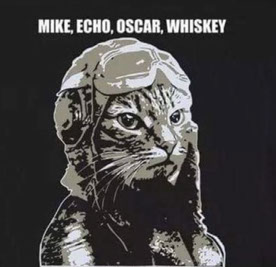Copy link to clipboard
Copied
TIME TO UPDATE MASSAGE NOT DISABLE WHY? AND HOW TO REMOVE.. IT'S VERY DIFFCULT TO WORK AND NOT SHOW TOOLS ON TOP
 1 Correct answer
1 Correct answer
@sunil31571909klik in order to participate in the beta program you agree to keep your software up to date with the latest beta builds. You'll need to unisntall and reinstall the latest beta release to remove that message.
Copy link to clipboard
Copied
@sunil31571909klik in order to participate in the beta program you agree to keep your software up to date with the latest beta builds. You'll need to unisntall and reinstall the latest beta release to remove that message.
Copy link to clipboard
Copied
Tbh, it's really frustrating because the latest build wasn't loading for me. I had to roll back to the older version, and now this popup message is making it even more difficult.
Copy link to clipboard
Copied
The beta is a voluntary test program not required you should still have access to the General Release version of Photoshop to continue to do production work.
Copy link to clipboard
Copied
I see your other post regarding the OXC0000142 error. Hopefully they can get that resolved so you can update your beta to continue testing. For now I'd use General Release for production work until they can resolve the updated beta issue on your system.
Copy link to clipboard
Copied
The "time to update" window is highly annoying. Even though it is a beta version, I shouldn't have a window obstructing whatever I am working on. You can't even move this window around.
[Mod: Moved to the Photoshop Beta forum]
Copy link to clipboard
Copied
Please see here:
Gelöst: TIME TO UPDATE - Adobe Community - 14692864
Gelöst: How to remove the update message "time to update"? - Adobe Community - 13898827
Gelöst: Time to update message - Adobe Community - 14552976
and there's a lot more in this forum.