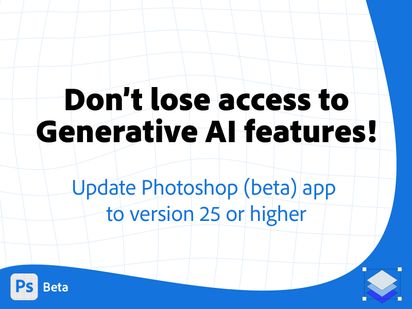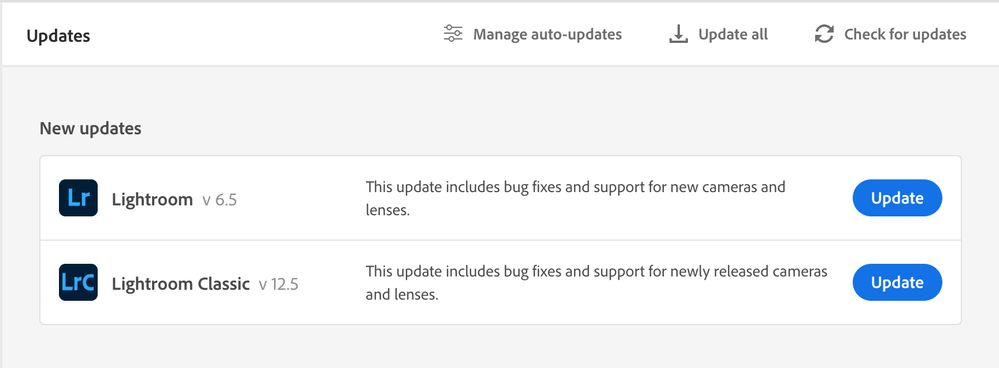- Home
- Photoshop (Beta)
- Discussions
- Re: Upgrade your copy of Photoshop (beta) to versi...
- Re: Upgrade your copy of Photoshop (beta) to versi...
Copy link to clipboard
Copied
Don't lose access to Generative AI features in Photoshop! Upgrade your copy of Photoshop (beta) to version 25 or higher.
On August 14th at 11am Pacific time versions of the Photoshop (beta) application older than version 25 will lose access to the Generative AI features. Users will experience an error stating - "The service is not responding. Please check your internet and try again." when trying to use the generate capability. Simply get a new build (version 25 and higher) using the Creative Cloud Desktop application to regain access to this feature.
Follow the link provided for complete instructions on how to update your version of Photoshop (beta).
https://helpx.adobe.com/x-productkb/global/creative-cloud-beta.html
 1 Correct answer
1 Correct answer
@Ed Hart no - you uninstall that beta then install the latest beta update. Betas have a ton of iterative/manditory updates before a GA release.
 2 Pinned Replies
2 Pinned Replies
Hi all,
We're happy to announce the release of Lightroom Classic 12.5. This update includes the fix for Lightroom and Photoshop interop issues, and you should be able to send your images from Lightroom Classic 12.5 to Photoshop Beta 25.0 without any problem.
Here's the list of all fixed issues in this update: Fixed issues
Let us know if the update resolves the problem for those affected, and share your feedback with us.
Thanks,
Mohit
Hi all, after last night's push, this is what you should see in your CCD app:
Please update for the LrC to Ps beta fix.
Copy link to clipboard
Copied
Woohoo! Thank you! But I don't see the 12.5 in my CCD app.
Copy link to clipboard
Copied
@christophers10574924 if you don't see the update log out of CCD, restart your computer and then log back in to CCD and click the check for updates.
Copy link to clipboard
Copied
It worked for me! Thank you!!!! No issues now opening layers from LRc to PS Beta 25 after the LR Update to v12.5
Copy link to clipboard
Copied
Where is 12.5? I don't see it? Still show 12.4 as the latest version.
Copy link to clipboard
Copied
Yes it works!!! THANK YOU!!! LrC 12.5 and PS Beta 25 for the win! Yay!
Copy link to clipboard
Copied
Dear Cory,
The answer I am looking for is: when will the problem be fixed that when exporting photo from LR (12.5) to PS (WEB) it takes about 3minutes for the photo to appear in PS!!!
Thank you
Copy link to clipboard
Copied
@jrcortez to be sure we understand, you are trying to export from LrC to Ps web.... or do you mean Ps beta?
Copy link to clipboard
Copied
Thanks Cory,
LR 12.7 for PS WEB, this text below I inserted in another publication:
After a lot of reading and no answer to my question, today I uninstalled all the adobe apps from my PC.
I restarted and only then did I start installing the adobe apps.
First LR 12.5, second PS WEB (24.7) and third PS BETA.
I'm glad it's finally being read,
Cheers
LR now sends the photo to PS and it opens normally, as it always has!
Copy link to clipboard
Copied
FIXED FOR ME......RE Photographer here. For those that dont see the 2023 and 2024 PS versions in LRc for External Editor preferences once updated. I uninstalled all 3 apps from within Creative Cloud. LRc, PS regular and PS Beta. Reinstalled LRc 12.5 first. Opened it up.. Then installed PS 2023 Regular.. Went into External Editor and PS 2023 was displayed.. Then I installed Beta 2024 and immediately in LRc both were displayed now as options in the preferences dropdown external editor. I have been able to open layers from LRc to both PS versions (keeping only 1 PS open at a time, by toggling back and forth with no issues..
Copy link to clipboard
Copied
Oh just saw this. Thank you Cory! I will try that. 🙂
Copy link to clipboard
Copied
Hello!
I've been checking every day since the releases dropped.
Neither LRC 12.5 nor PS Beta 15 are available in CC.
It shows no updates for LightRoom Classic with 12.4 as the only available version.
Only 14.7 is available for Photoshop Beta.
When I run PS Beta, the generative fill no longer works and it gives me a pop-up announcing that I need the lastest beta version...but it's not available.
I've used the Adobe removal tool to remove both PS Beta and the CC app. I've tried several combos of logging out and restarting and logging in and uninstalling and reinstalling.
Nothing works.
Any ideas?
Copy link to clipboard
Copied
@Formidable62 are you in a managed environment like Enterprise or Educational?
If not, uninstall the PS beta and refresh Creative Cloud desktop app to get the most recent version.
If you are in a managed environment, make sure your Admin allows installs of software prior to a 30-day delay. Its a setting in the Adobe Admin console for education/enterprise users.
Copy link to clipboard
Copied
I'm going to go it's the admins. Damn them. Always a buzz kill.
Thanks!
Copy link to clipboard
Copied
Copy link to clipboard
Copied
Well I can open LR files in beta 25 now with 12.5 (yay) but still cant open them in "reg PS 24.7". Anyone else having this issue?
Copy link to clipboard
Copied
I have updated Lightroom classic, Photoshop, and Photoshop beta as of today. Lightroom classic to Photoshop beta works fine. However, it is impossible for me to open any files ( I tried raw and tiff) into Photoshop. Lightroom, classic defaults to beta when opening files, and there's no way to change that to "normal" Photoshop. In order to attempt to open in Photoshop I must first make sure that PS is already open. Then I tell LRC to open in Photoshop. Photoshop window then opens, but the file never comes up, never opens. I can do a screen video of this behavior if necessary. But I assure you it's not working and I am fully up-to-date.
Copy link to clipboard
Copied
Here is a video of current glitch: https://1drv.ms/v/s!Av6HNmcdvUEArfR6lmppEVmiaVXNYA?e=J4f7Se
Copy link to clipboard
Copied
Hi @shayb68441784 thank you for the excellent video showing exactly what is happening... the team knows of this bug on Windows and Ps and the workaround is to create an additional editor in LrC for Ps production, 24.7 instead of your Aurora that you have now.
Copy link to clipboard
Copied
Thanks, I tried that. But...that kills the ability to "Open as Layers in Photoshop" which is necessary for my workflow as a professional. So, I uninstalled Beta and that did not help in any way. Then I rolled back Lightroom Classic to previous version 12.4, but still no Photoshop options working for external editing. Then I rolled back PS to previous version 24.6.0 which then reconnected with LrC and I am now back up and running.
Copy link to clipboard
Copied
After upgraded to Photoshop (beta) v25, I could not open any more. Is there any action I should do?
Jack Lee
Copy link to clipboard
Copied
hello, i just upgraded, and the generetive fill tuskbar just dont have the option with generative fill. what can i do? thank you
Copy link to clipboard
Copied
Hi, I' upload to version 25 but the quality of the generative fill is so .. Bad !
I can see the edges of the fill and the colours are completely different from the background. What is happening?!
Copy link to clipboard
Copied
The same for me! I used for a few weeks generative fill to extend the background or to remove some parts and it worked perfectly: a huge time saver. Today I have update PS Beta from 24.7 to 25 and it is more than bad: it's useless, it won't remove a simple element from the background.
And I have to resinstall Photoshop again, because after having updated the Beta, in LC preferences only Photoshop 2024 appears...
I hope it will be fastly sorted out, because Generative fill is now an everyday tool for me! Can't wait to have a regular version and not a Beta anymore...
Copy link to clipboard
Copied
Hello all,
I upgraded to Photoshop beta version 25 this morning and noticed the folders in the layer panel can no longer be expanded. I can still right click and access the layers within the folder, but the folder can not be closed once it's been expanded.
Hopefully there's a fix for this soon as that is a faily important feature to have working. Has anyone else come across this issue or found a fix?
I included a short video so you can see what's going on.
Thanks,
Derek
Copy link to clipboard
Copied
Hello! After upgrading to "Photoshop (Beta) 25", it stopped working. It doesn't even load. I get the following message: "Adobe Photoshop: An unrecoverable problem has occurred. Photoshop will now exit." I reverted back to version 24, but the Generative Fill doesn't work. It says I need to update to the new version. But the new version doesn't even load. I have a 2021 MacBook PRO with an M1 Max, 64GB of RAM, and 2TB of hard drive space. Mac OS: Ventura 13.5.1