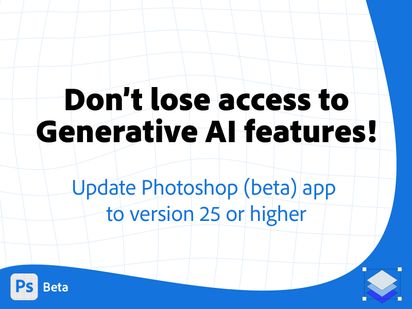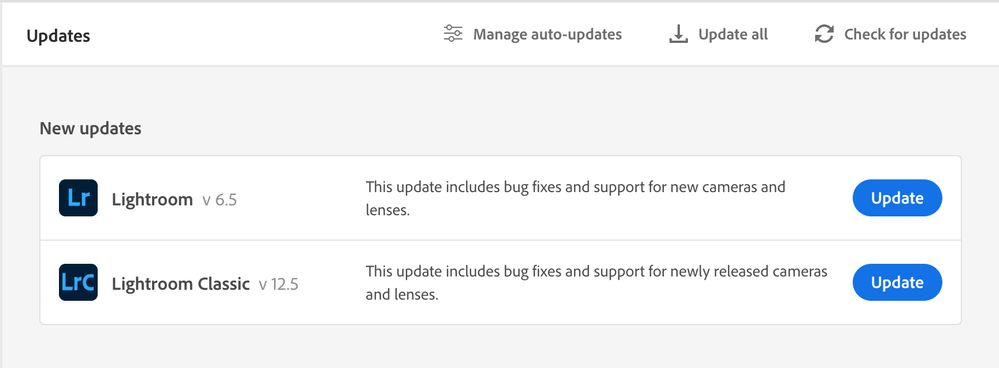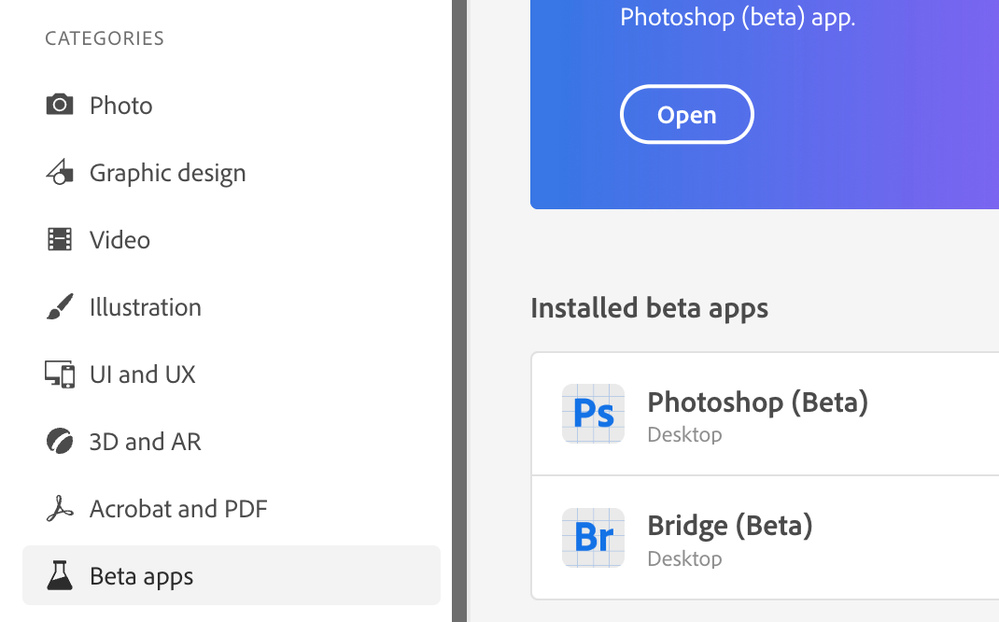- Home
- Photoshop (Beta)
- Discussions
- Upgrade your copy of Photoshop (beta) to version 2...
- Upgrade your copy of Photoshop (beta) to version 2...
Copy link to clipboard
Copied
Don't lose access to Generative AI features in Photoshop! Upgrade your copy of Photoshop (beta) to version 25 or higher.
On August 14th at 11am Pacific time versions of the Photoshop (beta) application older than version 25 will lose access to the Generative AI features. Users will experience an error stating - "The service is not responding. Please check your internet and try again." when trying to use the generate capability. Simply get a new build (version 25 and higher) using the Creative Cloud Desktop application to regain access to this feature.
Follow the link provided for complete instructions on how to update your version of Photoshop (beta).
https://helpx.adobe.com/x-productkb/global/creative-cloud-beta.html
 1 Correct answer
1 Correct answer
@Ed Hart no - you uninstall that beta then install the latest beta update. Betas have a ton of iterative/manditory updates before a GA release.
 2 Pinned Replies
2 Pinned Replies
Hi all,
We're happy to announce the release of Lightroom Classic 12.5. This update includes the fix for Lightroom and Photoshop interop issues, and you should be able to send your images from Lightroom Classic 12.5 to Photoshop Beta 25.0 without any problem.
Here's the list of all fixed issues in this update: Fixed issues
Let us know if the update resolves the problem for those affected, and share your feedback with us.
Thanks,
Mohit
Hi all, after last night's push, this is what you should see in your CCD app:
Please update for the LrC to Ps beta fix.
Copy link to clipboard
Copied
I'm trying to use generative fill on Photoshop (Beta) however I noticed that after the weekend it is no longer on my system and cannot be found again to redownload onto my system. Along with that Photoshop (24.7) does not have the generative fill option anymore. Is there anyways to regain the feature?
Copy link to clipboard
Copied
check going to windows / and pick "contextual task bar."..
Copy link to clipboard
Copied
Hi Cory,
Creative Cloud no longer has a category labeled "Beta". It has been changed to Prerelease and only contains Illustrator (Prerelease). When searching in the search bar for Photoshop (Beta) I'm brought to Generative Fill - Adobe Photoshop
There is a "Free Trial" button even though I have access to the entire Adobe Suite and see no option to install Photoshop (Beta).
Copy link to clipboard
Copied
Additionally, when looking at Photoshop's versions the Latest version available is Photoshop (24.7)
Copy link to clipboard
Copied
@Daniel25675599yooa it appears you have a teams account, make sure your IT Admin is not blocking the beta apps or updates as they are able to do:
Please take a screenshot and show us your CCD screen, it should show the beta apps here:
Copy link to clipboard
Copied
I uninstalled and check again. Version 25 shows up after uninstalling.
Copy link to clipboard
Copied
Tried and was successful! Thank you 🙂
Copy link to clipboard
Copied
The only reason, i downgraded to 24.7 was he ability to open photo from LrC by ctrl+E without waiting a minute or so to LrC saying it is not possible to open it in PS, just to see that it is possible. This combo is still broken in version 25. (LrC 12.4, Camera Raw 15.5, Win 10 Pro 10.0.19045), please fix this 😕
Copy link to clipboard
Copied
Your Right Photoshop beta 25.0 is still not working corectly with Lightroom (opening file in lightroom to edit in photoshop beta) i get a very long wait then error message it can be opened in photoshop beta. this needs to be fixed cant use it at all with my workflow from lightroom and not I cant use it at all with beta version 24.7
Copy link to clipboard
Copied
This is also happening to me! Looking forward to having this repaired.
Copy link to clipboard
Copied
This also happened to me, I downgraded back to 24.7 as well just for the ease of this feature and now I can't use generative fill unless I upgrade, but when I upgrade it won't transfer from LR classic to PS Beta, it gives an error and then ends up doing it like 2-3 minutes later. This happened on both of our laptops.
Copy link to clipboard
Copied
me too.... very very frustrating
Copy link to clipboard
Copied
@Xiomara237760820dpj found a temporal good solution, downgrade LR Cl downgrade to V 12.2.1and it will open the pictures on BETA 25 with no issues. Worked just great for me.
Copy link to clipboard
Copied
thank you so much for posting this, going back to that version of lightroom fixed it for me as well!
Copy link to clipboard
Copied
Happening to me as well is very frustrating.
Copy link to clipboard
Copied
downgrade lightroom back to version 12.2.1!!! Its working for me now, with the updated version of beta so the generation feature is still available.
Copy link to clipboard
Copied
I'm having same issue -- Generative Fill is no longer working in 24.7, but 25 will not open files from Lightroom anymore. Can you please fix? I need both to be working. 24.7 was working just fine until the generative fill feature was removed.
Thank you!
Copy link to clipboard
Copied
Same here. Version 24.7 was our temporary fix until version 25 was fixed. Now they have taken away generative fill in version 24.7 and still not fixed version 25 to allow us to open files direct from Lightroon Classic.
Copy link to clipboard
Copied
Same!
Copy link to clipboard
Copied
@Xiomara237760820dpj found a temporal good solution, downgrade LR Cl to v 12.2.1and it will open the pictures on BETA 25 with no issues. Worked just great for me.
Copy link to clipboard
Copied
can confirm this works
Copy link to clipboard
Copied
I tried and it works for me
Copy link to clipboard
Copied
All very well but v25 does not work properly with Lightroom. Open with Photoshop causes a 'hang'. We were advised to downgrade to 24.7 to fix this and keep generative fill. Would be OK if the open with Photoshop from Lightroom were fixed. Now if we want generative fill we must put up with the other open with bug.
Copy link to clipboard
Copied
Although it still works like a hack I timed it and it was like a little over 2 mins for Lightroom to open it in photoshop beta and respond to it. When I have a lot of images to edit and wanting to use the gen fill option I'll be sitting there for days on end to finish a project. This is unacceptable and a reason I left adobe premiere pro as they never resolved the issue with Nikon N-Raw file not compatible with premiere. Adobe is slacking on me for something I pay monthly for. No reason to now all of a sudden make 24.7 not work with gen fill and "making you update" to something that doesn't even work properly. Fix the main issue 1st, which is make sure 25.0 works flawless with Lightroom with gen fill before disabling it for 24.7 that worked fine
Find more inspiration, events, and resources on the new Adobe Community
Explore Now